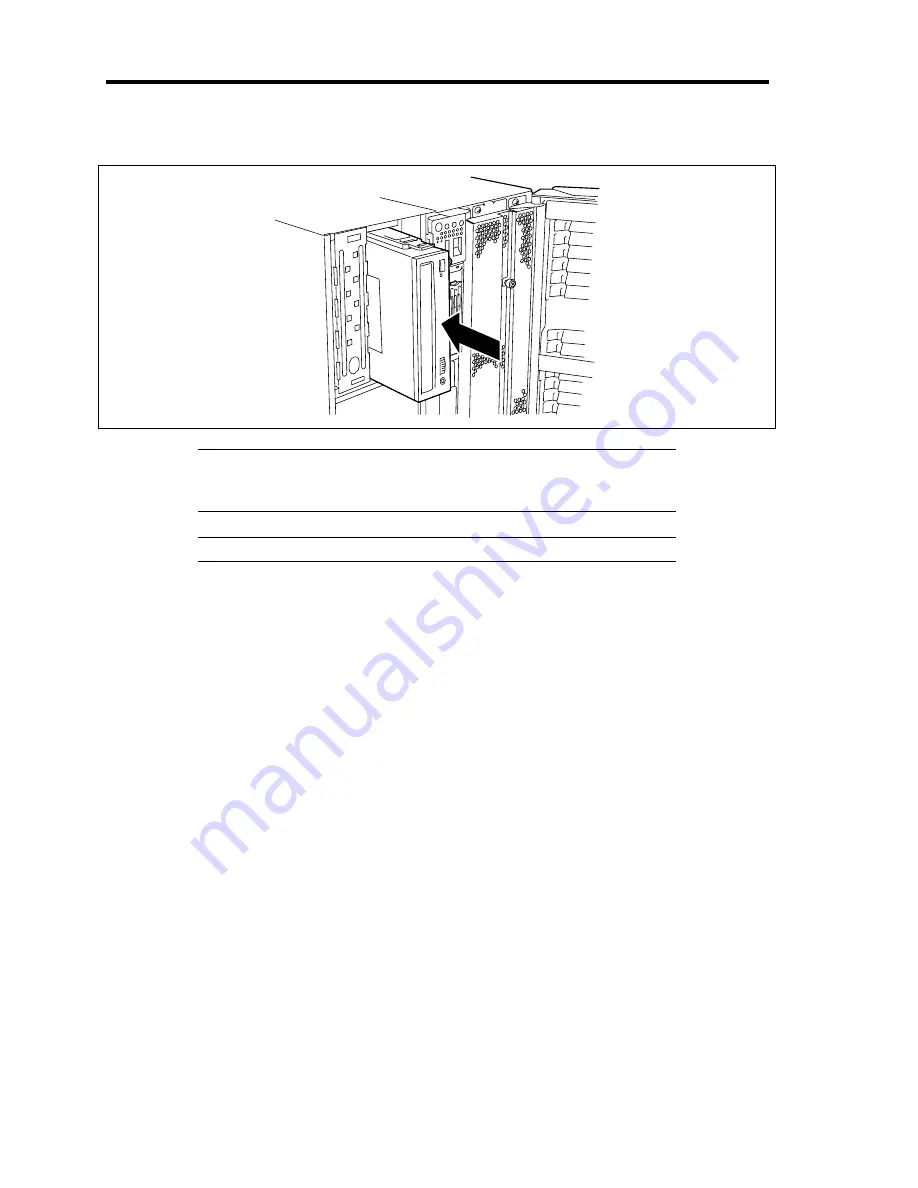
9-20 Upgrading Your Server
7.
Push the 5.25-inch device to the device bay carefully until a click occurs to lock it.
IMPORTANT:
Connector pin bending or incomplete connection may
cause a malfunction to occur. Provide the connection securely watching
the 5.25-inch device and cable connectors.
NOTE:
Make sure that the cable is not caught.
8.
Close the front door.
9.
Provide the setup for the SCSI controller.
Refer to the manual that comes with the SCSI controller board for setup.
Removal
Remove the 5.25-inch device in the reverse procedure of the installation.
Summary of Contents for N8100-1223F
Page 6: ......
Page 7: ......
Page 8: ......
Page 10: ...This page is intentionally left blank...
Page 36: ...1 16 Notes on Using Your Server This page is intentionally left blank...
Page 171: ...Configuring Your Server 4 83 3 Setting menu for VD 0 is displayed...
Page 294: ...7 12 Maintenance This page is intentionally left blank...
















































