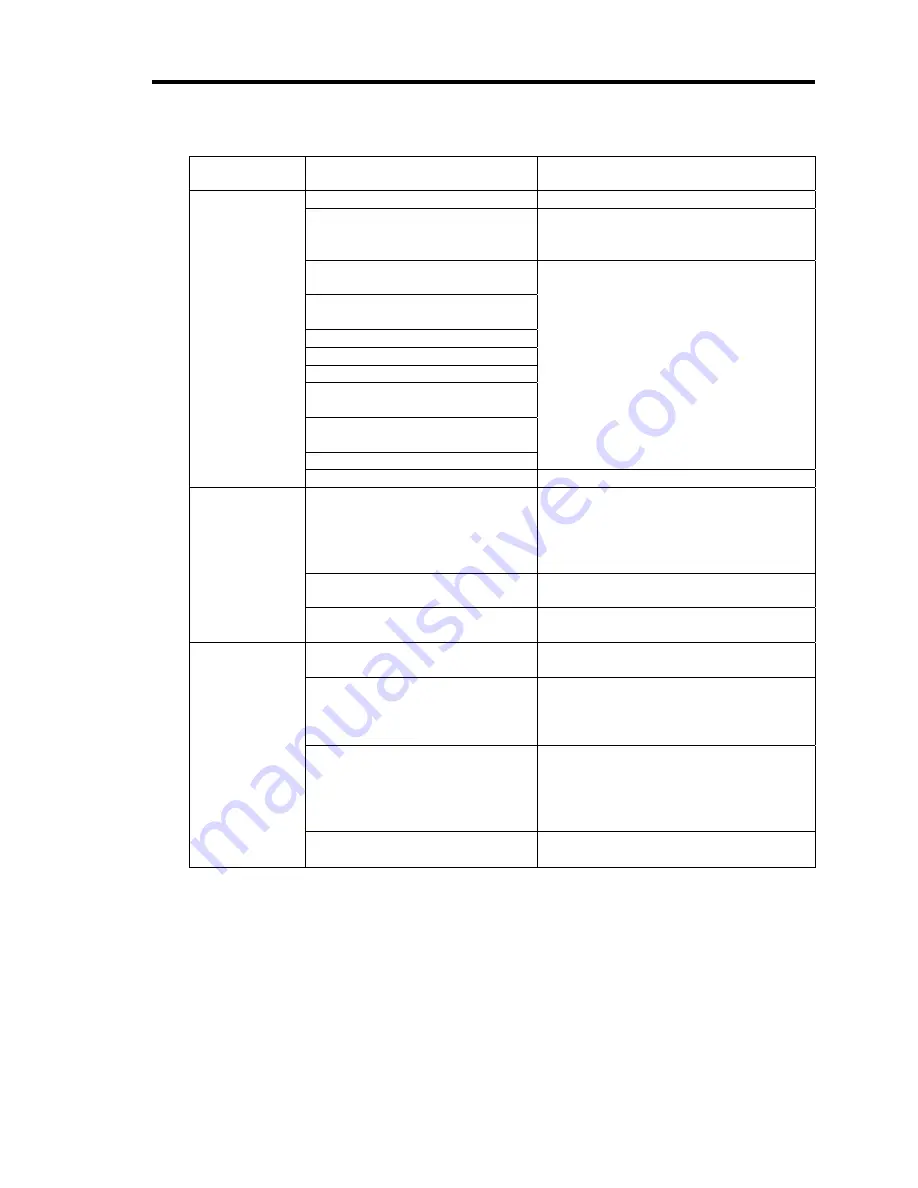
Troubleshooting 8-5
STATUS lamp
indication
Description
Action
Unlit
The server is off-powered.
Power on the server.
POST is in progress.
Wait for a while. The STATUS lamp will
light in a few seconds after POST
completion.
A processor error occurred
(IERR).
A processor thermal error was
detected. (Thermal-Trip)
Cycle power to the server. If POST
displays an error message, take a note
on the message and contact your
service representative.
A watchdog timer has timed out.
A PCI system error occurred.
A PCI parity error occurred.
An uncorrectable memory error
was detected.
An uncorrectable bus error was
detected.
POST terminates with error.
Memory dumping is requested.
Wait until memory dumping completes.
Lit in amber
A thermal error (critical) was
detected.
Check internal fans for dust or debris.
Also make sure that the fans are firmly
connected.
If this error indication persists, contact
your service representative.
A voltage error (critical) was
detected.
Contact your service representative.
A power supply(ies) failed to
operate.
Contact your service representative.
Flashing in
amber
A power alarm was detected in a
power supply unit.
Identify the failed power supply unit and
contact your service representative.
A fan alarm was detected.
Make sure that the fan units are firmly
connected.
If this error indication persists, contact
your service representative.
A thermal error (warning) was
detected.
Check internal fans for dust or debris.
Also make sure that the fan units are
firmly connected.
If this error indication persists, contact
your service representative.
A voltage error (warning) was
detected.
Contact your service representative.
Summary of Contents for N8100-1223F
Page 6: ......
Page 7: ......
Page 8: ......
Page 10: ...This page is intentionally left blank...
Page 36: ...1 16 Notes on Using Your Server This page is intentionally left blank...
Page 171: ...Configuring Your Server 4 83 3 Setting menu for VD 0 is displayed...
Page 294: ...7 12 Maintenance This page is intentionally left blank...
















































