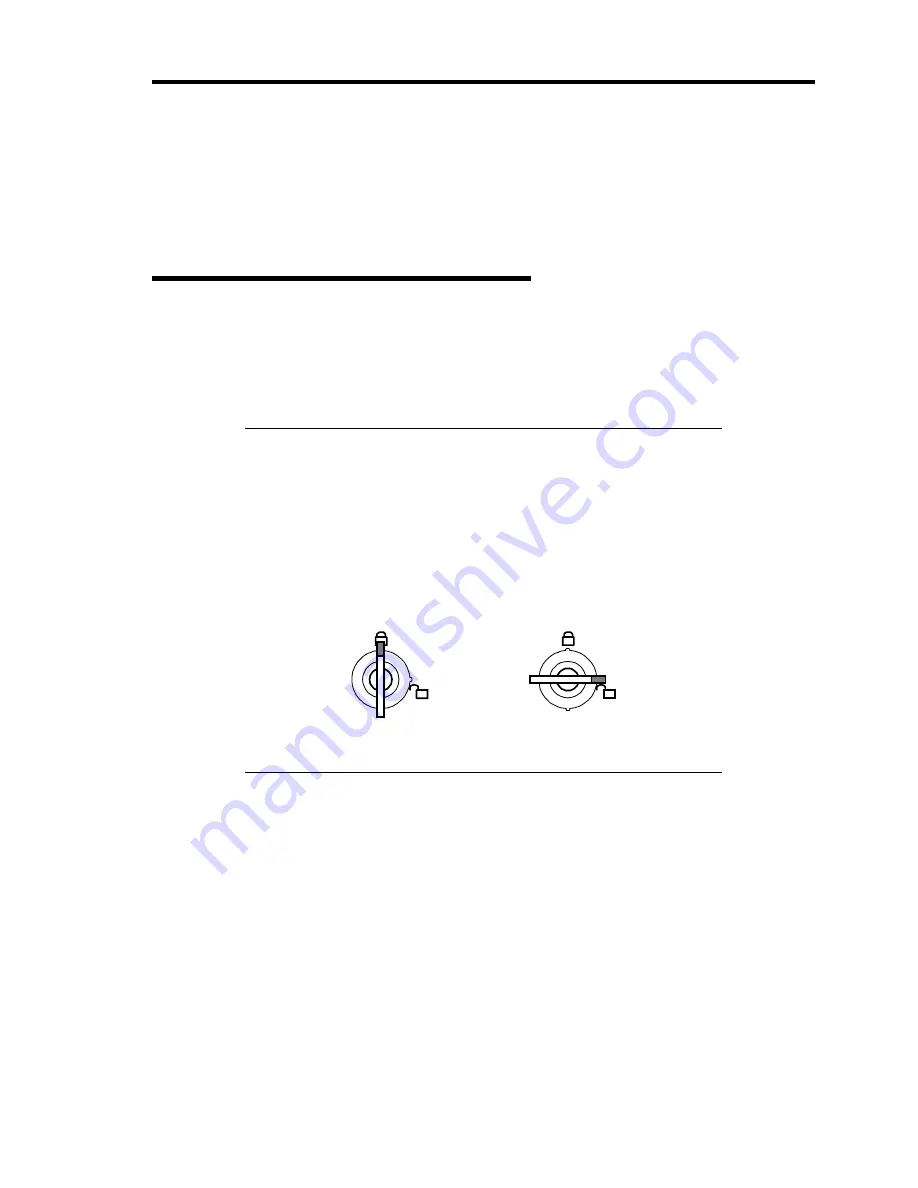
General Description 2-25
USING YOUR SERVER
This section describes basic operations of your server including how to use devices such as the
DVD-ROM drive. See Appendix B for notes on using the floppy disk, DVD/CD-ROM, and
accessories including the keyboard and the mouse.
Security Lock (Locking the Front Cover)
The security lock on the front of the server is used to lock the front door.
Open the front door when turning on/off the server, accessing the floppy disk drive, DVD-ROM
drive, and/or 5.25-inch device, and installing/removing the hard disk drive into/from the 3.5-inch
disk bay.
IMPORTANT:
Use the security key coming with the server to release the security
lock.
Some software has a command to eject a media in the DVD-ROM
drive or 5.25-inch device bay. Make sure that the front door is open
before executing such a command. If the command is executed
while the front door is being closed, the tray of the DVD-ROM
drive or a media in the 5.25-inch device will strike the front door
causing the server failure.
Lock the front door
Unlock the front door.
Summary of Contents for N8100-1223F
Page 6: ......
Page 7: ......
Page 8: ......
Page 10: ...This page is intentionally left blank...
Page 36: ...1 16 Notes on Using Your Server This page is intentionally left blank...
Page 171: ...Configuring Your Server 4 83 3 Setting menu for VD 0 is displayed...
Page 294: ...7 12 Maintenance This page is intentionally left blank...
















































