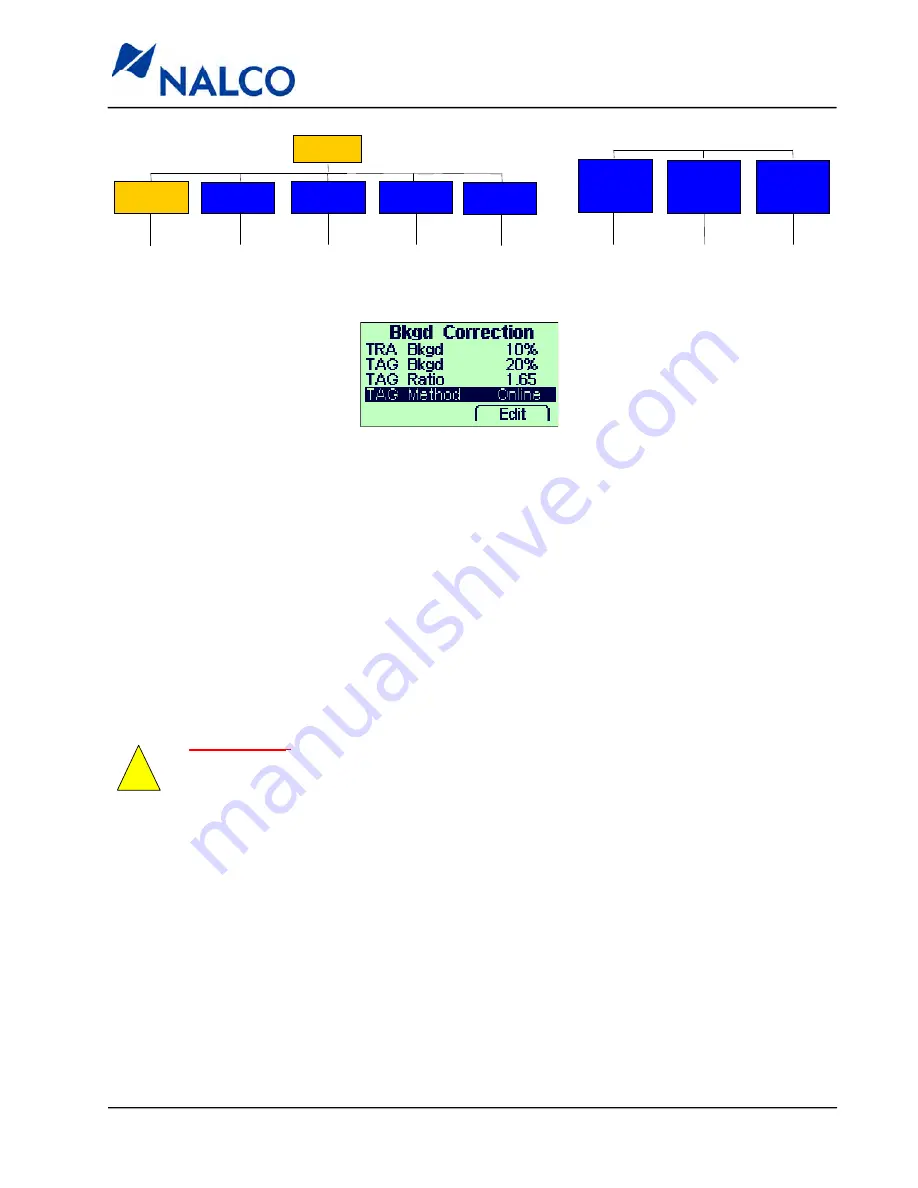
521-OM0108.88
Copyright
2009 Nalco Company
4-5
Technical Help
(630) 305-CHEM
3D TRASAR
5500 - Installation & Operation Manual
4.4.1 Background Correction Screen
Displays the 3D TRASAR background correction data from a
TOWER
water sample.
Plot Data
Control
Settings
Alarm
Settings
Preferences
System
Info
Network
Information
Manual
Relay
Actions
Alarms
Menu
TRA Background
Shows the TRASAR background fluorescence value.
Note
: Do not use
TRASAR Control or 3D TRASAR scale control if TRABackground is > 15%.
TAG Background
Shows the tagged polymer background fluorescence value.
Note
: Do not
use TAG Polymer Control if TAG Background is > 75%. Do not use 3D
TRASAR scale control if TAG Background is > 30%.
TAG Ratio
Shows the ratio for tagged polymer background fluorescence correction.
TAG Method
Toggles between
Fixed
offset correction and
Online
background correction
for tagged polymer control.
Note
: The preferred
Online
TAG Method can only
be used if TAG Ratio is between 1.41 and 1.71.
Fixed
TAG Method can be
used for any TAG Ratio value.
!
IMPORTANT
: Periodically check the Tagged Polymer level on the controller against the
level determined by the Nalco DR/2800 or DR/890 Active Polymer Test (
Reagent P/N
460-S0811.75
).
The results from the Active Polymer Test must be multiplied by (Product
Factor divided by 10) to convert to ppm of product for accurate comparisons.
Example
:
3DT265-a = 160 ppm (as product) at the controller.
3DT265-a Product Factor = 133.
Active Polymer Test = 9 ppm (as actives) * (133/10) = 119.7 ppm (as
product).
% Difference = ((160-119.7)/(160)) * 100 = 25%.
Select
Fixed
for
TAG Method
and enter 25% for
TAG Bkgd
Note
: Tagged polymer products must be fed for a minimum of 5 HTI’s before Active Polymer Test
results can be used for comparison.
















































