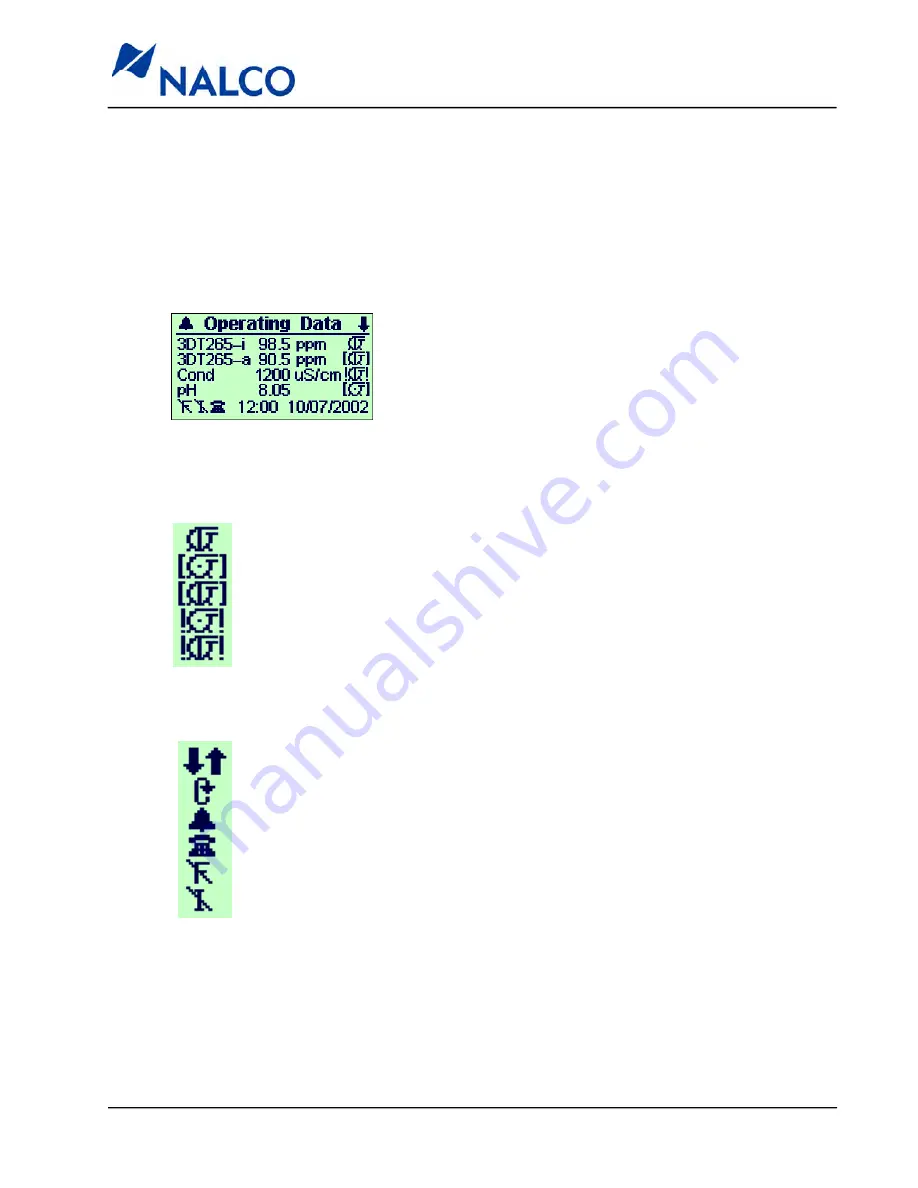
521-OM0108.88
Copyright
2009 Nalco Company
4-2
Technical Help
(630) 305-CHEM
3D TRASAR
5500 - Installation & Operation Manual
4.1.3 The Graphical Icons
The graphical icons that will appear in the display are listed below with a brief explanation of their
meaning.
The screen on the left has several ICONS that
indicate a particular function. Refer to the
symbols below for more details.
• Relay is “ON” in Auto mode (no icon indicates Auto “OFF”)
• Move to next/previous screen (use arrow keys)
• Relay is “OFF” in Manual mode
• Relay is “ON” in Manual mode
• Relay is “OFF” in Failsafe mode
• Relay is “ON” in Failsafe mode
• Scroll through list of choices (use arrow keys)
• One or more alarms is active (press Alarms to view)
• Modem connection is established (incoming or outgoing)
• No flow condition exists (delay for alarm)
• Interlock contact is opened (immediate alarm)
















































