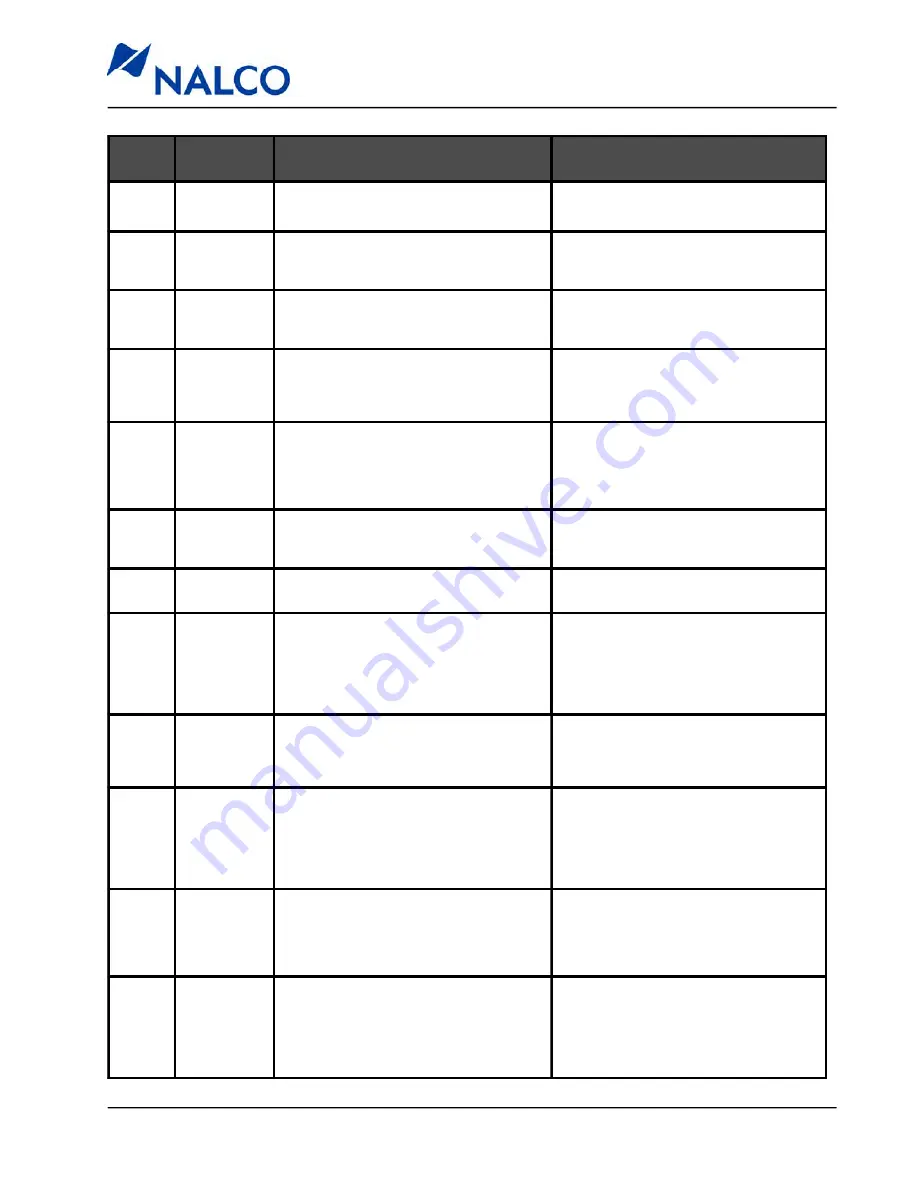
3D TRASAR
5500 - Installation & Operation Manual
521-OM0108.88
Copyright
2009 Nalco Company
9-9
Technical Help
(630) 305-CHEM
Alarm
Type
Indication
Probable Cause
Corrective Action
Ball Valve
Error
Pellet Feeder ball
valve not rotati ng
1) Ball valve separated from motor shaft.
1) Contact Help Desk at 630-305-CHEM for
assistance.
Ball Valve
Current
High
Pellet Feeder ball
valve drawing too
much current
1) The Pellet Feeder ball valv e is jammed.
2) The Pellet Feeder valve seats h ave been over
tightened.
1) Disassemble ball valve, clear jam.
2) Adjust valve seats (see Pellet Feeder
Maintenance Section 6.8).
Pellet
Rotor
Current
High
Pellet Feeder
rotor drawing too
much current
1) The Pellet Feeder rotor is jammed.
1) Remove pellets from hopper and clear jam. Rotor
shield may be worn and require replacement (see
Pellet Feeder Maintenance Section 6.8).
Bio-Index
High
Microbio activity
is not under
control
1) Oxidizing Biocide tank empty or pump lost pri me.
2) Increased biocide demand detected, and controller
is responding appropriately.
3) Biocide program requirements have changed.
1) Check and refill tank or reprime pump.
2) No action required. If this persists for 3 days,
contact Help Desk at 630-305-CHEM for assistan ce.
3) Reassess biocide program with your local Nalco
Representative.
Biocide
Pump
Rate High
Biocide feed rate
is too high to
control accurately
1) Biocide pump rep/stroke are set too high , or pump
is too large for system.
1) Adjust feed rate downward or replace with a lower
capacity pump. After downward adjustment, reset 3D
Bio-Control by changing the Oxi dizing Biocide Control
Method first to None (reboot controler) then back to
3D Bio-Control (reboot controller). Otherwise,
persistant Bio Index High Alarms may occur.
Biocide
Pump
Rate Low
Biocide feed rate
is too low to
control microbio
activity effectively
1) Biocide pump/stroke are set too low, or pump is
too small for system.
1) Adjust feed rate upward or replace with a h igher
capacity pump.
Bio-
product
High
Bioproduct level
exceeds alarm
threshold
1) Biocide feed unable to meet microbio demand.
1) Manually feed Oxi dizing Biocide into system until
alarm clears.
Bio-
product
High
Failsafe
Bioproduct level
exceeds alarm
threshold for an
extended period,
and oxidizing
biocide enters
failsafe mode
1) Same causes as Bioproduct High.
1) Same. Alarm must be cleared at the di splay.
Bio-
product
Low
Bioproduct level
below alarm
threshold
1) Bio-reporter feed is insufficient.
2) Excessive Oxidizing Biocide degrading bioreporter.
Source of Oxidizing Biocide may be makeup, manual
feed, process or other leak, or oversi zed biocide
pump.
1) Check bio-reporter pump or pellet feeder, or verify
adequate bio-reporter inventory.
Bio-
product
Low
Failsafe
Bioproduct level
below alarm
threshold for an
extended period,
and oxidizing
biocide enters
failsafe mode
1) Same causes as Bioproduct Low.
Same. Alarm must be cleared at th e display.
Bio-
reporter
High
Bio-reporter level
exceeds alarm
threshold
1) Too many Quick Dose pouches were added at
start-up.
2) Bio-reporter was overfed by manual control or
malfunctioning pump.
3) If in conjunction with Bioproduct High, biocide feed
unable to meet microbi o demand.
1) Wait for level to come down. Additi onal bio-
reporter will not be fed.
2) Wait for level to come down. Additi onal bio-
reporter will not be fed.
3) Manually feed Oxi dizing Biocide into system until
alarm clears.
Bio-
reporter
High
Failsafe
Bio-reporter level
exceeds alarm
threshold for an
extended period,
and oxidizing
biocide enters
failsafe mode.
1) Same causes as Bioreporter High.
1) Same. Alarm must be cleared at the di splay.
















































