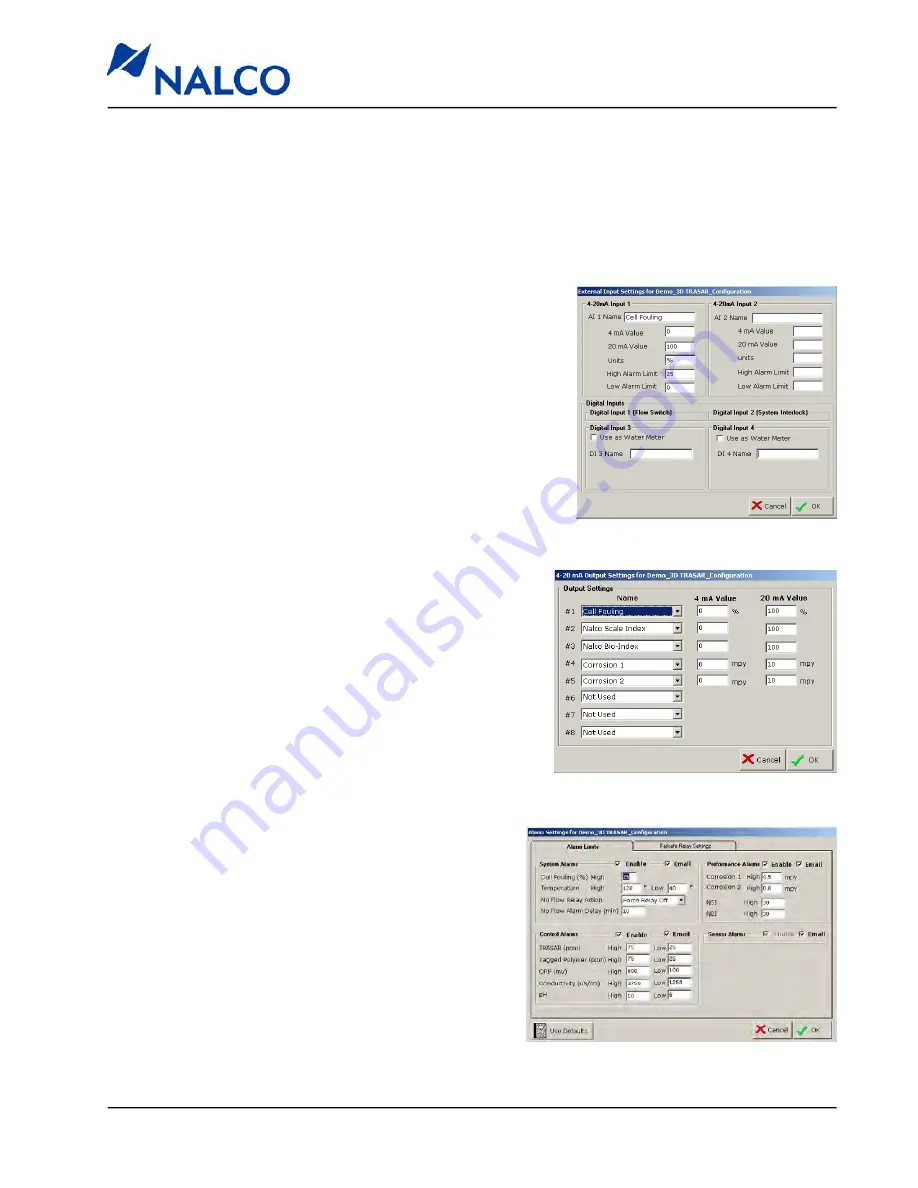
3D TRASAR
5500 - Installation & Operation Manual
521-OM0108.88
Copyright
2009 Nalco Company
H-3
Technical Help
(630) 305-CHEM
4.
Configuration (to monitor cell fouling)
The following steps
must
be completed as part of the configuration for
all
high fouling applications
in order to monitor cell fouling. Select task button from 3D TRASAR Configurator main window
, then
follow list of steps.
4.1
Select
External Inputs.
For 4-20 mA input 1:
1.
AI 1 Name
enter
Cell Fouling
2.
4 mA Value
enter
0
3.
20 mA Value
enter
100
4.
Units
enter
%
5.
High Alarm Limit
enter
25
6.
Low Alarm Limit
enter
0
4.3
Select
Alarm Settings.
For system alarms:
1.
Cell-fouling % High
enter
25
4.2
Select
4-20 mA Outputs.
For output #1:
1.
#1 Name
select
Cell Fouling
2.
4 mA Value
enter
0
3.
20 mA Value
enter
100


























