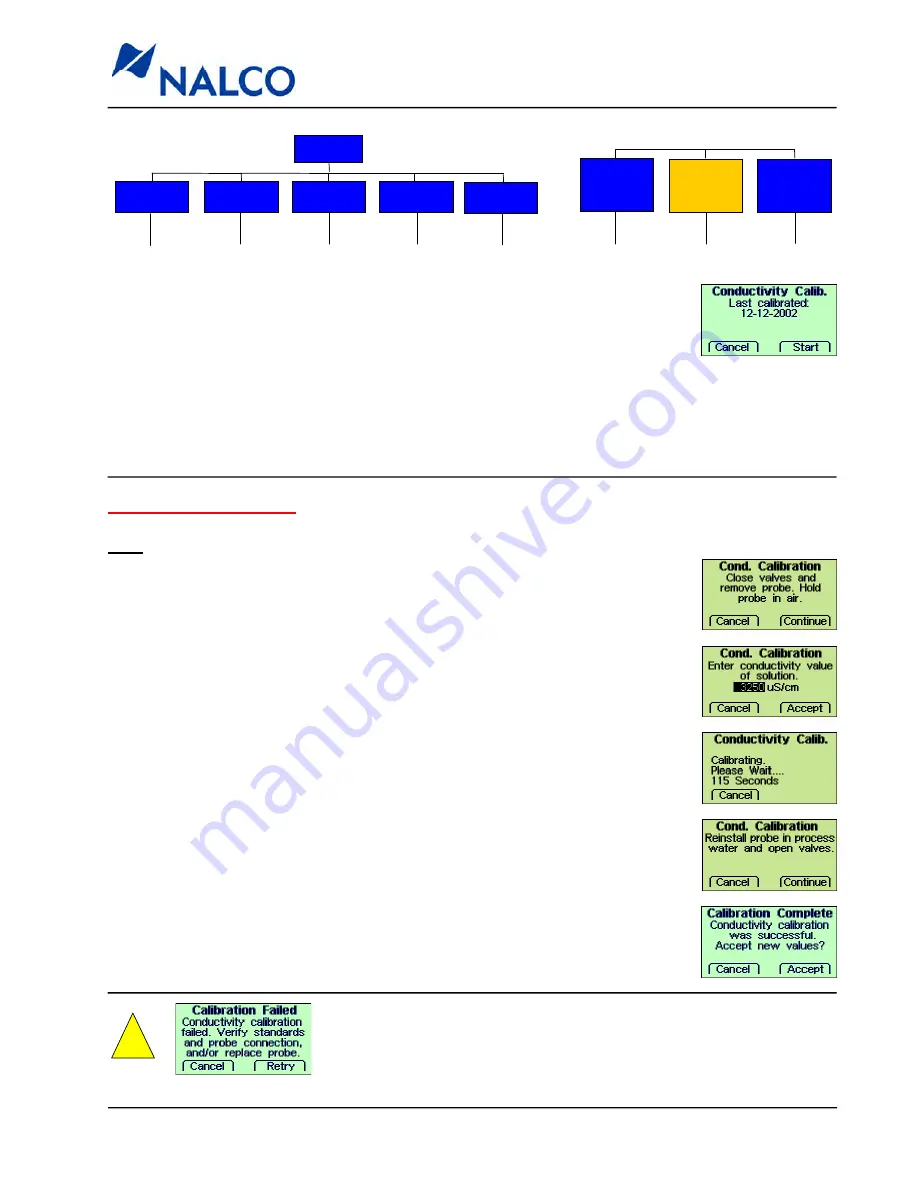
521-OM0108.88
Copyright
2009 Nalco Company
4-22
Technical Help
(630) 305-CHEM
3D TRASAR
5500 - Installation & Operation Manual
4.10.6 Conductivity Calibration Screens
Select
Conductivity
and follow the screen directions to perform calibration:
A
2-point calibration
is best utilized when installing a new probe or if a major
error has developed due to excessive fouling or probe degradation.
A
1-point calibration
utilizes the system water as the calibration point. It is best
used to fine-tune your calibration to compensate for minor drifting. Leave the
probe in the process water. The 1-point calibration range is +/-10% of the
second point value of the previous 2-point calibration.
Control
Settings
Alarm
Settings
Preferences
System
Info
Network
Information
Manual
Relay
Actions
Menu
Alarms
For a 2-point calibration
Tips
√
Conduct the 2-point conductivity calibration after completing other cali-
brations (pH, ORP, etc.).
√
A calibrated conductivity meter with correct temperature coefficient for
the process water is required.
√
Measure the water sample and obtain an accurate conductivity value.
√
Follow the instructions on the screen.
√
Standard solution for the probe calibration is not required. If using a
standard solution for the calibration, choose a solution close to the
value of the process water conductivity value.
STEP 1
- Select a
2-point
calibration.
STEP 2
- Close the sample inlet, lower sensor outlet, and 3-way valves.
STEP 3
- Remove the conductivity probe from the Tee and dry it.
STEP 4
- Hold the probe in the air. Press
Continue
.
STEP 5
- Wait two minutes
STEP 6
- Reinstall the probe into the Tee and open all valves to let the
process water flow. Press
Continue
.
STEP 7
- Press
Edit
and use the keypad to enter the accurate value of
the process water. Press
Accept
.
STEP 8
- Wait six minutes.
Accept
the new value if successful, or Retry
if failed.
!
If probe calibration failed, clean the probe, check wiring con-
nections, or handheld conductivity meter for accuracy and
recalibrate.






























