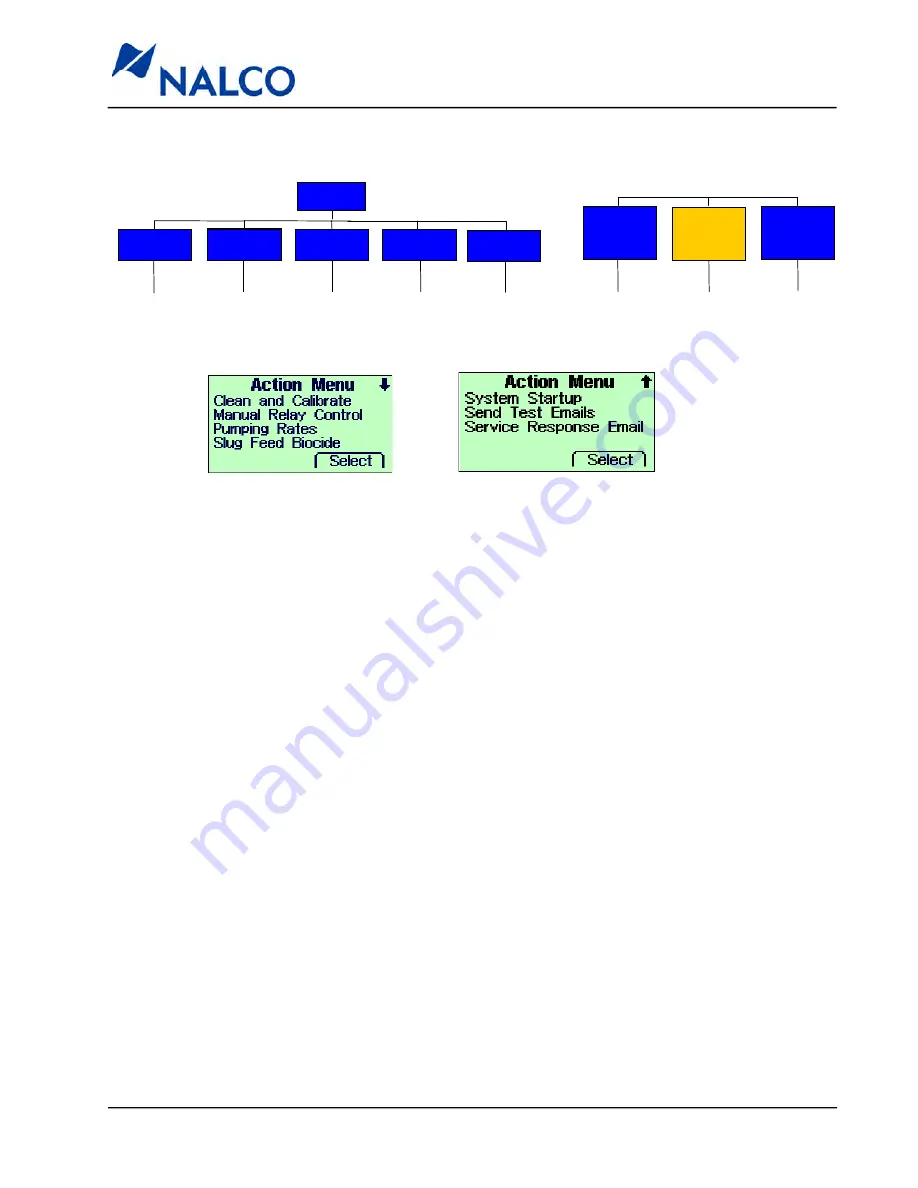
521-OM0108.88
Copyright
2009 Nalco Company
4-17
Technical Help
(630) 305-CHEM
3D TRASAR
5500 - Installation & Operation Manual
Control
Settings
Alarm
Settings
Preferences
System
Info
Network
Information
Manual
Relay
Actions
Main Menu
Alarms
4.10 The Actions Key
Pressing the
Actions
key allows access to the following options.
Clean and Calibrate
- Accesses the calibration for the fluorometer, pH, conductivity, and ORP.
Manual Relay Control
- Selects control relay mode (Manual - Off - Auto).
Pumping Rates
- Enter pump feed rates based on pump calibration information.
Slug Feed Biocide
- Use this submenu to manually slug feed biocides.
System Startup
- Activates the Controller "Startup" mode which delays alarms.
Test Email
- Sends a test data e-mail and alarm e-mail to the 3D TRASAR Web.
Service Response Email
- Sends one of ten service e-mails to the 3D TRASAR Web.
















































