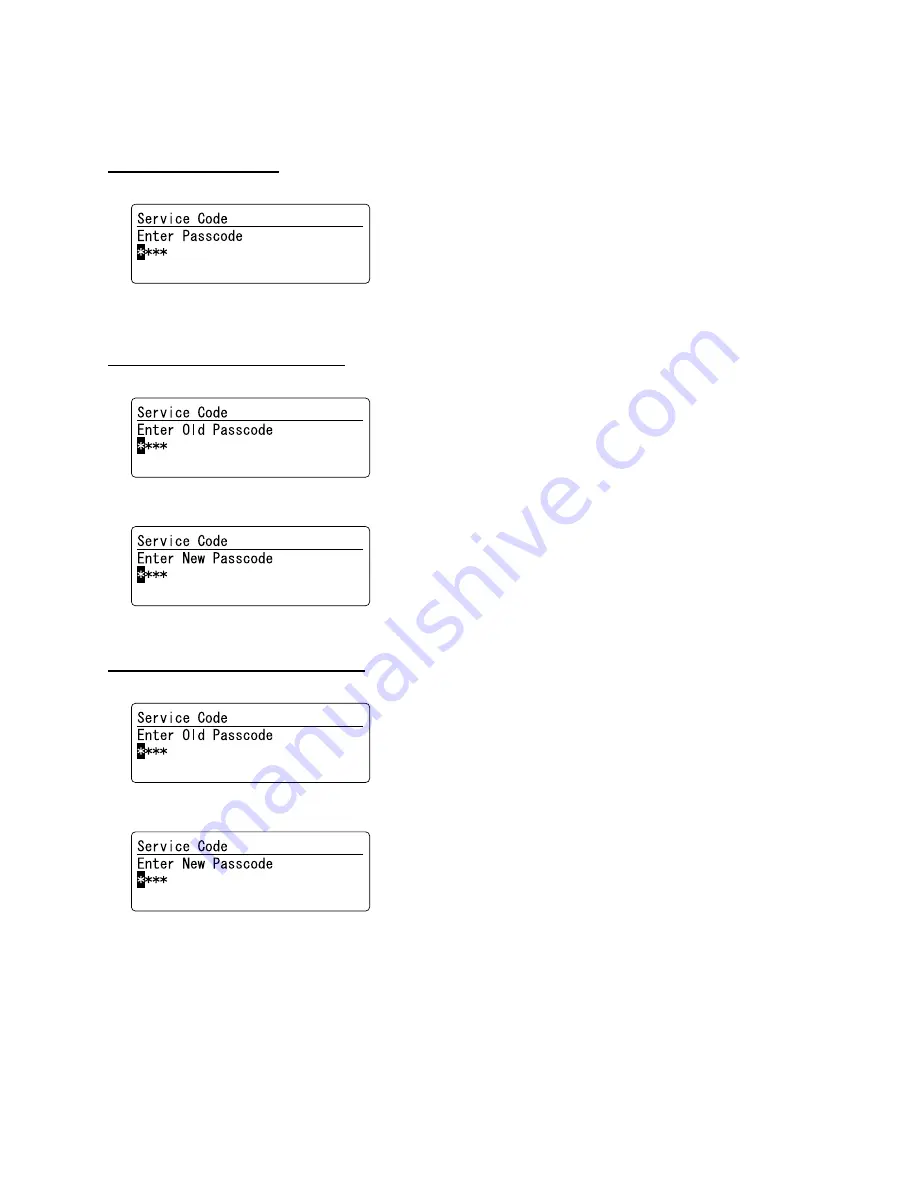
3-121
3.17 Set life monitor passcode
This is the passcode that protects the life monitor clear operation. If it is not necessary to protect the life
monitor clear operation, abort this operation without entering the life monitor passcode.
To create the passcode:
1. Press
MENU, *, 1, 9.
2. Enter the passcode using the numeric keypad, and then press
ENTER
.
To modify the existing passcode:
1. Press
MENU, *, 1, 9.
The machine asks you to enter the current passcode.
2. Enter the current passcode correctly.
If you have entered the correct passcode, the LCD will show:
3. Enter the new passcode using the numeric keypad, and then press
ENTER
.
To turn off the protection passcode:
1. Press
MENU, *, 1, 9.
The machine asks you to enter the current passcode.
2. Enter the current passcode correctly.
If you have entered the correct passcode, the LCD will show:
3. Enter the 0000 (four zeros), and then press
ENTER
.
















































