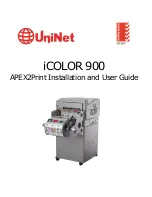5-33
5.2.5 Printer section
COVER SWITCH
1. Remove the REAR COVER. (See page 5-7.)
2. Remove the CONNECT PRINTER PCB. (See page 5-17.)
3. Remove two COVER SWITCH mounting screws, and then remove the COVER SWITCH.
Cover switch
CASOP
1. Remove the REAR COVER. (See page 5-7.)
2. Remove the CONNECT PRINTER PCB. (See page 5-17.)
3. Remove the PSU. (See page 5-16.)
4. Remove the CASOP mounting screw, and then remove the CASOP.
CASOP