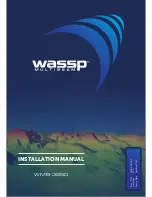Seanet Pro Operation
Gemini 720is Imaging Sonar
Document: 0703-SOM-00002, Issue: 7
74
© Tritech International Ltd.
•
Auto
- This setting will allow the Gemini Sonar to control the
CHIRP function based upon the range setting within Seanet
Pro. Typically CHIRP will be switched On for ranges greater
than 3M
Velocity of Sound
This panel displays the Velocity of Sound value being used by the Gemini Sonar. The Gemini
is fitted with a Velocimeter which can be enabled/disabled in the
Gemini Cfg Setup
dialog.
The current displayed Velocity of Sound used value is what was applied to the current sonar
scan. If Auto VOS is “OFF” then the Velocity of Sound used is based on the Manual VOS
applied in the ‘Environment’ (e.g. click on ‘Settings’ – ‘Environment’ in Seanet Toolbar).
Note
The Gemini Sonar will apply Manual VOS in steps of 3.2m·s
-1
, starting from
the minimum limit of 1400m·s
-1
. For example, if 1402.1m·s
-1
was set in the
‘Environment’ page then Gemini will round to nearest 3.2m·s
-1
step and
consequently the ‘Velocity of Sound used’ will be returned as 1403.2m·s
-1
Overlay
Figure 7.8.
When enabled, this option can be used to place and size an overlay shape or outline onto
the Sonar display canvas.
Style
Select the type of shape from; Circle, Rectangle. Triangle.
Size
Set the Width and Height of the shape.
Pos
Move the Shape with X, Y position offset from display origin.
Line Width
Line width.
Centre On
Enable centre marker (+) for the shape.
Digital Zoom
The
Digital Zoom
will be selectable if Seanet Pro detects a Gemini 720is.