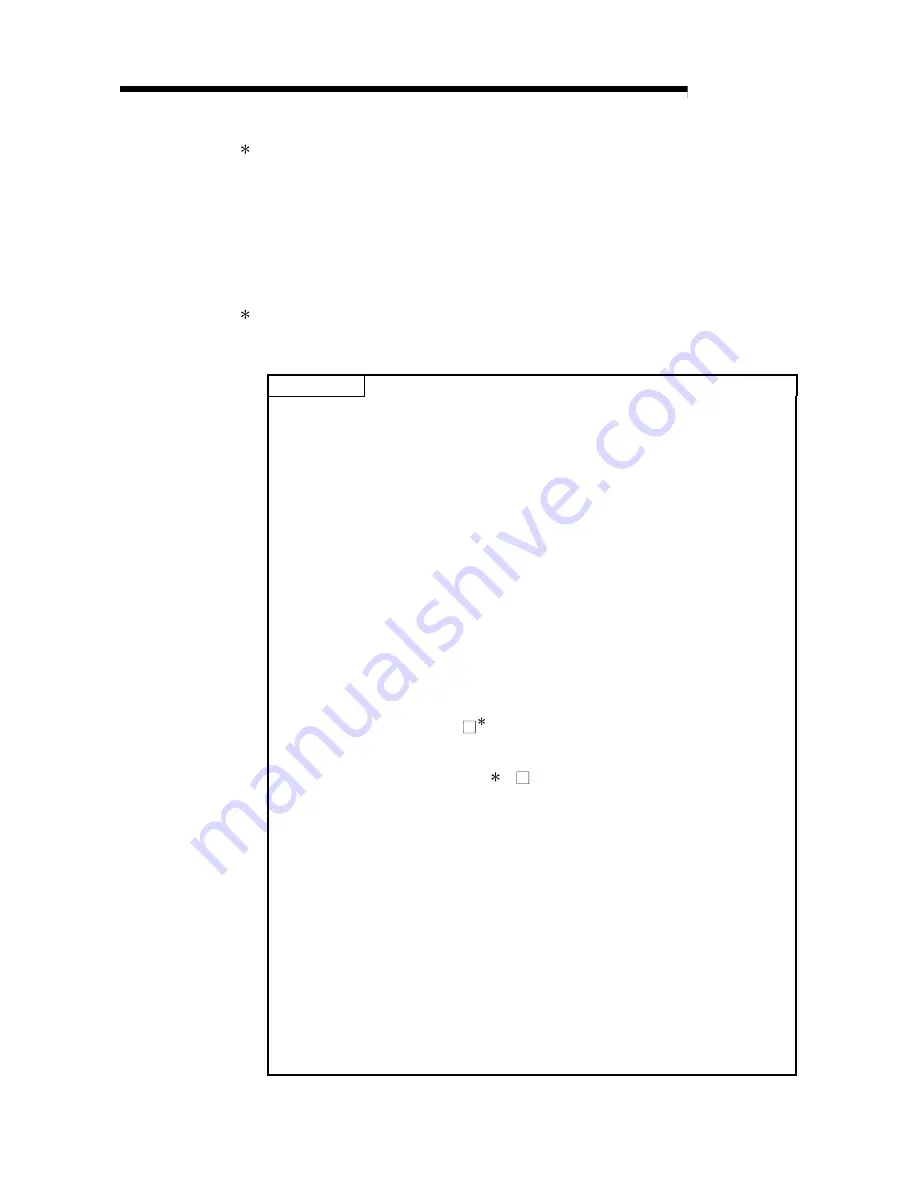
4 - 15 4 - 15
MELSEC-Q
4 SETUP AND PROCEDURES BEFORE OPERATION
1 The mode switching (normal mode to offset/gain setting mode to normal mode) method
is given below.
• Dedicated instruction (G.OFFGAN) ............. Refer to Section 4.6.2 (2), (a)
• Setting made to mode switching setting (buffer memory addresses 158, 159:
Un\G158, Un\G159) and turning the operation condition setting request (Y9) from OFF
to ON ............................................................Refer to Section 4.6.2 (2), (b)
• Intelligent function module switch setting ....Refer to Section 4.5, Section 4.6.2 (2), (c)
(After intelligent function module switch setting, reset the PLC CPU or switch power
OFF, then ON.)
2 Turning ON the channel change request (YB) starts power supply from the
corresponding channel to the 2-wire transmitter. After fully checking the wiring, settings,
etc., turn ON the channel change request (YB).
POINT
(1) Perform the offset/gain settings in the range that satisfies the conditions
specified in POINT of Section 3.1.2 (2).
When the setting exceeds this range, the maximum resolution or total accuracy
may not be within the range indicated in the performance specification.
(2) Though the offset/gain settings can be performed on multiple channels at the
same time, set the offset and gain separately (0 at either of the buffer memory
addresses 22, 23).
If channels are set at the buffer memory addresses 22 (Un\G22) and 23
(Un\G23) at the same time, an error will occur and the ERR. LED will be lit.
(3) After the offset/gain settings are completed, verify that the offset and gain
values have been set correctly under actual usage conditions.
(4) The offset and gain values are stored into the E
2
PROM and are not erased at
power-off.
(5) At the time of offset/gain setting, turn ON the user range write request (YA) to
write the values to the E
2
PROM.
Data can be written to the E
2
PROM up to 100 thousand times.
To prevent accidental write to the E
2
PROM, an error will occur and the error
code (buffer memory address 19: Un\G19) will be stored if write is performed
26 consecutive times.
(6) If an error (error code: 40
1
) occurs during offset/gain setting, re-set the
correct offset/gain value.
The offset/gain value of the channel where the error has occurred is not written
to the A/D converter module. ( 1: indicates the corresponding channel
number.)
(7) When the offset/gain setting mode is switched to the normal mode, the module
ready (X0) turns from OFF to ON.
Note that the initial setting processing will be executed at this time if there is a
sequence program that performs initial settings when the module ready (X0)
turns ON.
(8) When one mode is switched to the other (the normal mode is switched to the
offset/gain setting mode or the offset/gain setting mode is switched to the
normal mode), A/D conversion is suspended and power supply to the 2-wire
transmitter is turned OFF.
To resume A/D conversion and power supply to the 2-wire transmitter, turn ON
the operating condition setting request (Y9) after the mode is switched to the
normal mode.
(9) Buffer memory addresses 202 to 225 (Un\G202 to Un\G225) are the areas
used to restore the user range settings offset/gain values when online module
change is made.
Refer to chapter 7 for details of online module change.
Summary of Contents for GX Configurator-AD
Page 2: ......
Page 23: ...2 6 2 6 MELSEC Q 2 SYSTEM CONFIGURATION MEMO ...
Page 120: ...5 31 5 31 MELSEC Q 5 UTILITY PACKAGE GX Configurator AD MEMO ...
Page 145: ...6 25 6 25 MELSEC Q 6 PROGRAMMING MEMO ...
Page 207: ......
















































