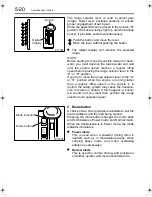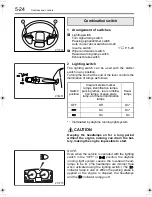5-32
Switches and controls
•
By using the accelerator pedal and speed set
switch
1. Use the accelerator pedal to reach the desired
speed.
2. When the desired speed is reached, turn the
“SET/RESUME” switch to the “SET” position.
The vehicle will cruise at the current speed.
3 To decrease the set speed in cruise con-
trol mode
Turn the “SET/RESUME” switch to the “SET” posi-
tion. The vehicle will decelerate. When the desired
speed is reached, release the switch. The vehicle
will cruise at the new, lower speed.
4 To accelerate temporarily in cruise con-
trol mode
Depress the accelerator pedal as you do in normal
accelerating. When the pedal is released, the vehi-
cle will cruise at the set speed again.
Z11829
Z11832
Z11832
Z11829
FKFM.book Page 32 Wednesday, June 6, 2007 11:43 AM
Summary of Contents for Fuso FK 2008
Page 1: ......
Page 3: ......
Page 7: ......
Page 18: ...2 1 Locations in cab 2 3 Locations outside cab 2 4 2 Warning labels...
Page 23: ......
Page 36: ...3 13 Pull latch and push it outward to open Rear quarter window Z14188...
Page 37: ......
Page 38: ...4 1 Seats 4 2 Seat belts 4 5 Steering wheel 4 9 4 Seat and steering wheel adjustments...
Page 47: ......
Page 101: ......
Page 118: ...8 1 Anti lock brake system ABS 8 2 ABS warning lamp 8 4 8 ABS driving hints...
Page 123: ......
Page 124: ...9 1 Heater 9 2 Air conditioner 9 7 9 Heating and air conditioning...
Page 145: ......
Page 272: ...15 1 Maintenance schedule 15 2 Lubrication schedule 15 11 15 Maintenance schedule...
Page 284: ...16 1 16 Alphabetical index...
Page 287: ......
Page 289: ......
Page 291: ......