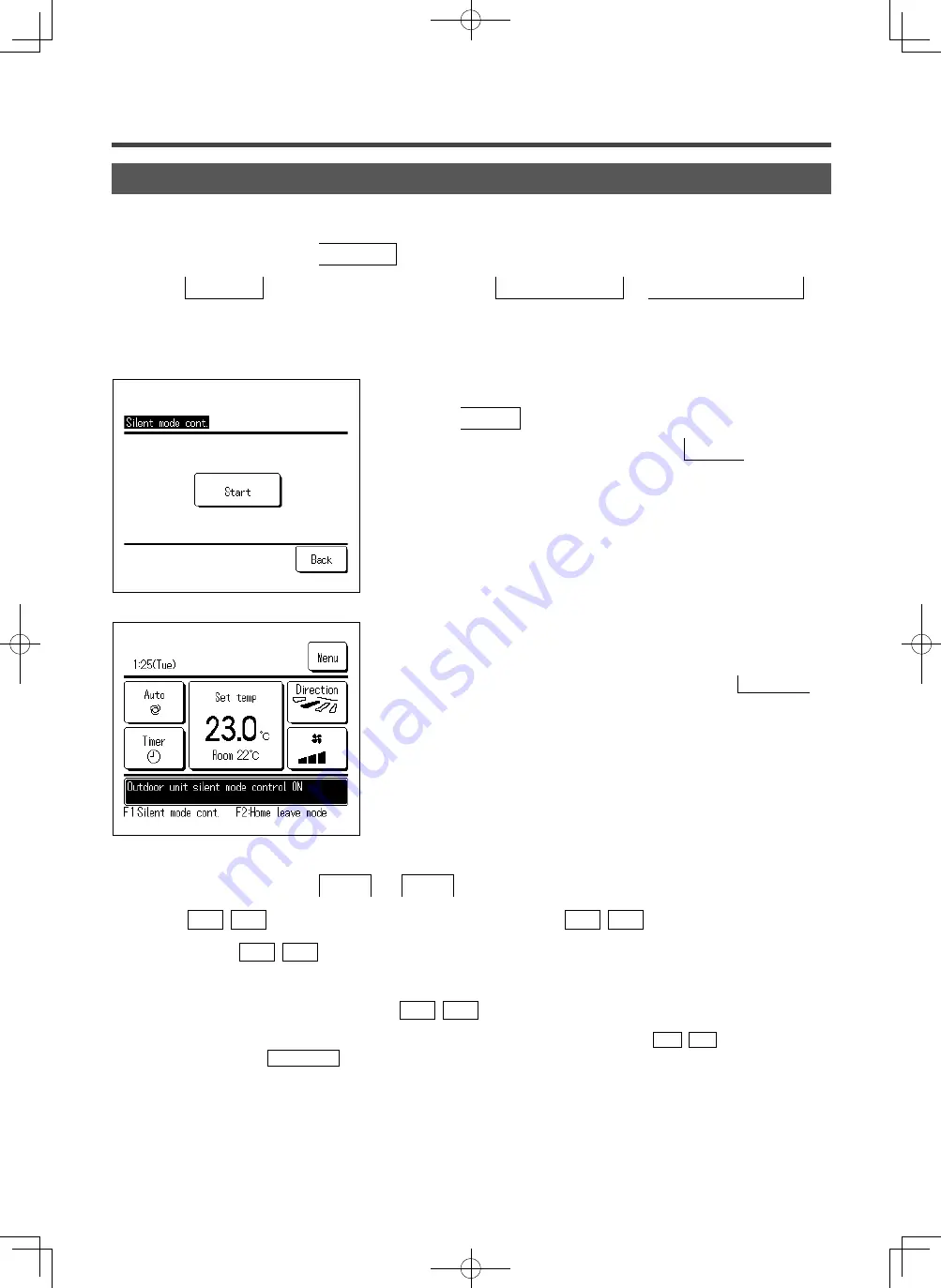
-
66
-
1
Tap the
Menu button on the TOP screen and select Useful functions
⇒
Silent mode control
The administrator password input screen is displayed.
Enter the administrator password.
2
The Silent mode control (Start/End) screen is displayed.
Tap the Start button to start the silent mode control.
To terminate the silent mode control, tap the End button.
3
During silent mode control, “Outdoor unit silent mode control ON”
will be displayed on the message display.
■
Silent mode control will not be disabled even if you press the Run/Stop
switch.
■
When the sub R/C is set, the silent mode control cannot be used.
■
During silent mode control, operation with maximum capacity is not allowed.
Silent mode control
The OU is controlled with priority on quietness. You can start/stop the silent mode control.
【
Starting control with
Menu
button
】
【
Starting control with
F1
or
F2
switch
】
Change the F1 ( F2 ) switch function to the silent mode control in the F1 ( F2 ) function setting.
When you press the F1 ( F2 ) switch, the administrator password input screen is displayed. After you enter the
password, the silent mode control will start.
To terminate the silent mode control, press the F1 ( F2 ) switch again.
■
This operation is to select enable/disable of silent mode control. You cannot start the operation with the F1 ( F2 ) switch during stop.
Start the operation with the Run/Stop switch.
PJZ012A176_EN.indd 66
2018/07/04 16:42:47










































