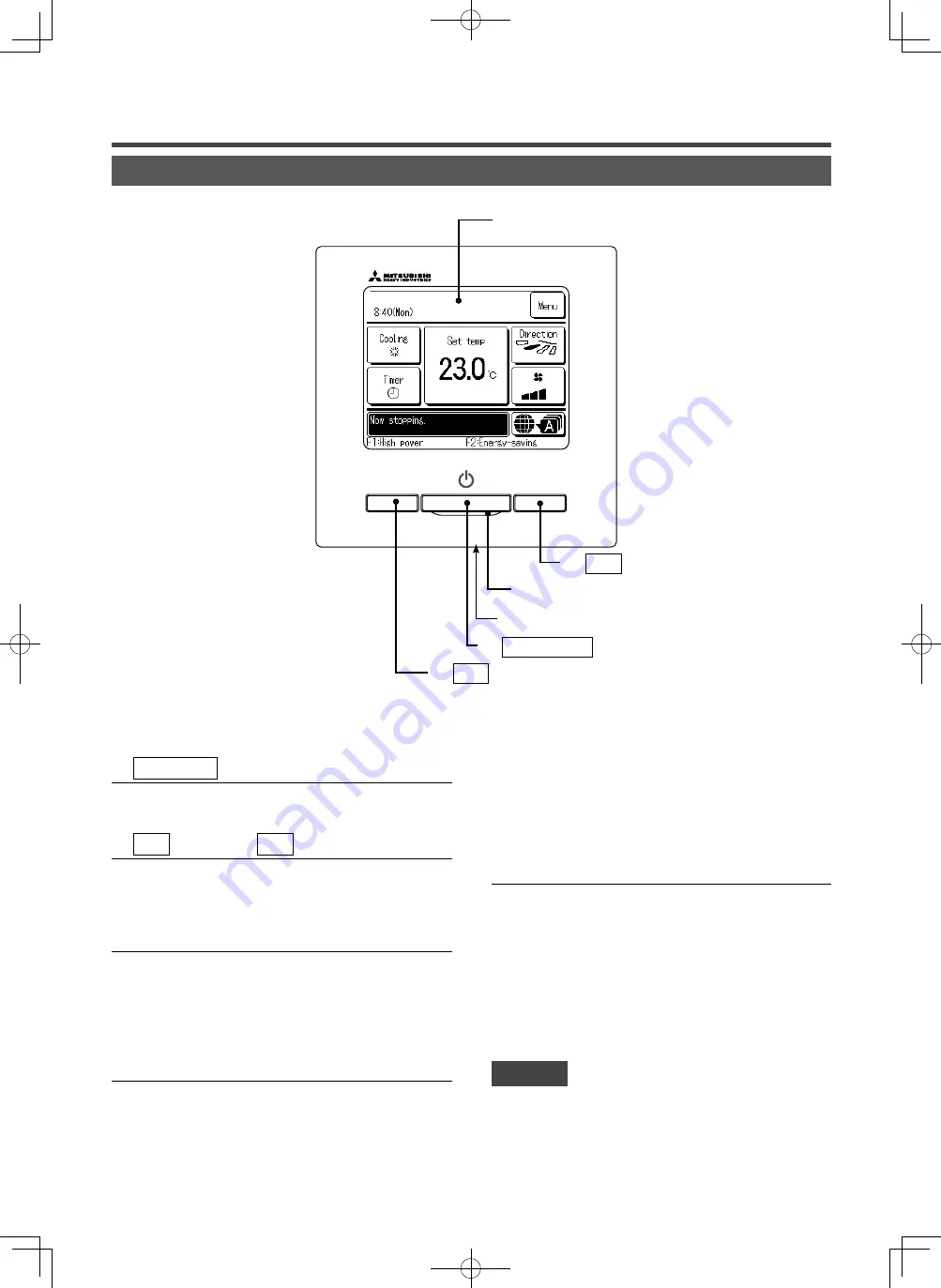
-
4
-
①
Run/Stop
switch
One push on the button starts operation and another
push stops operation. (
☞
page 8)
②
F1
switch
③
F2
switch
This switch starts operation that is set in F1/F2
function setting (
☞
page 65).
(
☞
page 13)
④
Operation lamp
This lamp lights in green (yellow-green) during
operation. It changes to red (orange) if any error
occurs.
Operation lamp luminance can be changed.
(
☞
page 39)
⑤
LCD (With backlight)
A tap on the LCD lights the backlight.
The backlight turns off automatically if there is no
operation for certain period of time.
Lighting period of the backlight lighting can be
changed. (
☞
page 38)
If the backlight is ON setting, when the screen is
tapped while the backlight is turned off, the backlight
only is turned on. (Operations with switches
①
,
②
and
③
are excluded.)
⑥
USB port
USB connector (mini-B) allows connecting to a
personal computer.
For operating methods, refer to the instruction
manual attached to the software for personal
computer (remote control utility software).
Touch panel system, which is operated by tapping the LCD screen with a finger, is employed for any operations other
than the
①
Run/Stop,
②
F1
③
F2 switches.
⑤
LCD
(
With backlight)
Names and functions of sections on the R/C
(Operating section)
③
F2
switch
④
Operation lamp
⑥
USB port (mini-B)
①
Run/Stop
switch
②
F1
switch
Note
・
When connecting to a personal computer, do not connect
simultaneously with other USB devices.
Please be sure to connect to the computer directly, without going
through a hub, etc.
PJZ012A176_EN.indd 4
2018/07/04 16:42:16







































