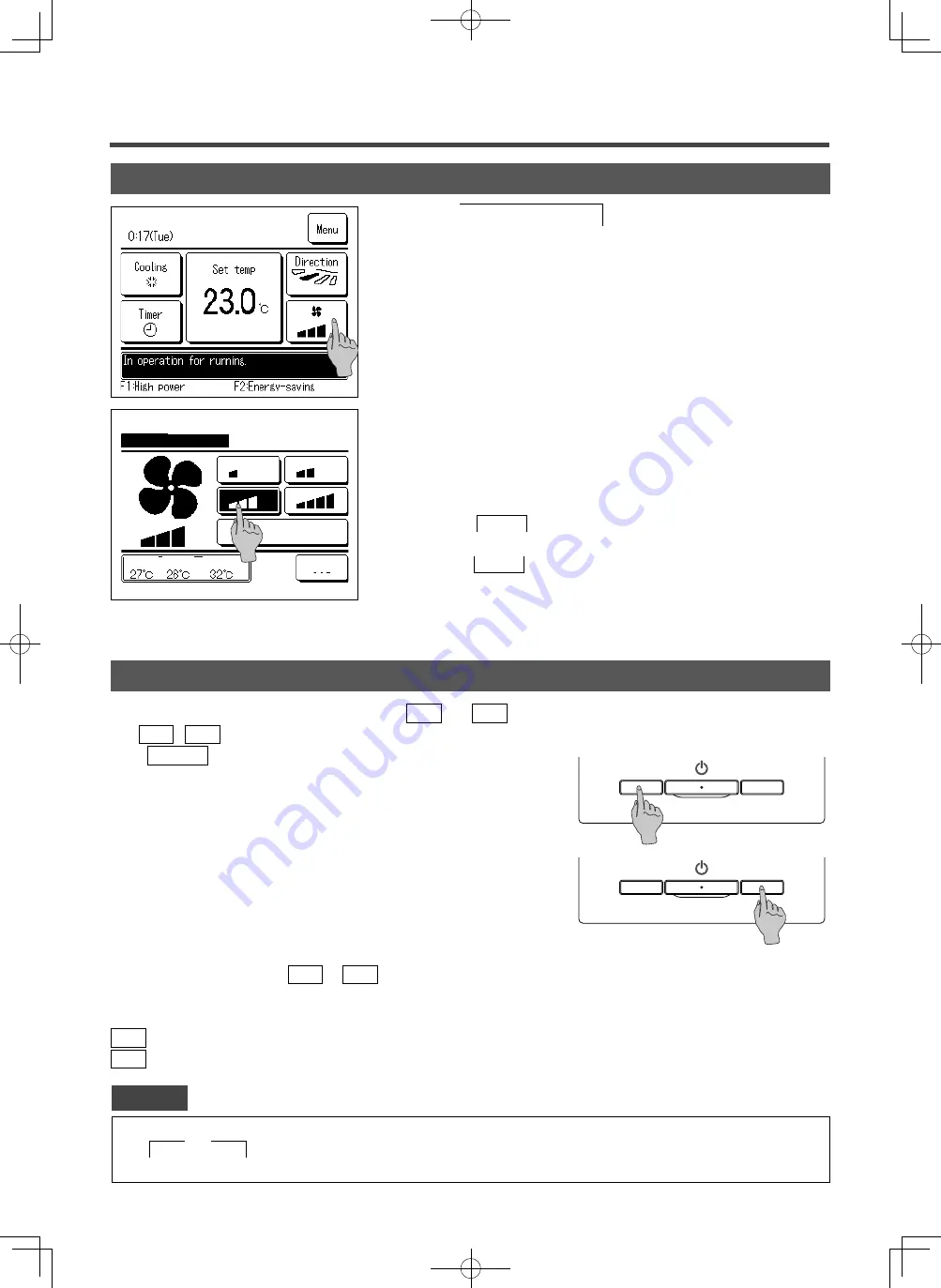
-
13
-
Changing the function of the F1 or F2 switch can be performed with the F1/F2 function setting (
☞
page 65).
The following functions are set as factory settings.
You may change these settings as desired.
F1 switch
…
High power operation
F2 switch
…
Energy-saving operation
F1/F2 switch operation
You can set any of the following functions to the F1 and F2 switches.
The F1 / F2 switches act as shortcuts; it can be much easier and faster than starting an operation from the
usual Menu on the TOP screen.
・
High power operation
…☞
page 15
・
Energy-saving operation
…☞
page 16
・
Silent mode control
…☞
page 66
・
Home leave mode
…☞
page 48
・
Favorite setting operation
…☞
page 52
・
Filter sign reset
…☞
page 68
・
Anti draft ON/OFF
…☞
page 14
1
Tap the Change the fan speed
button on the TOP screen.
2
When the Change the fan speed screen is displayed, tap the button
of desired fan speed.
After setting the fan speed, the display returns to the TOP screen.
■
Fan speeds which can be set vary depending on the models of IU.
■
When the Auto is selected, the fan speed is changed automatically
depending on the capacity.
Note that Auto is not displayed and cannot be set when SC-SL2 or SC-
SL3 is connected.
Change the fan speed
Change the fan speed
Back
Outdoor
Room
R/C
Select the fan speed.
Auto
・
When using a standard FDT/FDTC panel (a panel without anti draft function), set functions other than the Anti draft ON/OFF function to
the F1 and F2 switches. F1/F2 function setting (
☞
page 65)
If anti draft is turned on (operated) during the use of a standard FDT/FDTC panel, louvers may not automatically swing, which is not a malfunction.
Advice
PJZ012A176_EN.indd 13
2018/07/04 16:42:18
















































