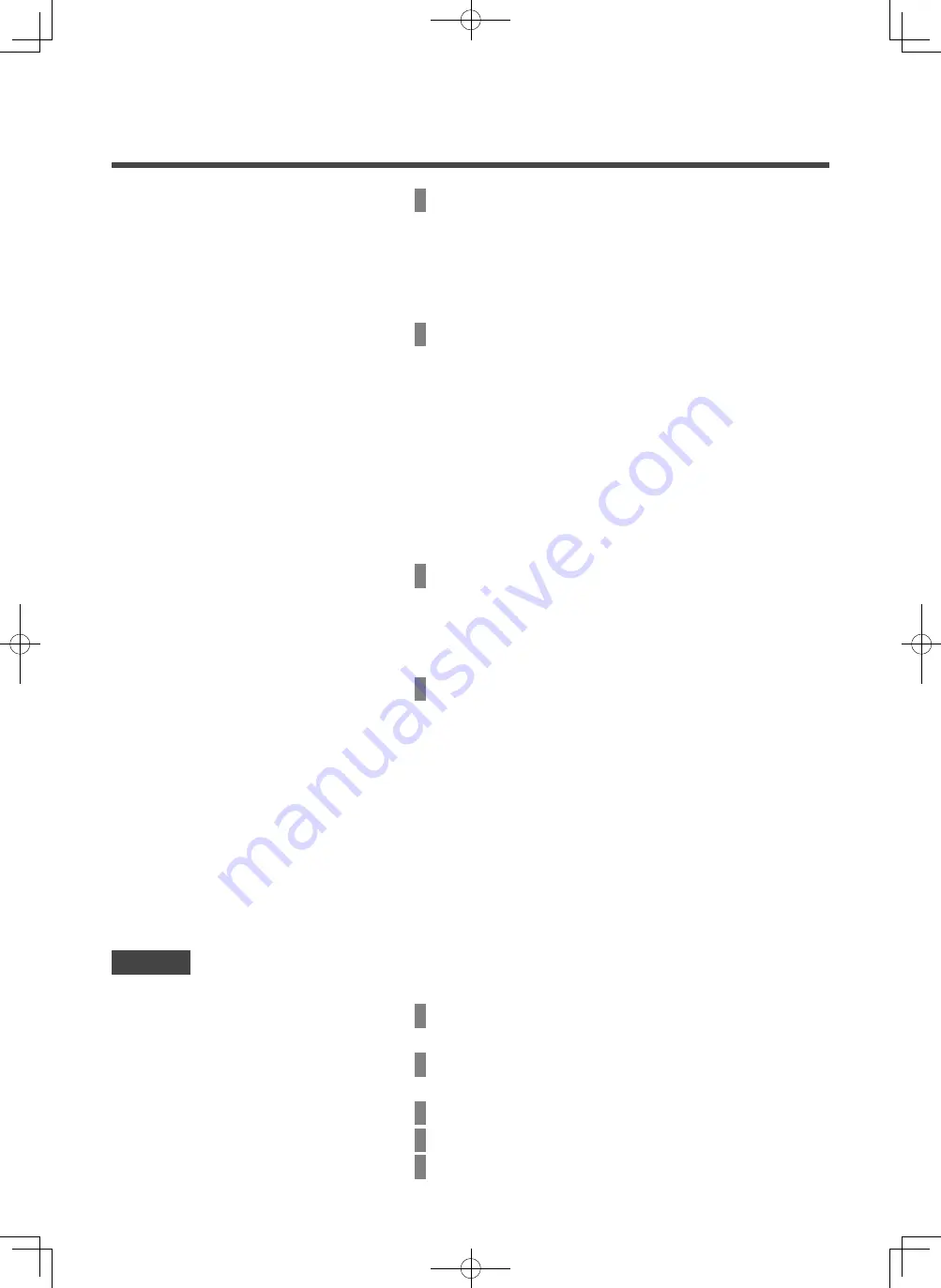
-
1
-
Contents
1. Before you use
………………………
2
Safety precautions
…………………………………
2
Precautions for waste disposal
……………………
3
Unit specifications
…………………………………
3
Names and functions of sections on the R/C
…………
4
Menu item
…………………………………………
6
2. Menu items
……………………………
8
Run
………………………………………………
8
Stop
………………………………………………
8
Change operation mode
……………………………
9
Change set temp
…………………………………
9
Change flap direction
………………………………
10
Change the fan speed
……………………………
13
F1/F2 switch operation
……………………………
13
Anti draft ON/OFF operation
………………………
14
High power operation
………………………………
15
Energy-saving operation
……………………………
16
3. Quick reference of menu items
…
17
Quick reference of menu items
……………………
17
Restrictions on the sub R/C
…………………………
19
Operations on menu screens
………………………
20
Cautions for each setting screen
……………………
21
4. Settings and operations
…………
22
Energy-saving setting
………………………………
22
Individual flap control
………………………………
28
Anti draft setting
……………………………………
32
Ventilation operation
………………………………
34
Initial settings
………………………………………
35
Timer
……………………………………………
39
Weekly timer
………………………………………
44
Home leave mode
…………………………………
48
Registering favorite settings
………………………
51
Favorite setting operation
…………………………
52
Administrator settings
………………………………
53
Silent mode control
…………………………………
66
Select the language
………………………………
67
Filter sign reset
……………………………………
68
5. Maintenance of unit and LCD
……
69
Maintenance of unit and LCD
………………………
69
6. Useful information
…………………
70
Contact company & Error display
……………………
70
7. Notice of inspection date
…………
71
8. Message display
…………………
71
9. After-sale service
…………………
75
Please turn on the power switch 6 hours before
operation to protect the air conditioner (the crank case
heater is conducted and the compressor is heated).
Also, be sure not to turn off the power switch (the
crank case heater is conducted and the compressor
is heated during stop of the compressor. It protect the
fault of the compressor caused by liquid refrigerant
stagnation).
Note
PJZ012A176_EN.indd 1
2018/07/04 16:42:15




































