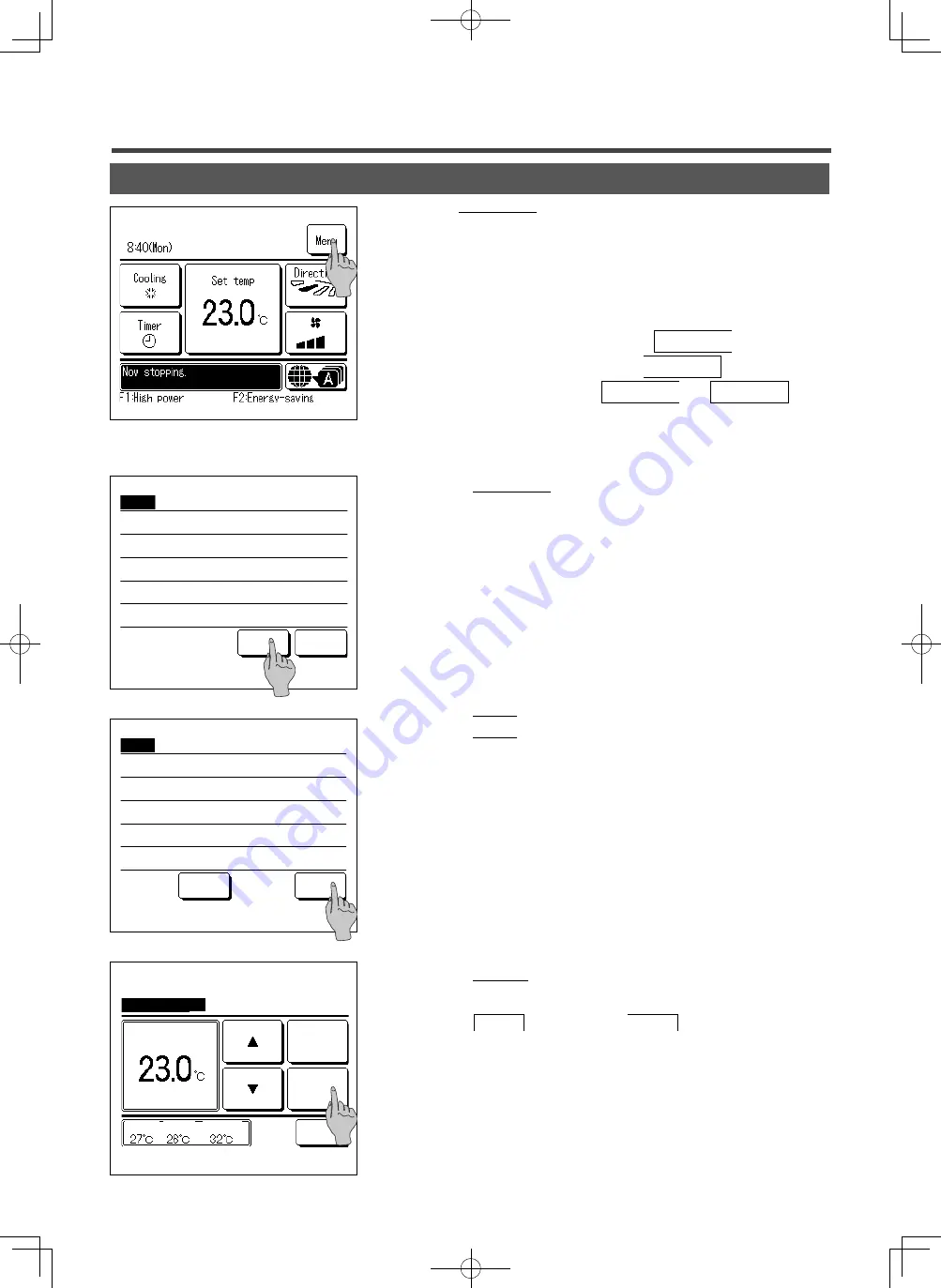
-
20
-
Operations on menu screens
1
Tap the Menu button on the TOP screen.
Main menu screen is displayed.
When a desired menu item is tapped, setting screen for each item is
displayed.
When there are two or more pages, the
Next
button is
displayed at the leading page and the Previous button is
displayed at the last page. The
Next
and Previous
buttons are displayed on pages in between.
2
When the
Next
button is tapped, next main menu screen is
displayed.
3
When the Back button is tapped, the display returns to the TOP
screen.
4
When the Set button is displayed on the setting screen for
each item, tapping this button confirms the setting.
■
If you tap Back without tapping the Set button, the settings made will
not be applied, and the display returns to the original screen.
Menu
Useful functions
Energy-saving setting
Filter
User setting
Service setting
Next
Back
Select the item.
Menu
Contact company
Previous
Back
Select the item.
Change set temp
Auto
Set
Back
Outdoor
Room
R/C
Tap
▲▼
to set temp & tap [Set].
PJZ012A176_EN.indd 20
2018/07/04 16:42:20






























