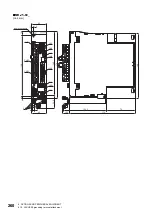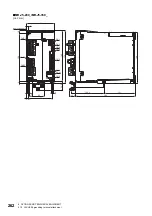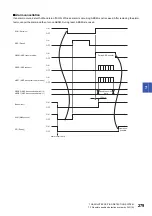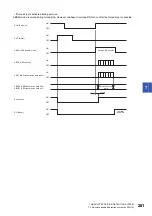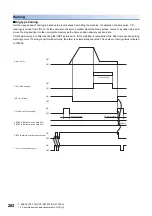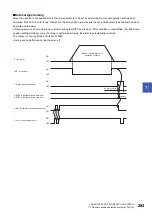7 ABSOLUTE POSITION DETECTION SYSTEM
7.3 Absolute position detection system by DIO [A]
271
7
Startup procedure
1.
Battery installation (when using a direct drive motor)
Refer to the following.
2.
Servo parameter setting
Set [Pr. PA03.0] to "1" and cycle the power.
3.
Canceling [AL. 025 Absolute position erased]
After the encoder cable is connected, [AL. 025] occurs at initial power-on. Cycle the power to deactivate the alarm.
4.
Confirmation of absolute position data transfer
When SON is turned on, the absolute position data is transferred to the programmable controllers. Transferring the proper
absolute position data will trigger the following.
• RD (Ready) turns on.
• The absolute position data ready setting of the programmable controller turns on.
• The ABS data display window in MR Configurator2 and programmable controller side ABS position data registers show the
same value (at the home position address of 0). If a warning such as [AL. 0E5 ABS time-out warning] or a programmable
controller transfer error occurs, refer to the following page and take corrective action.
Page 285 Absolute position data transfer errors
MR-J5 User's Manual (Troubleshooting)
5.
Homing
Homing is required in the following case.
• At system set-up
• At servo amplifier replacement
• At servo motor replacement
• When [AL. 025 Absolute position erased] has occurred
In the absolute position detection system, by executing a homing at system set-up, the absolute position coordinates is
configured.
The servo motor shaft may operate unexpectedly if the positioning operation is performed without homing. Perform homing
before starting.
Summary of Contents for Melservo-J5 MR-J5 Series
Page 2: ......
Page 441: ...12 USING A FULLY CLOSED LOOP SYSTEM 12 7 Absolute position detection system 439 12 MEMO ...
Page 445: ......