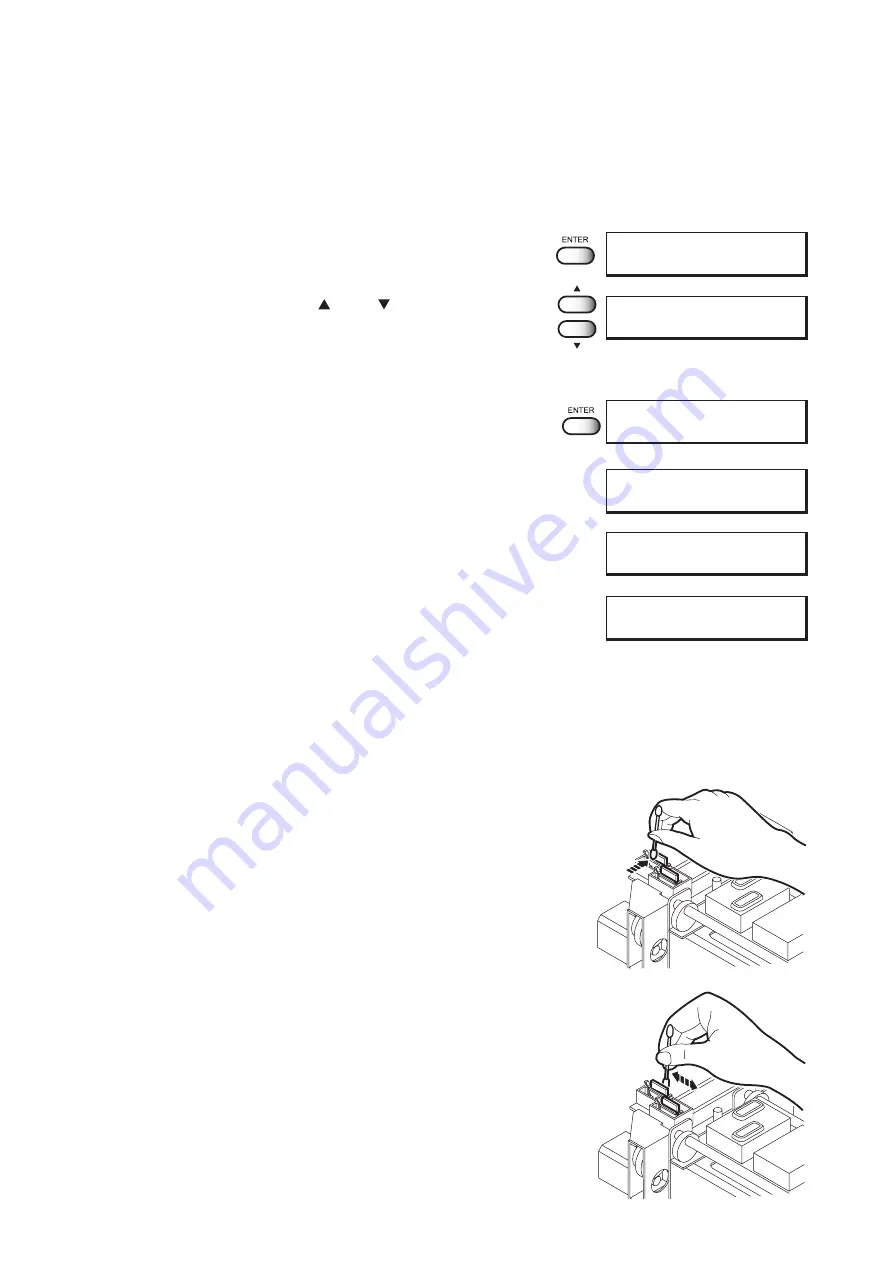
- 4.21 -
12. Close the maintenance cover.
13. Press the [ENTER] key.
14. Press the JOG keys [ ] and [ ] to select the time
to leave. (1-99 minutes: 1 min unit)
Normally set 1 min.
15. Press the [ENTER] key.
The initial operation is performed.
Remaining time is displayed.
After remaining time is over, execute cleaning.
Remaining cleaning time is displayed.
After cleaning the nozzles, the Y-bar moves to the top. The
wiper moves toward you and the carriage moves away from
the station.
16. Open the maintenance cover.
17. Clean the wiper.
Use and push a swab contained cleaning liquid
to take off some dust on the felt surface.
Use a swab contained cleaning liquid to take off
some inks on the rubber surface.
Do not rub the
felt surmace
Rubber surface
N OZ Z L E
C L E AN I NG
W A I T
T I ME R =
1m i n
N OZ Z L E
C L E AN I NG
W A I T
T I ME R = 1 0m i n
I N T I A L I Z I N G
P L E A S E WA I T
S TO RA G E W A SH
0 0 : * * : * *
C L E A N I N G
0 0 : * * : * *
W I P ER
C L E A N I NG
C OM P L E T E D
: en t
Summary of Contents for DS-1600
Page 2: ......
Page 110: ......
Page 146: ...4 36...
Page 171: ......
Page 172: ...Printed in Japan D201421 MIMAKI ENGINEERING CO LTD 2006 NH...






























