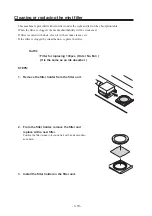- 3.17 -
When not in use the machine over the long term [Storage Wash]
8.
Take off the wiper with holding projections at
the tips of wiper.
9.
Use a cotton swab soaked with the cleaning
liquid to clean off ink blots on wiper and
bracket.
•
If dirt of curl is serious, replace the wiper with a
new one. At the time of replacement, be sure to
terminate the machine operation and follow the
wiper replacement procedure.
10.
Insert the clean wiper with holding both projec-
tions at the tips of wiper.
11.
Press the [ENTER] key.
12.
Fill the cap with the cleaning liquid using a
pipette.
Wiper Cleaning
Completed
: ent
Summary of Contents for DM3-1810S
Page 2: ......
Page 20: ... xvi ...
Page 34: ... 1 14 ...
Page 76: ... 3 20 ...
Page 112: ... 6 10 ...
Page 131: ... A 19 TYPE Refresh Level3 TYPE mm inch mm X Level0 Level3 X inch Function flowchart ...
Page 141: ... A 29 MAIN Ver1 00 I F Ver Function flowchart ...
Page 144: ...D201258 1 10 30032007 ...
Page 145: ......
Page 146: ...PrintedinJapan MIMAKI ENGINEERING Co Ltd FW 5 10 NH ...