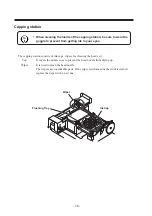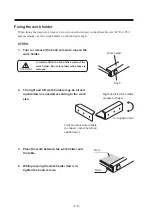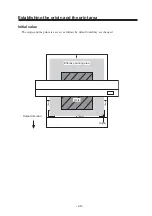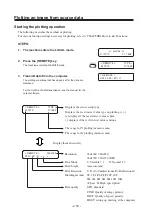- 2.7 -
Setting the work on the machine
Set the work on the table as following.
•
Adjust the head height before placing a work on the machine.
(
page 2.6)
•
To maintain absorption effect, cover in all absorption holes on the table which
the work does not cover in. (
page 2.11)
•
Use a flat work, and a warped-down work (its center is arched) with the plot-
ting surface up. The warped- up work is an unabsorbable to the table.
(
page 1.12)
•
Use some tape together if the air absorption function is unable to fix some
work.
STEPS:
1.
Turn on the power to the machine.
2.
Adjust the head height. (
page 2.6)
After adjusting, return to the LOCAL mode.
3.
Press the [VIEW] key.
4.
Press the [VIEW] key or the [ENTER] key.
The table moves toward you.
5.
The machine revert the LOCAL mode.
6.
Set the work on the marking on the table.
Secure work in such a manner that work can
not float or be dislocated.
<< LOCAL >>
X =1010
Y = 1860
Head Height
∗
∗
.
∗
mm
VIEW
< ENT >
∗
∗
VIEW
∗
∗
<< LOCAL >>
X =1010
Y = 1860
Summary of Contents for DM3-1810S
Page 2: ......
Page 20: ... xvi ...
Page 34: ... 1 14 ...
Page 76: ... 3 20 ...
Page 112: ... 6 10 ...
Page 131: ... A 19 TYPE Refresh Level3 TYPE mm inch mm X Level0 Level3 X inch Function flowchart ...
Page 141: ... A 29 MAIN Ver1 00 I F Ver Function flowchart ...
Page 144: ...D201258 1 10 30032007 ...
Page 145: ......
Page 146: ...PrintedinJapan MIMAKI ENGINEERING Co Ltd FW 5 10 NH ...