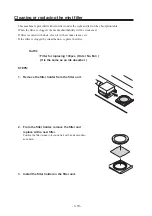- 3.13 -
When the waste ink tank becomes full
Waste ink used for cleaning the heads will gather in the waste ink tank.
When the message “Near Full” or “Full” appears (
page.6-5), immediately replace the tank
with a new waste ink tank.
• Contact your local MIMAKI distributor or call a local MIMAKI office if
you need a spare waste ink tank.
• Prepare a polyethylene tank for emptying waste ink.
• If ink is dripping, wait until it stops dripping.
• Dispose a long-term unused waste ink regardless of its amount.
STEPS:
1.
Pull out the tank toward you.
•
When pulling out the waste ink tank, hold the
opening of the waste ink tank with paper and
then slowly pull it out to prevent waste ink from
spattering.
•
Before replacing ink, put paper on the floor to
prevent it from being stained with ink.
2.
Dump waste ink into a separate waste oil can
etc.
.
•
Request an industrial waste processor for
processing of empty cartridges.
3.
Put the empty waste ink tank back in the ma-
chine.
Waste Ink Tank
Ink Tank Near Full
Waste Ink Tank
Ink Tank Is Full
Summary of Contents for DM3-1810S
Page 2: ......
Page 20: ... xvi ...
Page 34: ... 1 14 ...
Page 76: ... 3 20 ...
Page 112: ... 6 10 ...
Page 131: ... A 19 TYPE Refresh Level3 TYPE mm inch mm X Level0 Level3 X inch Function flowchart ...
Page 141: ... A 29 MAIN Ver1 00 I F Ver Function flowchart ...
Page 144: ...D201258 1 10 30032007 ...
Page 145: ......
Page 146: ...PrintedinJapan MIMAKI ENGINEERING Co Ltd FW 5 10 NH ...