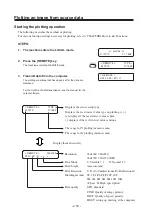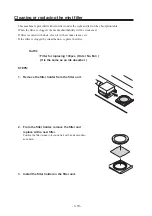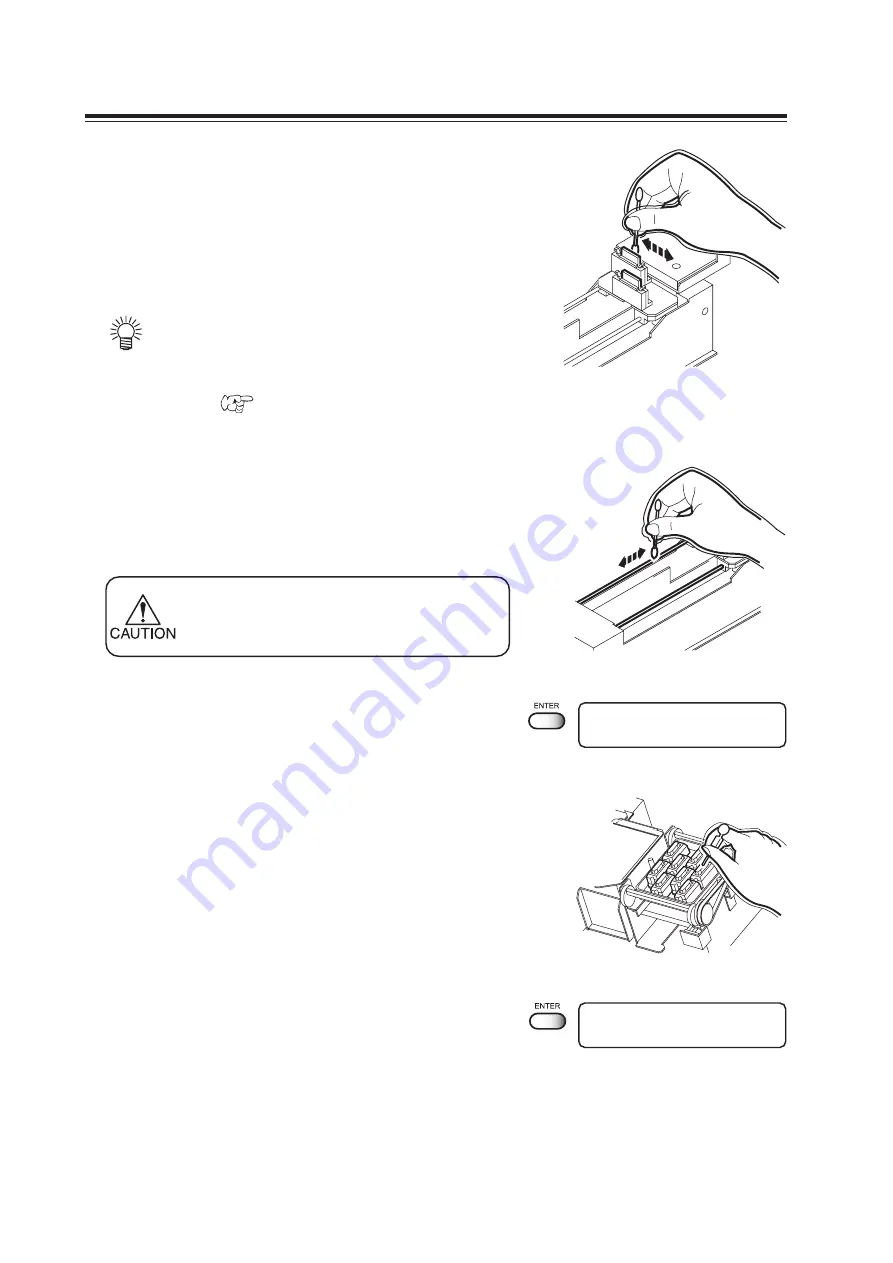
- 3.8 -
6.
Open the station cover and clean the both
sides of the wiper.
Remove the ink at the wiper and the bracket
using a cotton swab dampened with the clean-
ing liquid.
•
If dirt of curl is serious, replace the wiper with a
new one. At the time of replacement, be sure to
terminate the plotter operation and follow the
wiper replacement procedure.
(
page 5.9 )
7.
Clean the wiper guide shaft using a cotton
swab or cloth.
If dirt is hard to remove, use a cotton swab of cloth damp-
ened with the cleaning liquid.
•
Extremely dirty wiper guide shaft may cause
operational failure of the wiper, resulting in error
display.
8.
Clean the wiper and press the [ENTER] key.
9.
Fill the cap with the cleaning liquid using a
pipette.
10. Close the station cover, and press the [ENTER]
key.
Wiper Cleaning
Completed
: ent
Fill Up Washings
Completed
: ent
Summary of Contents for DM3-1810S
Page 2: ......
Page 20: ... xvi ...
Page 34: ... 1 14 ...
Page 76: ... 3 20 ...
Page 112: ... 6 10 ...
Page 131: ... A 19 TYPE Refresh Level3 TYPE mm inch mm X Level0 Level3 X inch Function flowchart ...
Page 141: ... A 29 MAIN Ver1 00 I F Ver Function flowchart ...
Page 144: ...D201258 1 10 30032007 ...
Page 145: ......
Page 146: ...PrintedinJapan MIMAKI ENGINEERING Co Ltd FW 5 10 NH ...