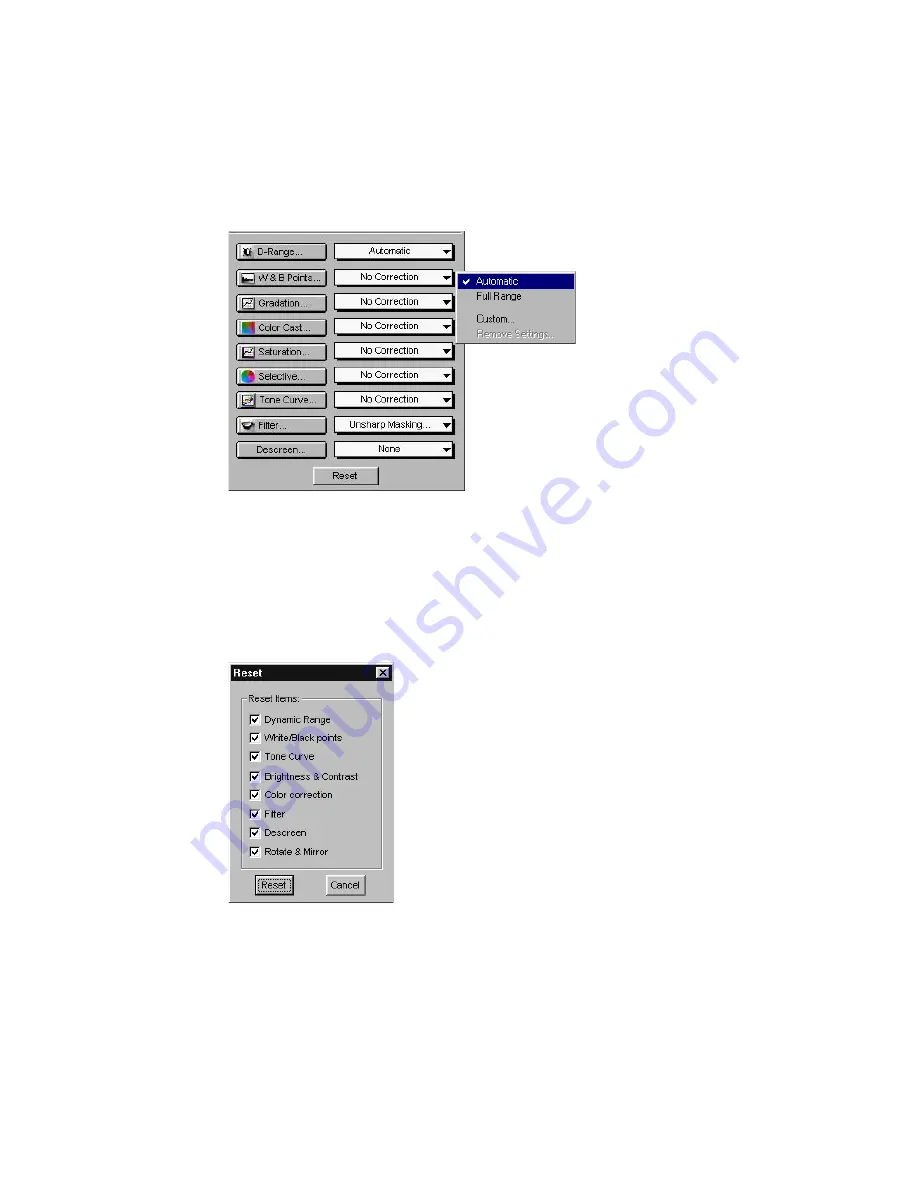
Reference: The Settings Window 61
To retrieve user-defined AIC settings
From Settings window, select the AIC settings you have made from the respective
AIC command.
Example: Suppose the Dynamic Range settings of your input (e.g., 24-bit color)
is available for choosing.
The Reset button
Clicking on this button brings up the Reset dialog box, where you can specify
which settings are to be reset, then click Reset or Cancel. If Reset is selected, the
settings are restored to their default values; if Cancel is selected, the operation
has no effect.
Example: If you changed white/black points, changed brightness, then clicked
on Reset and chose to reset brightness, the brightness setting of the scan job is
restored to its default; but the altered shadows and highlights remains in effect.
If you reset both white/black points and brightness, then those values are both
restored to default.






























