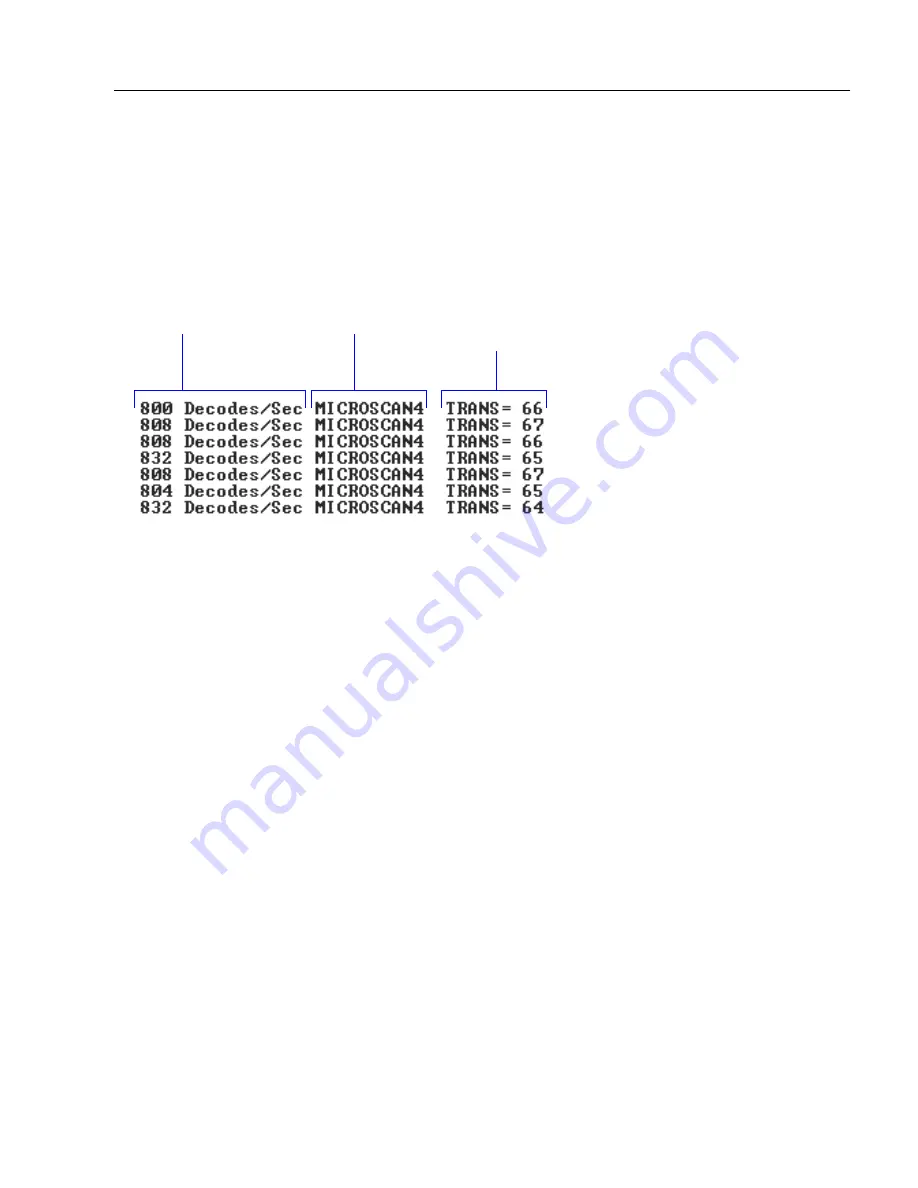
MS-890 Industrial Automation Scanner
User Manual
12-5
Utilities
Enable Extended Read Rate Test for Single and Multisymbol
Sending
<Ce>
after
<C>
or
<Cs>
will generate a an extended mode that applies to both
single and multiple symbols.
Extended Mode instructs the scanner to output the decode rate, the symbol data, and the
transition data.
The example below shows output with Postamble enabled and defined as Carriage
Return/Line Feed.
Note:
The
<Ce>
command has no immediate effect if not preceded by
<C>
or
<Cs>
.
End Read Rate Test
Sending
<J>
ends both the
Percent
test and the
Decodes/Second
test for both single
and multisymbol.
Decode rate
Symbol data
Number of bar/space
transitions
Summary of Contents for MS-890
Page 1: ...MS 890 Industrial Automation Scanner User Manual P N 84 000890 Rev B...
Page 12: ...xii MS 890 Industrial Automation Scanner User Manual Statement of RoHS Compliance...
Page 26: ...1 14 MS 890 Industrial Automation Scanner User Manual Save Configuration in ESP...
Page 44: ...2 18 MS 890 Industrial Automation Scanner User Manual Send Receive Options...
Page 94: ...4 24 MS 890 Industrial Automation Scanner User Manual Tracking Adjustment...
Page 122: ...5 28 MS 890 Industrial Automation Scanner User Manual Autodiscriminate...
Page 154: ...6 32 MS 890 Industrial Automation Scanner User Manual Quality Output...
Page 168: ...7 14 MS 890 Industrial Automation Scanner User Manual Mismatch Replace...
Page 202: ...9 22 MS 890 Industrial Automation Scanner User Manual Calibration by Embedded Menu...
Page 212: ...10 10 MS 890 Industrial Automation Scanner User Manual Raster Laser by Embedded Menu...
Page 240: ...12 22 MS 890 Industrial Automation Scanner User Manual Scanner Status Requests...
Page 264: ...14 10 MS 890 Industrial Automation Scanner User Manual Mounting Plate...
Page 308: ...A 44 MS 890 Industrial Automation Scanner User Manual Glossary of Terms...






























