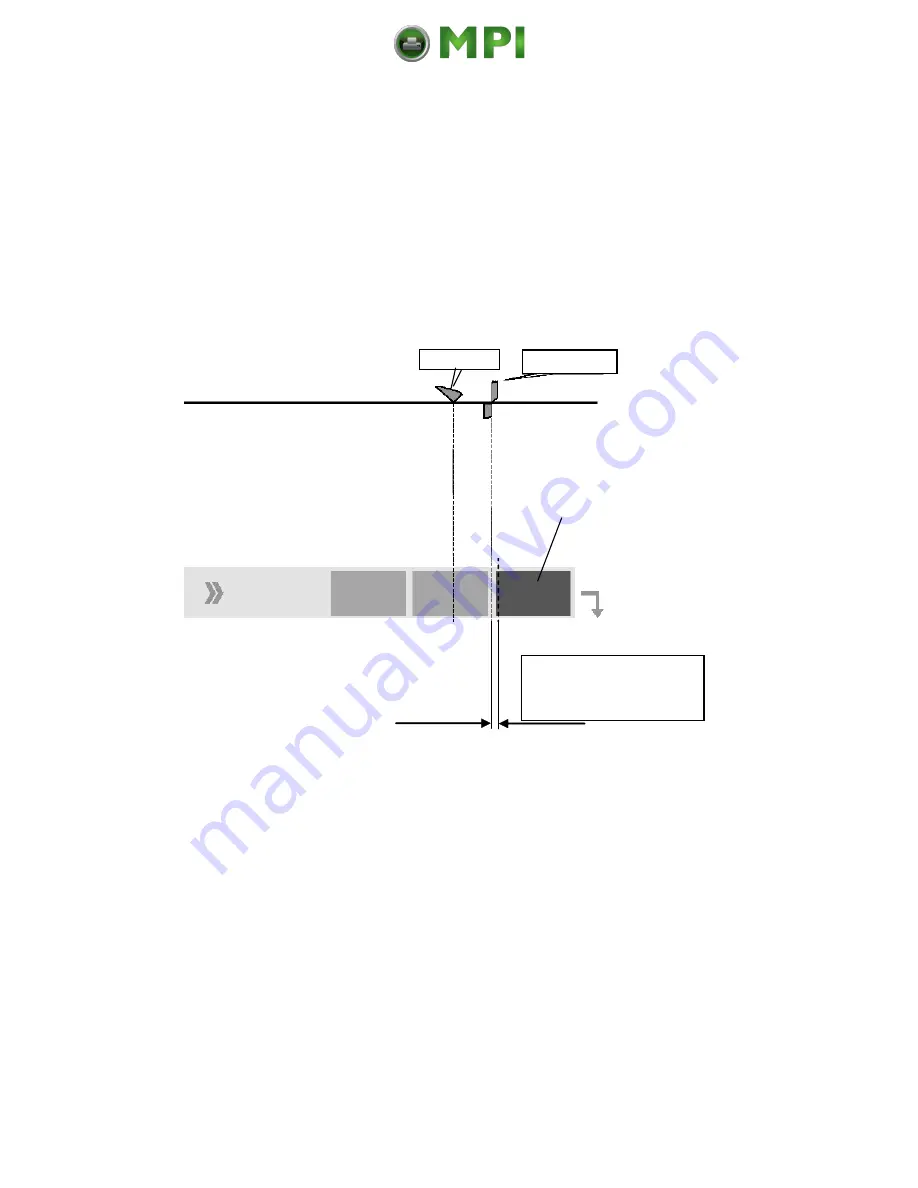
140 Panel Functions
________________________________________________________________________________________________
_______________________________________________________________________________________________
MICROPLEX
Operator’s Manual logiJET T4-2 /T6-2 /RFID
Edition 2.2
Hints on adjusting the position
:
Using the optional cutter, you can set the cutting position (for Z-folded
paper, e.g.) to the perforation line or in front of this line (offset in feed
direction, see the following figure).
Cutter
1. Drucken
2. Drucken Ende
Feed,
then cut
Printhead
Setting range for the
cutting position
(Offset from 0 to -4.2mm)
Page, printed
Please note:
Avoid to set the cutting offset
to or
near zero
because the media may
drop out of the transport path. (The media is drawn back too far in case of cut
or tear off and is no longer under the printhead).
If you need to
increase the offset
(to set the cutting position more against
the print direction -- for example to cut the material behind the perforation),
this is possible
by changing the SyncOffset
.
For further information see section 9.4 Adjusting the Zero Position of the
Material Transport.
















































