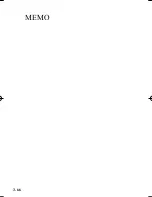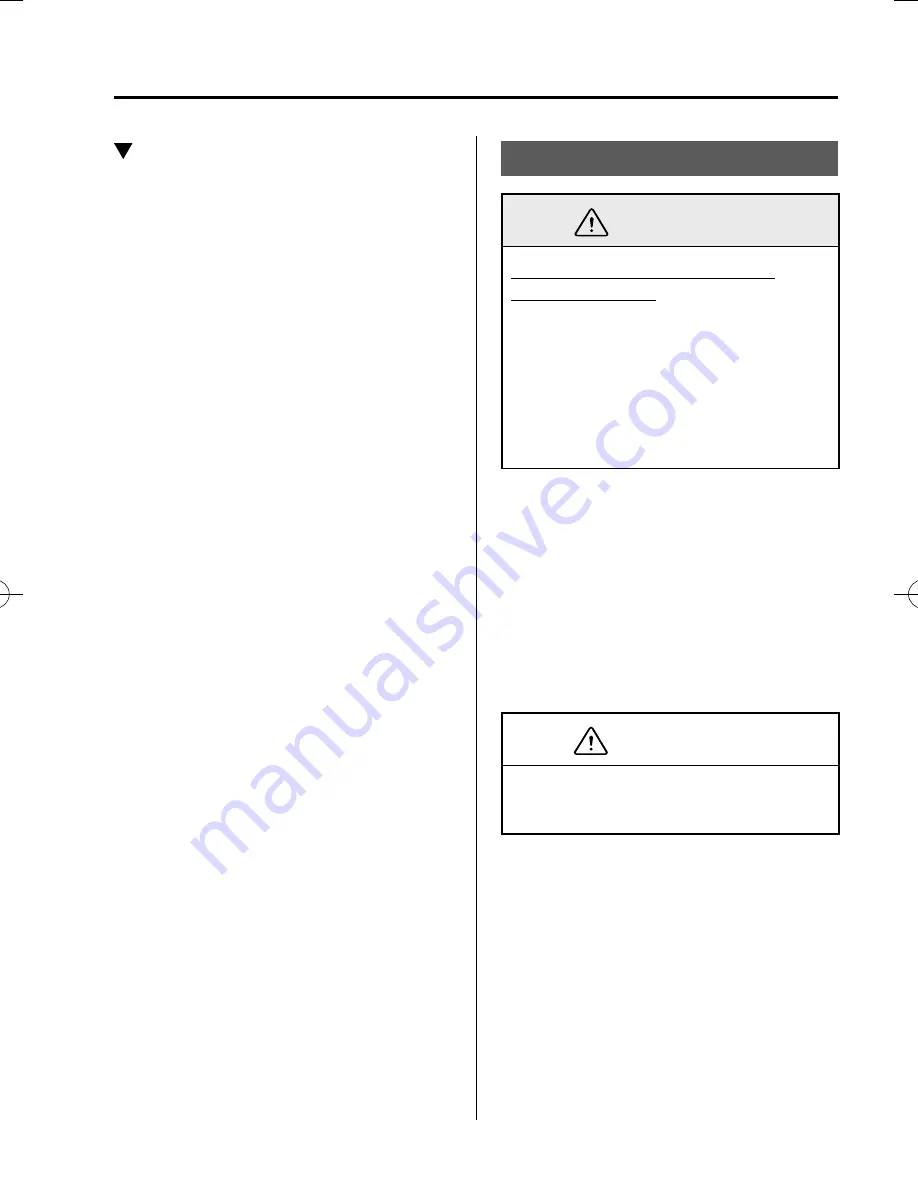
4–11
When Driving
Start/Stop Engine
Emergency Operation for Starting
the Engine
If the KEY warning light (red) illuminates,
or the push button start indicator light
(amber)
fl
ashes, this could indicate that
the engine may not start using the usual
starting method. Have your vehicle
inspected at an expert repairer, we
recommend an Authorised Mazda Repairer
as soon as possible. If this occurs, the
engine can be force-started. Press and hold
the push button start until the engine starts.
Other procedures necessary for starting the
engine such as having the key in the cabin,
and depressing the clutch pedal (manual
transaxle) or the brake pedal (automatic
transaxle) are required.
Turning the Engine Off
WARNING
Do not stop the engine while the
vehicle is moving:
Stopping the engine while the vehicle is
moving for any reason other than in an
emergency is dangerous. Stopping the
engine while the vehicle is moving will
result in reduced braking ability due to
the loss of power braking, which could
cause an accident and serious injury.
1. Stop the vehicle completely.
2.
(Manual transaxle)
Shift into neutral and set the parking
brake.
(Automatic transaxle)
Shift the selector lever to the P position
and set the parking brake.
3. Press the push button start to turn off
the engine. The ignition position is off.
CAUTION
When leaving the vehicle, make sure the
push button start is off.
CX-3_8FU7-EE-16J_Edition2.indb 11
CX-3_8FU7-EE-16J_Edition2.indb 11
2016/11/24 15:36:07
2016/11/24 15:36:07
Summary of Contents for 2 2016
Page 4: ......
Page 72: ...MEMO 2 58 ...
Page 138: ...MEMO 3 66 ...
Page 361: ...MEMO 5 3 ...
Page 385: ...MEMO 5 27 ...
Page 395: ...MEMO 5 37 ...
Page 526: ...MEMO 5 168 ...
Page 594: ...MEMO 6 68 ...
Page 666: ...MEMO 7 72 ...
Page 673: ...8 7 Customer Information Declaration of Conformity ...
Page 674: ...8 8 Customer Information Declaration of Conformity Blind Spot Monitoring BSM System ...
Page 675: ...8 9 Customer Information Declaration of Conformity ...
Page 676: ...8 10 Customer Information Declaration of Conformity ...
Page 677: ...8 11 Customer Information Declaration of Conformity Bluetooth Hands Free Type A ...
Page 678: ...8 12 Customer Information Declaration of Conformity ...
Page 679: ...8 13 Customer Information Declaration of Conformity Type B ...
Page 680: ...8 14 Customer Information Declaration of Conformity ...
Page 681: ...8 15 Customer Information Declaration of Conformity ...
Page 682: ...8 16 Customer Information Declaration of Conformity ...
Page 683: ...8 17 Customer Information Declaration of Conformity ...
Page 685: ...8 19 Customer Information Declaration of Conformity ...
Page 686: ...8 20 Customer Information Declaration of Conformity ...
Page 688: ...8 22 Customer Information Declaration of Conformity Mazda ERA GLONASS ...
Page 710: ...MEMO 9 18 ...
Page 711: ...10 1 10 1 10 Index ...