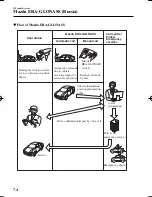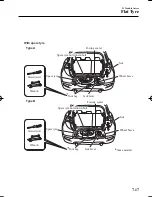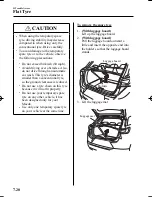7–9
If Trouble Arises
Mazda ERA-GLONASS (Russia)
Manual emergency calls
With the ignition switched ON, long-press the Mazda ERA-GLONASS switch and after
releasing your
fi
nger from the switch, the vehicle information is automatically transmitted to
the call centre.
When the transmission of the vehicle information is completed or about 20 seconds have
elapsed since the transmission began, the voice call with the call centre starts.
NOTE
Only make calls manually for conditions requiring urgent treatment such as illness or
serious injury.
When making emergency calls manually, stop the vehicle in a safe location before
making the call.
A manual emergency call can be cancelled even after the Mazda ERA-GLONASS
switch has been pressed by pressing the switch again, as long as the call with the call
centre has not begun. If the call cannot be cancelled and the call with the call centre
has begun, tell the operator that the call is mistaken.
The call centre will end an emergency call. The user cannot end the emergency call.
1. Make sure that the ignition is switched ON.
2. Long-press the Mazda ERA-GLONASS switch on the overhead console and then release
your
fi
nger from the switch.
Mazda ERA-GLONASS switch
CX-3_8FU7-EE-16J_Edition2.indb 9
CX-3_8FU7-EE-16J_Edition2.indb 9
2016/11/24 15:39:51
2016/11/24 15:39:51
Summary of Contents for 2 2016
Page 4: ......
Page 72: ...MEMO 2 58 ...
Page 138: ...MEMO 3 66 ...
Page 361: ...MEMO 5 3 ...
Page 385: ...MEMO 5 27 ...
Page 395: ...MEMO 5 37 ...
Page 526: ...MEMO 5 168 ...
Page 594: ...MEMO 6 68 ...
Page 666: ...MEMO 7 72 ...
Page 673: ...8 7 Customer Information Declaration of Conformity ...
Page 674: ...8 8 Customer Information Declaration of Conformity Blind Spot Monitoring BSM System ...
Page 675: ...8 9 Customer Information Declaration of Conformity ...
Page 676: ...8 10 Customer Information Declaration of Conformity ...
Page 677: ...8 11 Customer Information Declaration of Conformity Bluetooth Hands Free Type A ...
Page 678: ...8 12 Customer Information Declaration of Conformity ...
Page 679: ...8 13 Customer Information Declaration of Conformity Type B ...
Page 680: ...8 14 Customer Information Declaration of Conformity ...
Page 681: ...8 15 Customer Information Declaration of Conformity ...
Page 682: ...8 16 Customer Information Declaration of Conformity ...
Page 683: ...8 17 Customer Information Declaration of Conformity ...
Page 685: ...8 19 Customer Information Declaration of Conformity ...
Page 686: ...8 20 Customer Information Declaration of Conformity ...
Page 688: ...8 22 Customer Information Declaration of Conformity Mazda ERA GLONASS ...
Page 710: ...MEMO 9 18 ...
Page 711: ...10 1 10 1 10 Index ...