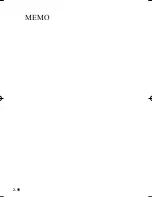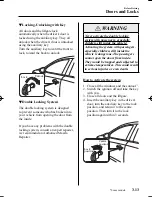3–13
Before Driving
Doors and Locks
*Some models.
Locking, Unlocking with Key
All doors and the liftgate lock
automatically when the driver's door is
locked using the auxiliary key. They all
unlock when the driver's door is unlocked
using the auxiliary key.
Turn the auxiliary key toward the front to
lock, toward the back to unlock.
Lock
Unlock
Double Locking System
*
The double locking system is designed
to prevent someone who has broken into
your vehicle from opening the door from
the inside.
If you have any problems with the double
locking system, consult an expert repairer,
we recommend an Authorised Mazda
Repairer.
WARNING
Never activate the double locking
system with passengers, especially
children, still inside the vehicle:
Activating the system with passengers,
especially children, still inside the
vehicle is dangerous. The passengers
cannot open the doors from inside.
They would be trapped and subjected to
extreme temperatures. This could result
in serious injuries or even death.
How to Activate the system
1. Close all the windows and the sunroof
*
.
2. Switch the ignition off and take the key
with you.
3. Close all doors and the liftgate.
4. Insert the auxiliary key in the driver's
door, turn the auxiliary key to the lock
position, and return it to the centre
position. Then turn it to the lock
position again within 3 seconds.
Centre
position
Lock
position
CX-3_8FU7-EE-16J_Edition2.indb 13
CX-3_8FU7-EE-16J_Edition2.indb 13
2016/11/24 15:35:39
2016/11/24 15:35:39
Summary of Contents for 2 2016
Page 4: ......
Page 72: ...MEMO 2 58 ...
Page 138: ...MEMO 3 66 ...
Page 361: ...MEMO 5 3 ...
Page 385: ...MEMO 5 27 ...
Page 395: ...MEMO 5 37 ...
Page 526: ...MEMO 5 168 ...
Page 594: ...MEMO 6 68 ...
Page 666: ...MEMO 7 72 ...
Page 673: ...8 7 Customer Information Declaration of Conformity ...
Page 674: ...8 8 Customer Information Declaration of Conformity Blind Spot Monitoring BSM System ...
Page 675: ...8 9 Customer Information Declaration of Conformity ...
Page 676: ...8 10 Customer Information Declaration of Conformity ...
Page 677: ...8 11 Customer Information Declaration of Conformity Bluetooth Hands Free Type A ...
Page 678: ...8 12 Customer Information Declaration of Conformity ...
Page 679: ...8 13 Customer Information Declaration of Conformity Type B ...
Page 680: ...8 14 Customer Information Declaration of Conformity ...
Page 681: ...8 15 Customer Information Declaration of Conformity ...
Page 682: ...8 16 Customer Information Declaration of Conformity ...
Page 683: ...8 17 Customer Information Declaration of Conformity ...
Page 685: ...8 19 Customer Information Declaration of Conformity ...
Page 686: ...8 20 Customer Information Declaration of Conformity ...
Page 688: ...8 22 Customer Information Declaration of Conformity Mazda ERA GLONASS ...
Page 710: ...MEMO 9 18 ...
Page 711: ...10 1 10 1 10 Index ...