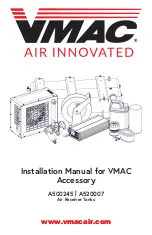214325
113
Revision A
Figure 4.47: Balance Linkage
10. Move wing upward with torque wrench (A) until pointer
lower alignment tab (C) lines up with upper edge of top-
link (B). Observe indicator reading (A) on wrench and
record it.
Figure 4.48: Balance Linkage
11. Move wing downward with torque wrench (A) until
pointer upper alignment tab (C) lines up with the lower
edge of the top-link (B). Observe indicator reading (A)
on the wrench and record it.
•
If the difference between the readings is 0.5 or less,
the wing is balanced and no further adjustment is
required. Follow the steps below to reinstall the
linkage cover.
•
If the difference between the readings is more than
0.5, the wing is not balanced. Refer to
Adjusting Wing Balance, page 115
.
Figure 4.49: Wrench Indicator
•
If the indicator range is as shown at right, the wing is
too light.