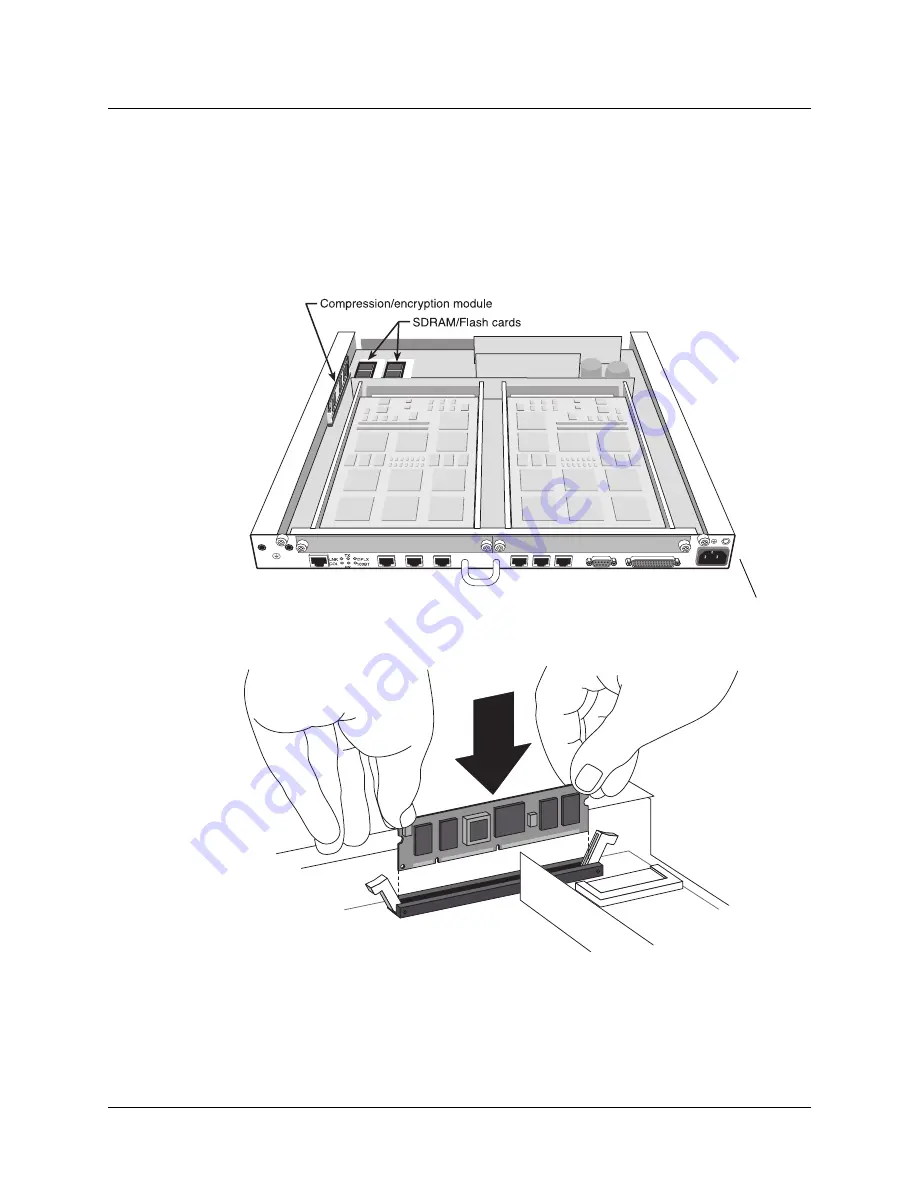
Upgrading the MAX 3000
Adding a compression/encryption module
MAX 3000 Installation and Basic Configuration Guide
B-7
Locate the socket and insert the compression/encryption module
To locate the socket for the compression/encryption module and insert the module, perform the
following steps:
1
With the back of the system tray as the side closest to you, the compression-card socket is
along the upper half of the left side of the system board. There is a white clip at each end
of the four-inch socket.
2
Align the module in a perpendicular position above the socket.
Back of MAX system board






























