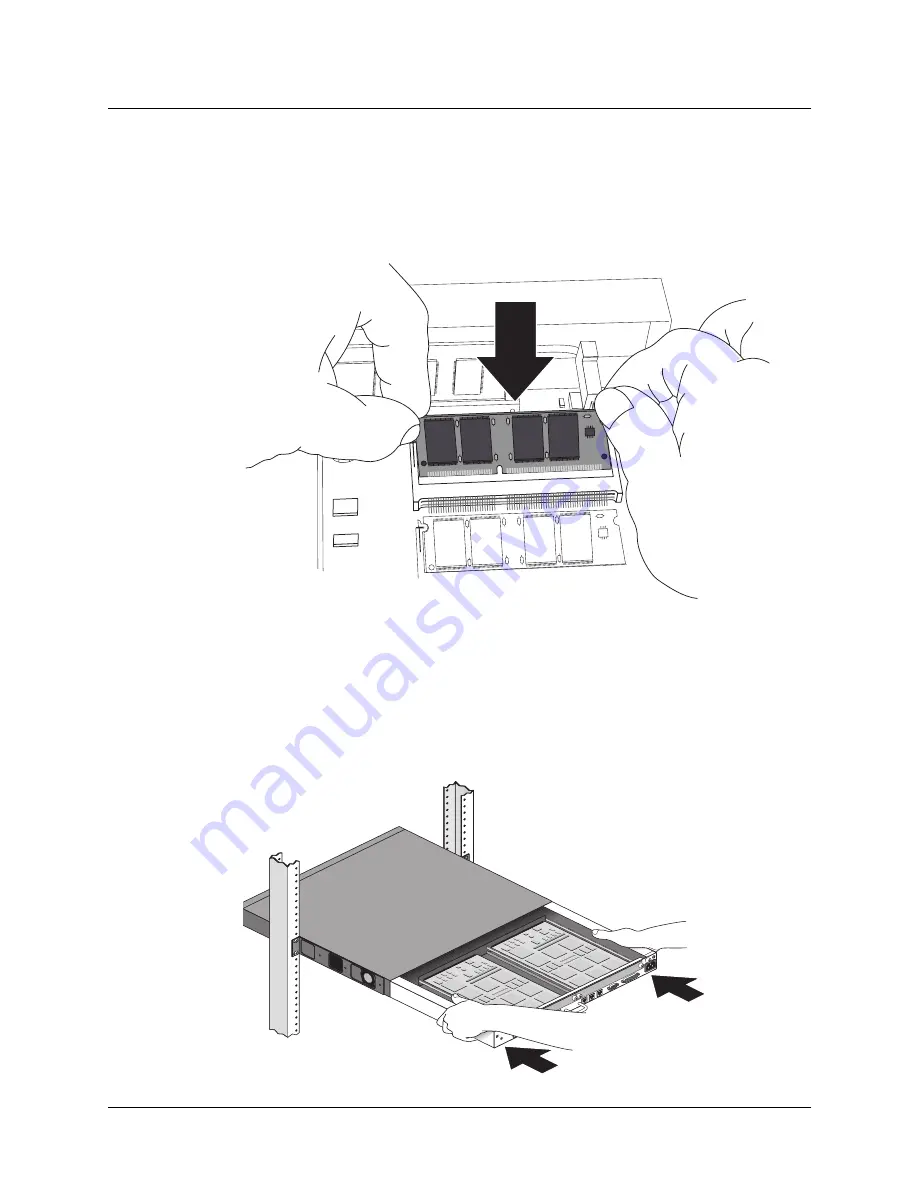
Upgrading the MAX 3000
Changing memory modules
MAX 3000 Installation and Basic Configuration Guide
B-5
Replace the card
To place another card in the socket, perform the following steps:
1
Align the card at an angle, with the pins facing into the socket and the printed name of the
card facing up.
2
Push the card into the socket until the clasps snap into place around it.
Put the system tray back into the MAX cover
To put the system tray back into the MAX cover:
1
Grasp both sides of the system tray and slide it into the cover.






























