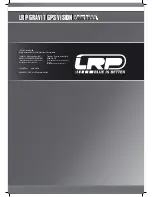LRP GRAVIT GPS VISION
2.4GHZ F.H.S.S.
All products from LRP electronic GmbH (hereinafter called
”LRP“) are manufactured according to the highest quality
standards. LRP guarantees this product to be free from defects
in materials or workmanship for 90 days (non-european
countries only) from the original date of purchase verified by
sales receipt. This limited warranty doesn´t cover defects,
which are a result of misuse, improper maintenance, outside
interference or mechanical damage. This especially applies on
already used batteries or batteries, which show signs of heavy
usage. Damages or output losses due to improper handling
and/or overload are not a product fault. Signs of wear (loss
of capacity) after intensive usage are also no product fault.
Furthermore this includes the following points:
- Crash damage
- Component failure or premature wear as a result of crash
damage
- Water damage or problems resulting from water/moisture
intake
- Painted canopies, after they have been used
LRP does not do a warranty change of the whole product,
once the product has been used. Do not send in the whole
product. Only send in the defective parts, on which you want
to claim warranty. If the whole product is send in, LRP will
charge a service fee for the Disassembly and Assembly of the
product at our discretion.
To eliminate all other possibilities or improper handling, first
check all other components in your model and the trouble
shooting guide, if available, before you send in this product
for repair. If products are sent in for repair, which do operate
perfectly, we have to charge a service fee according to our
pricelist.
With sending in this product, the customer has to advise
LRP if the product should be repaired in either case. If there
is neither a warranty nor guarantee claim, the inspection of
the product and the repairs, if necessary, in either case will
be charged with a fee at the customers expense according to
our price list. A proof of purchase including date of purchase
needs to be included. Otherwise, no warranty can be granted.
For quick repair- and return service, add your address and
detailed description of the malfunction.
If LRP no longer manufactures a returned defective product
and we are unable to service it, we shall provide you with
a product that has at least the same value from one of the
successor series.
The specifications like weight, size and others should be seen
as guide values. Due to ongoing technical improvements,
which are done in the interest of the product, LRP does not
take any responsibility for the accuracy of these specs.
LRP-DISTRIBUTOR-SERVICE:
• check www.LRP.cc
deutsch
Kein Spielzeug. Nicht für Kinder unter 14 Jahren geeignet. Bewahren Sie das Produkt außerhalb
der Reichweite von kleinen Kindern auf. Beachten Sie unbedingt die folgenden Hinweise, da die-
se Ihr Produkt zerstören können und die Gewährleistung ausschließen. Nichtbeachtung dieser
Hinweise können zu Sach- und Personenschäden und schweren Verletzungen führen! Lassen
Sie das Produkt niemals unbeaufsichtigt, solange es eingeschaltet, in Betrieb oder mit einer
Stromquelle verbunden ist. Im Falle eines Defekts könnte dies Feuer am Produkt oder seiner
Umgebung verursachen. Vermeiden Sie falschen Anschluss oder Verpolung des Produkts. Alle
Kabel und Verbindungen müssen gut isoliert sein. Kurzschlüsse können unter Umständen das
Produkt zerstören. Dieses Produkt oder andere elektronische Komponenten dürfen niemals mit
Wasser, Öl, Treibstoffen oder anderen elektrisch leitenden Flüssigkeiten in Berührung kommen,
da diese Mineralien enthalten können, die elektronische Schaltkreise korrodieren lassen. Bei
Kontakt mit diesen Stoffen müssen Sie sofort den Betrieb einstellen und das Produkt sorgfältig
trocknen. Entnehmen Sie immer den Akku aus Ihrem Produkt bzw. trennen Sie das Produkt
von der Stromquelle, wenn das Produkt nicht verwendet wird. Vermeiden Sie Kurzschluss,
Überladung und Verpolung des Akkus oder einzelner Zellen. Dies kann zu Brandentwicklung
oder Explosion führen. Öffnen Sie niemals einen Akku, eine Batterie oder einzelne Zellen. La-
den Sie den Akku nur unter Aufsicht. Während der Ladung muss sich der Akku auf einer nicht
brennbaren, hitzebeständigen Unterlage befinden. Desweiteren dürfen sich keine brennbaren
oder leicht entzündlichen Gegenstände in der Nähe des Akkus befinden. Überschreiten Sie
unter keinen Umständen den maximalen Lade-/Entladestrom, der empfohlen wird. Unter kei-
nen Umständen darf ein NiMH/LiPo-Akku tiefentladen werden. Der Akku darf nicht mit Feuer,
Wasser oder anderen Flüssigkeiten in Berührung kommen. Ladevorgang nur in trockenen Räu-
men durchführen. Verwenden Sie für die Ladung von LiPo-Akkus nur Lade-/Entladegeräte,
die für diesen Akkutyp spezifiziert wurden. Verwenden Sie keinesfalls NiCd/NiMH Lade-/Ent
-
ladegeräte. Die Aussenhaut des LiPo-Akkus darf nicht beschädigt werden. Achten Sie also
unbedingt darauf, dass keine scharfen Gegenstände wie Messer, Werkzeuge, Kohlefaserkanten
oder Ähnliches den Akku beschädigen können. Achten Sie darauf, dass der Akku nicht durch
Herunterfallen, Schlagen, Verbiegen oder Ähnliches beschädigt wird. Beschädigte Zellen dürfen
nicht mehr verwendet werden. Sollten die Zellen Verformungen, optische Beschädigungen oder
Ähnliches aufweisen, so dürfen Sie diese nicht mehr verwenden. Schalten Sie immer zuerst
Ihren Sender ein, bevor Sie den Empfänger oder Fahrtenregler einschalten. Der Empfänger
könnte Störsignale auffangen, Vollgas geben, und Ihr Modell beschädigen. Beim Ausschalten
beachten Sie die umgekehrte Reihenfolge. Erst Empfänger und Fahrtenregler ausschalten,
dann Sender ausschalten. Ungleiche Batterietypen oder neue und gebrauchte Batterien dürfen
nicht zusammen verwendet werden. Blockieren Sie niemals den Lüfter oder die Kühlschlitze
des Produkts. Sorgen Sie für gute Luftzirkulation um das Produkt. Schließen Sie sämtliche
Teile der Ausrüstung sorgfältig an. Falls sich die Verbindungen durch Vibrationen lösen, können
Sie die Kontrolle über das Modell verlieren. Der Hersteller kann nicht für Schäden verantwort-
lich gemacht werden, die infolge von Nichtbeachtung der Sicherheitshinweise und Warnungen
verursacht werden. Verwenden Sie nur Original Ersatzteile. Überprüfen Sie, ob die Antenne
im Sender festgeschraubt ist. Wenn sie lose oder nicht verbundenden sein sollte, kann das
Sendesignal im Betrieb unterbrochen werden. Schrauben Sie die Antenne vorsichtig fest. Wenn
Sie Einstellungen am Modell vornehmen, stellen Sie vorher den Motor ab bzw. trennen Sie die
Steckverbindung. Sie könnten unerwartet die Kontrolle über das Modell verlieren und es könnte
dadurch eine gefährliche Situation entstehen. Das Modell und die Fernsteuerung immer aus-
schalten, solange diese nicht im Einsatz sind. Führen Sie vor jedem Flug einen Reichweitentest
durch. Müssen am Hubschrauber Wartungs- oder Reparaturarbeiten durchgeführt werden, darf
dies nur ohne angeschlossenen Flugakku geschehen Fliegen Sie niemals unter Alkoholeinfluss!
Fliegen Sie nicht in der Nähe von Stromleitungen, Funkmasten, Personen, Tieren und Wasser.
Fliegen Sie niemals während oder in der Nähe eines Gewitters. Suchen Sie Hilfe und Unter-
stützung erfahrener Modellbauer oder Ihres Händlers wenn Sie kaum oder keine Erfahrung im
Umgang mit ferngesteuerten Modellen haben.
englisch
No toy. Not suitable for children under 14 years. Keep the product out of the reach of children.
Pay close attention to the following points, as they can destroy the product and void your warran-
ty. Non-observance of these points can lead to property damage, personal and severe injuries!
Never leave the product unsupervised while it is switched on, in use or connected with a power
source. If a defect occurs, it could set fire to the product or the surroundings. Avoid incorrect
connections or connections with reversed polarity of the product. All wires and connections have
to be well insulated. Short-circuits can possibly destroy the product. Never allow this product or
other electronic components to come in contact with water, oil or fuels or other electroconductive
liquids, as these could contain minerals, which are harmful for electronic circuits. If this happens,
stop the use of your product immediately and let it dry carefully. Always remove the battery from
your product or disconnect the product from the power source, if the product is not in use. Avoid
short circuits, overcharging and reverse polarity of the battery or single cells. This can lead to fire
or explosion. Never open a battery or a single cell. Never leave the battery unattended while
charging. During charging, the battery has to be kept on a non-flammable, heat-resistant mat.
Furthermore no flammable or highly inflammable objects may be close to the battery. Never ex
-
ceed the maximum charge/discharge current, which is recommended. Under no circumstances
a NiMH/LiPo-battery shall be deep discharged. The battery may never get in touch with fire,
water or other liquids. Only charge in a dry place. Only use chargers and dischargers, which
are specified for LiPo-batteries by the manufacturer. Never use chargers or dischargers, which
are specified for NiCd/NiMH-batteries! The outside of the LiPo-battery must not be damaged.
Therefore take special care, that no sharp objects like knifes, tools, carbon fibre edges or similar
items can damage the battery. Pay special attention that the LiPo-battery does not get damaged
or warped by letting it fall down, hitting it, bending it or by similar actions. Damaged packs cannot
be used any longer. If the packs show signs of damage, are bent or similar, do not use the packs
anymore. Always switch on your transmitter first before you switch on the receiver or the speed
control. The receiver could receive interference signals, start full acceleration and damage your
model. When you switch off, make sure you do so in the reverse sequence. First switch off the
receiver and speed control, then switch off the transmitter. Do not use different types of batteries
and do not mix new and used batteries. Do not block the fan or the cooling slits of the product.
Ensure a good circulation of air around the product, while in use. Always wire up all the parts of
the equipment carefully. If any of the connections come loose as a result of vibration, you could
loose control over your model. The manufacturer can not be held responsible for damages,
which are a result of non-observance of the warning notes and security advices. Replace only
with genuine parts. Check the transmitter antenna to be sure it is not loose. If the transmitter
antenna works loose, or is disconnected while the model is running, signal transmission will be
lost. Do not screw the antenna forcibly. Otherwise its antenna-holding part can be damaged.
When making adjustments to the model, do so with the engine not running or the motor dis-
connected. You may unexpectedly lose control and create a dangerous situation. Always turn
off the model and the transmitter while they are not in use. Always perform an operating range
check prior to your flight. If the helicopter is in need of maintenance or repair, the battery must be
disconnected Never fly under influence of alcohol! Do not fly the helicopter near power cables,
radio masts, people, animals and water. Never fly during or near thunderstorms. If you have little
REPAIR PROCEDURES / LIMITED WARRANTY
WARNING NOTES
42