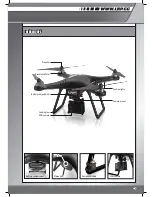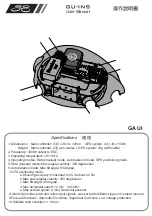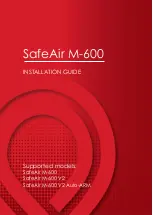1
2
- Switch to GPS position hold when catch-landing. By doing
so, your Gravit attempts to hold its position both vertically
and horizontally and stay in one place. However, use GPS-
mode ONLY if you have acquired full satellite-lock and your
status LED does not blink red.
3) Auto-land your Gravit=Return-to-Home
In order to have your Gravit return to its take-off point and
land there automatically, you need to be in GPS-assisted
mode.
To switch your Gravit into GPS-mode, flip the right switch
of your transmitter into the lowest position. PLEASE NOTE:
You can initiate a „Return-to-home“ from ANY flight-mode,
but we strongly advise to do so only after switching into
GPS-mode before.
To have the Gravit initiate Return-to-Home (which includes
the auto-landing), flip the left switch of your transmitter to
the lowest position. The status-LED of your Gravit will start
to blink green rapidly and the Return-to-Home procedure
will start.
PLEASE NOTE:
The base requirement of auto-landing your
Gravit is that enough satellites have been acquired during
your start-up procedure.
If this was NOT the case and you took off BEFORE enough
satellites were acquired and a new home point was recor-
ded, the Return-to-Home maneuver may result in the Gravit
flying towards an OLD recorded home point. This home
point may be far away from your last take-off position
and the Gravit may seem to fly away from your instead of
towards you. If at any time your feel uncomfortable with
the auto-landing or notice some unexpected behaviour of
the Gravit, cancel the Return-to-Home (and auto-landing)
by flipping the left switch of your TX to the top position.
You are immediately back in control again.
We also do NOT recommend to auto-land your Gravit via
Return-to-Home maneuver in strong winds and on une-
ven, bumpy surfaces. Both scenarios have a big chance
of ending in a tip-over during the landing procedure, thus
damaging your propellers and/or your Gravit.
AT ANY TIME during the landing process (no matter, which
of the different landing procedures you have chosen), we
recommend keeping your fingertip on the throttle control.
By doing so, you can fly the Gravit upwards away from all
potential collisions and start an new landing attempt all
over in case that something seems to be going wrong.
- After you have landed your Gravit, open the battery tray
and disconnect the LiPo battery from the power-connector
of your Gravit. Then turn off your transmitter (and the
Camera if necessary).
LANDING YOUR GRAVIT
21