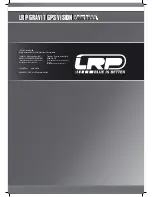LRP GRAVIT GPS VISION
2.4GHZ F.H.S.S.
SOFTWARE
MANUAL IMU- AND TX-CALIBRATION
IMU (Gyro) calibration
If you ever happen to see the status-LED of your Gravit emit
long, red blinks, there is something wrong with the IMU of
your Gravit. Usually, the Gyro is off-set and needs calibration.
In order to do the calibration, make sure that your Gravit is
standing on an even, clear surface (a table is usually suited
best) and then press the calibration button and confirm with
“Yes”. The calibration will start and it will only take a second.
Done!
PLEASE NOTE:
BOTH TX- and IMU-calibration can be done
offline without the software (for example on the flight field).
For details, please check chapter „MANUAL IMU- and TX-
calibration“.
The rest of the screen gives out raw data received from the
TX, the gyroscope, the altimeter, the accelerometer and the
compass. Those values will not be covered here in detail and
usually don’t have to be monitored.
iSmart DV
The iSmart DV software can be downloaded from either
Google’s or Apple’s app-store, depending on which smart-
phone you are using. Simply search for “iSmart DV” and you
will be directed to the download site of the app.
Please note that the app may not run on ALL smartphones.
With the iSmart software installed, you can connect to your
WiFi-action-cam and adjust settings, copy photos and videos
from your camera directly on your smartphone and also watch
a live-stream of the camera.
PLEASE NOTE:
In order to connect your smartphone to the
camera, it is necessary to enable the wireless LAN of your
camera (for details, please see chapter “The Camera”). If you
do so, please keep in mind that the wireless LAN from your ca-
mera will interfere with the 2.4GHz-control of your transmitter.
So we STRONGLY advise NOT to fly your Gravit while the
wireless LAN of your camera is enabled. Always check this
before flying!
The use of the app is self-explaining and will not be covered
here in full detail.
Depending on the language settings of your smartphone, the
app will adjust its language to match the smartphone’s langu-
age if possible.
Although doing IMU- and TX-calibration via the Flight Tools 2.0
software (see chapter “Software”) is the most convenient way
to get the job done, it could be necessary to do those cali-
brations “manually” (that is without the software) from time
to time. When you are out on the field, you will most likely
not have a laptop with you, so knowing how to perform the
calibrations WITHOUT the software is very handy.
Just as a quick reminder:
- IMU-calibration needs to be done when the Status-LED of
your Gravit is showing long, red blinks.
- TX-calibration needs to be done when the Gravit is not
reacting properly to stick inputs anymore, or if the stick
inputs seem to be out of alignment. For example, if you
cannot even arm your motors with the stick-command or
if your Gravit is flying fast to one side, but slowly to the
other, those two things indicate that a TX-calibration might
be a good idea.
Manual IMU-calibration
1. Power on your Gravit and your TX, wait until the initializa-
tion process is complete
2. Make sure the Gravit is placed on a flat and even surface
3. Make sure that throttle is at 0 (lowest) position.
4. Quickly wiggle the RIGHT control stick to the left and right
until the Status-LED is starting to blink green rapidly
5. Wait for a few seconds until the status-LED stops blinking
green and is showing the normal color-codes again. Done!
Manual TX-calibration
1. Put the Gravit on an even surface and remove the props for
safety purposes
2. Push the throttle stick of your TX to the top position
3. Power on the Gravit and turn on the TX QUICKLY after
4. Wait for the Gravit to finish the initialization process
5. After that, the status-LED will flash blue quickly
6. Move the throttle stick completely down
7. The status-LED will flash blue slowly now
8. Move the throttle stick to the middle position as precisely
as possible and IN ONE FLUID MOTION.
9. The Gravit will give out a short melody and the status-LED
will give out the standard blinking-code again. Done!
38