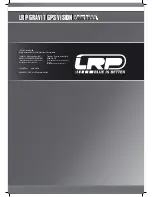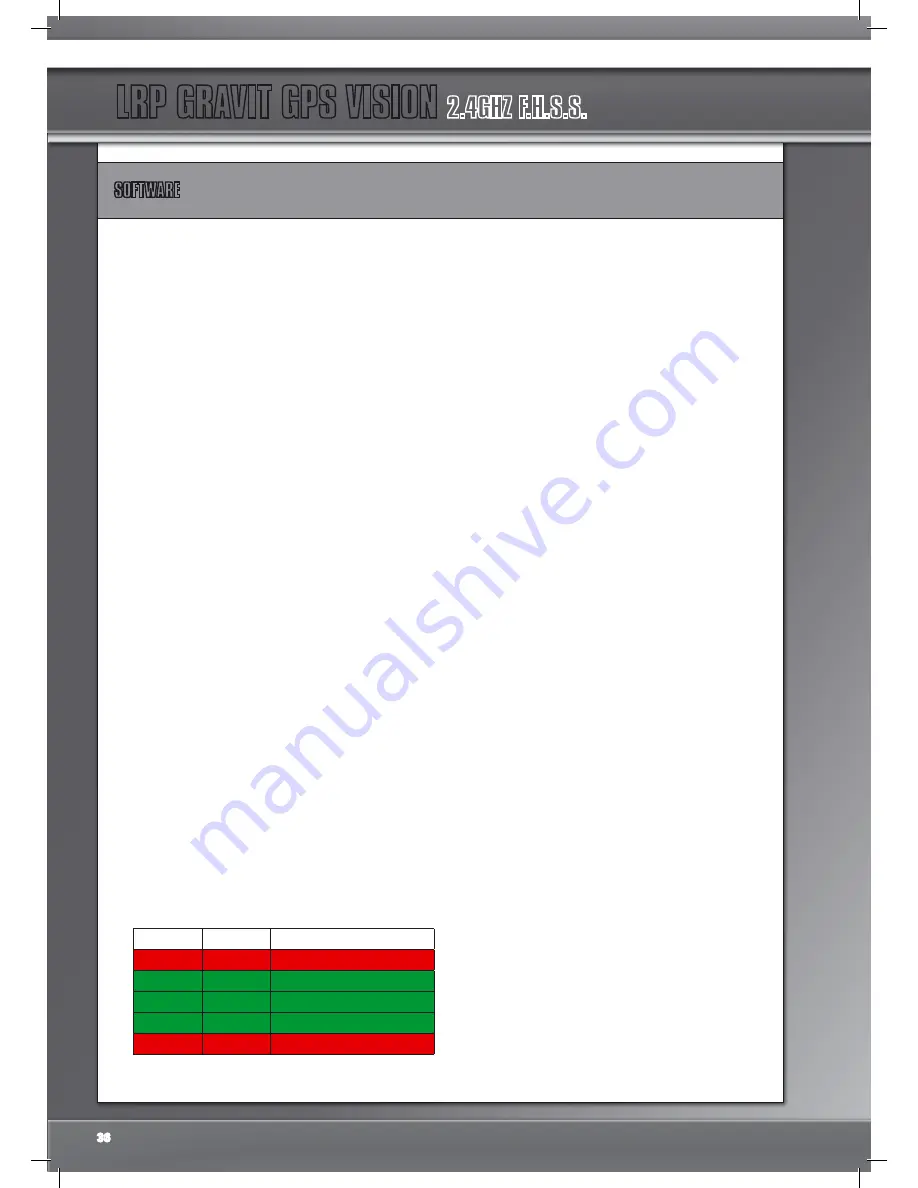
LRP GRAVIT GPS VISION
2.4GHZ F.H.S.S.
SOFTWARE
EndPoint
The EndPoint-slider is changing the maximum angle of tilt
that your Gravit can have when flying into any direction.
- The HIGHER the value, the BIGGER the angle. A bigger
angle will result in MORE speed.
- The LOWER the value, the SMALLER the angle. A smaller
angle will result in LESS speed.
The default value of this setting is 100%, which results in a
speed of approximately 4m/s.
The value can be set from 50% to 200%.
LRP does NOT recommend changing this value if you plan
to use your camera and take photos and videos. Values BE-
LOW 100% will make the Gravit unnecessary slow, values
significantly ABOVE 100% will make the Gravit to speedy
for gaining smooth, high-quality photos or video footage.
PLEASE ALSO NOTE:
If your Gravit is equipped with a
gimbal, do NOT use values higher than the default 100%.
Otherwise, the gimbal might get damage because of the
angles of tilt being too big.
Always leave this value at default when flying with a
gimbal.
Navigation Speed
This function is NOT being used by your Gravit and is
reserved for possible future upgrades. The default value is
4 m/s, do NOT change this value!
ModeMap
In the ModeMap section, you can reassign certain flight
modes to certain SWA and SWB switch positions.
The default assignment is:
CH5-A
BALANCE mode
MUST NOT be changed!
CH5-B
ALTITUDE mode
can be reassigned
CH5-C
GPS-mode
can be reassigned
CH6-B
CIRCULAR-mode
can be reassigned
CH6-C
GoHome (RTH)
MUST NOT be changed!
IMPORTANT:
Do NOT change CH5-A (BALANCE) and
CH6-C (GoHome) to any other mode than default, as this
will result in unpredictable, uncontrollable flight behaviour.
The channels are associated with your SWA and SWB
switches as shown in the diagramme below:
SWA Pos.
SWB Pos.
Active/selected channel
0
0
CH5-A
0
1
CH5-B
0
2
CH5-C
1
ANY
CH6-B
2
ANY
CH6-C
As you can see, you will have the 3 channels (3 switch-
positions) CH5-B, CH5-C and CH6-B for free assignment.
LRP’s advise on how to handle flight mode assignments:
Basically, the flight mode assignment should be planned
carefully in advance and according to your own preferences
and likings.
Not all pilot have use for all flight modes, it simply depends
with which intention in mind you let your Gravit fly.
- Do you plan to shoot photos and video?
- Do you want to film a certain event that happens at a
certain spot?
- Or do you just want to fly and have some fun in the air
with your Gravit?
To our experience, ALTITUDE- and GPS-mode should be LEFT
at their default assignment, as you will typically make use of
them.
We suggest to ONLY reassign CH6-B according to your needs
and then to assign either AOC (=HEADLESS FLYING), CIRCU-
LAR OR CRUISE, depending on your needs and requirements
for the flight.
When reassigning the flight modes to the channels, please
note the following:
AOC mode IS HEADLESS FLYING MODE in the software. So
choosing AOC in the pull-down menue will set this channel to
HEADLESS-mode.
To actually reassign the channels, simply click on the pull-
down menue of the channel you want to reassign and the pick
your desired flight mode.
IT IS possible to assign ONE flight mode to SEVERAL channels,
although this might probably not make sense in most scena-
rios.
We do NOT recommend using MANUAL-mode with the Gravit
GPS. This mode is available and may be selected and used,
but it is NOT suitable for a quadrocopter like the Gravit GPS,
which is equipped with a camera (or even gimbal). For details,
please refer to chapter “Flight modes”.
Don’t forget to hit the “Write” button at the lower right screen
of the software to save your settings!
36