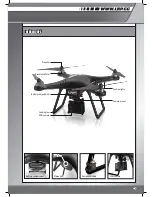Your Gravit is capable of very advanced flight modes and
functions. Those functions will be covered in this chapter
extensively.
You can make use of the different flight modes by choosing it
with the two 3-way-switches SWA and SWB on the top left
and right front side of your transmitter.
Ex works, your Gravit has a default assignment of the flight
modes to the SWA and SWB switches of your transmitter,
which is as follows:
SWA Pos.
SWB Pos.
Active flight mode
0
0
BALANCE-Mode
0
1
ALTITUDE-Mode
0
2
GPS-Mode
1
Any
AOC-Mode
2
Any
RTH
Those switch assignments may be changed using the soft-
ware (for details check chapter “Software”).
In the following part of this chapter, you will find a detailed
description of all flight modes along with the information
whether:
a) They need GPS-satellite lock to work (= GPS assisted)
b) They make use of the barometric altimeter
c) They use DEFAULT control stick configuration (the default
control stick configuration is being explained in chapter
“Basic flight operation”)
The different flight modes are (DEFAULT SWA and SWB positi-
on for this flight mode in brackets):
BALANCE-mode (SWA 0 and SWB 0)
GPS-assisted: NO
Altimeter: NO
DEFAULT stick configuration: YES
The Balance-Mode is the “basic” flight mode. We recommend
it for taking off with the Gravit and for initial learning. The
balance mode does NOT depend on GPS-assistance and can
therefore be used WITHOUT the full reception of satellites.
When flying in balance mode, the gyro stabilizes your Gravit
and limits its maximum angle of tilt so that you can still safely
and easily fly, but you will NOT have automatic altitude hold,
speed hold or any other advanced assistance.
Balance mode is also good for flying fast, as the flight control-
ler will not limit the angle of tilt as restrictively as it is done in
GPS-mode, for example.
Control of your Gravit is just normal “standard”, all stick inputs
work like described in the chapter “Basic flight operation”.
PLEASE NOTE:
This mode may NOT be assigned to any other
channel/switch-position, it will ALWAYS be selected by SWA
0 and SWB 0)
ALTITUDE-mode (SWA 0 and SWB 1)
GPS-assisted: NO
Altimeter: YES
DEFAULT stick configuration: YES, except for height control
The altitude mode has its name from the fact that when flying
in this mode, your Gravit will hold the flying height automati-
cally IF the throttle stick is set to center/neutral position.
This means that you will DECLINE if the throttle stick is BE-
LOW center and you will CLIMB if the throttle stick is ABOVE
center position.
Keeping it at neutral position will make the Gravit HOLD the
current height.
Other than that, the controls are normal and as described in
the chapter “Basic flight operation”.
The altimeter needs some time to react to changes in height.
For example: Let’s say you are hovering in the air at a height
of 10 meters. Then you begin to fly forwards. This usually
results in a DROP of height, as the quadrocopter is using up a
part of its thrust for flying forwards instead of upwards. The
altimeter will notice the drop in height and adjust the throttle
accordingly to regain/maintain the original height. This process
may take some time. Depending on the style of your flying, it
may become necessary to compensate for the loss of height
by applying throttle manually.
The altitude mode is best suited for smooth, slow flying
(shooting video, for example) and NOT for sportive, agile
maneuvers.
PLEASE NOTE:
The ALTITUDE-mode is the ONLY mode for
which the altimeter is being used to maintain a specific height
throughout all flying maneuvers.
THE FLIGHT-MODES
23