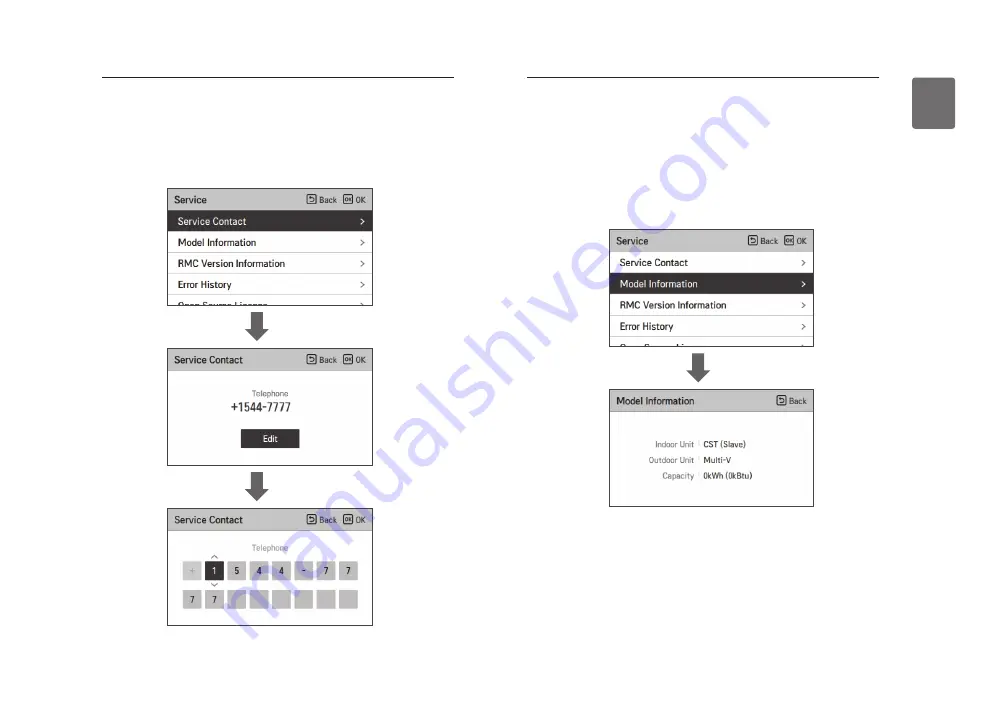
105
SERVICE SETTING
104
SERVICE SETTING
ENGLISH
Service contact
Check and input the service center phone number that you can call when there is service issue.
• In the service setting list, select the service contact point and press [OK] button to move to the
detail screen.
• While “edit” button is selected, press [OK] button to move to the edit screen, change it, and
press [OK] button to change the service contact point.
OK
OK
Model information
Check the indoor/outdoor product group and capacity information to which the remote controller
is connected.
• In the service setting list, select the indoor/outdoor model information category, and press [OK]
button to move to the detail screen.
• Indoor unit capacity
- 1kWh = 1kBtu * 0.29307
kWh is the result calculated based on Btu, There may be a small difference between calcu-
lated and actual capacity.
Ex) If the indoor unit capacity is 18kBtu, it is displayed as 5kWh.
OK
Summary of Contents for PREMTB100
Page 82: ......






























