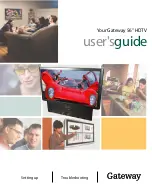Plasma Training
77
Disassembly
DISASSEMBLY
INSTALL REPLACEMENT PANEL
Prepare a clean surface with protective padding and place the unit face down on the surface. The area
necessary to perform the panel replacement should equal approximately 4 times the panel size. Use
extreme caution handling the unit to avoid damaging the front glass filter panel.
1) Remove the new panel from the carton it was received in, and place the panel on an elevated
surface. The protective material connected to the panel must be removed. The panel must be
elevated approximately 2 inches to remove the protective ends.
2) Remove the four (4) bolts indicated and lift the end caps off of the panel.
3) Remove the tape holding the plastic wrap around the panel and pull the wrap back exposing the
panel and it’s circuit boards.
4) Re-install the support brackets on the replacement
panel.
5) Secure the panel to the cabinet with the eight
(8) screws removed in earlier steps Install the
eight (8) screws that secure the support brackets
to the front cabinet assembly. Use extreme caution
installing the screws, to prevent stripping the
screw holes and causing further delays.
6) Re-install the Power Supply boards on the replacement panel. Install the sixteen (16) mounting
screws to secure the board to the panel backing.
7) Re-connect the cables from the power supply connectors P804 and P805 to the Y-Sustain board
connector P3.
8) Locate the Digital board cable that was removed from the connector CN1300 on the Digital VSC
board, and connect it to P30 on the Digital board that is already mounted on the replacement
panel. Position the cable so that is accessible, and can be attached to CN1300 of the Digital VSC
board later.
RE-INSTALL DIGITAL VSC BOARD AND ANALOG TUNER BOARD
1) Locate the assembly shown, and place it back on the support rails of the unit. Place the
assembly in the correct location so that the screw holes line up correctly.
2) Install the eight (8) screws in the frame securing it to
the support rails as shown.
3) Reconnect the cable from the Side Audio / Video jack
inputs to connector P101, and P106 on the Analog /
Tuner board.
4) Reconnect the front control board cable to the Analog
board connector P403.
5) Reconnect the fan cables connections to the connectors
CN1701, Cn1702 and CN1703 located on the Digital VSC
board.
6) Reconnect the speaker cables to the Analog / Tuner
board connector P202, P203 P204 and P205.
Summary of Contents for 50PC1DR - - 50" Plasma TV
Page 4: ... 4 ...
Page 7: ... 7 ...
Page 85: ...SOFTWARE UPDATES Plasma Training 85 Software Updates ...
Page 138: ... Copyright 2006 LG ElectronicsAlabama Inc Printed in the USA ...