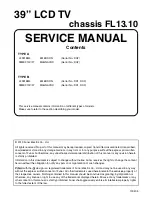Plasma Training
113
CableCARD
CABLECARD S-CARD
9. If using an STB will allow the customer to receive services on the damaged DCR device, the
installer can leave a box in the customer’s home until the customer resolves the issue with the
CE manufacturer.
10. If the technician is able to install the CableCARD device and access the User Interface screen
(also rreferred to as MMI screen), and has relayed the information to the dispatcher, but is still
not receiving encrypted programming, this programming may be protected through the use of
copy protection directive. Ensure that the information passed to dispatch is correct. Relay again
the Host ID, CableCARD ID and Data ID (Motorola only). Dispatch will send a hit to the
CableCARD once the infomation is checked and verified. The CableCARD must be paired to the
Host before copy protected programming can be displayed. Note that it may take several
minutes from the time dispatch sends the authorization before it reaches the DCR device. The
MMI screens should be checked to verify if the authorization has been received. For SA systems
the host-pod pairing screen should say “Authorization Received.” For Motorola the Conditional
Access MMl State parameter should say “Subscribed”. (These should be verified by POD
Manufacturers or cable companies.)
11. To confirm the Headend Validation for displaying the encrypted channel, the technician should
check the CableCARD menu. For SA systems, the CableCARD Copy Protection Infom1ation menu
should say “Authorization Received”. For Motorola systems, the Conditional Access menu should
say “Valid xx (2 digit).
12. If encrypted programming is still not displayed, installer should check the status of followings.
a. Cable Channel List: Ready
b. CableCard: Inserted
c. FDC status (OOB Status):Lock
d. SNR(Signal to Noise Ratio): higher than 12 dB is normal range,
The table below describes how to check status in the LG DCR TV.
Summary of Contents for 50PC1DR - - 50" Plasma TV
Page 4: ... 4 ...
Page 7: ... 7 ...
Page 85: ...SOFTWARE UPDATES Plasma Training 85 Software Updates ...
Page 138: ... Copyright 2006 LG ElectronicsAlabama Inc Printed in the USA ...