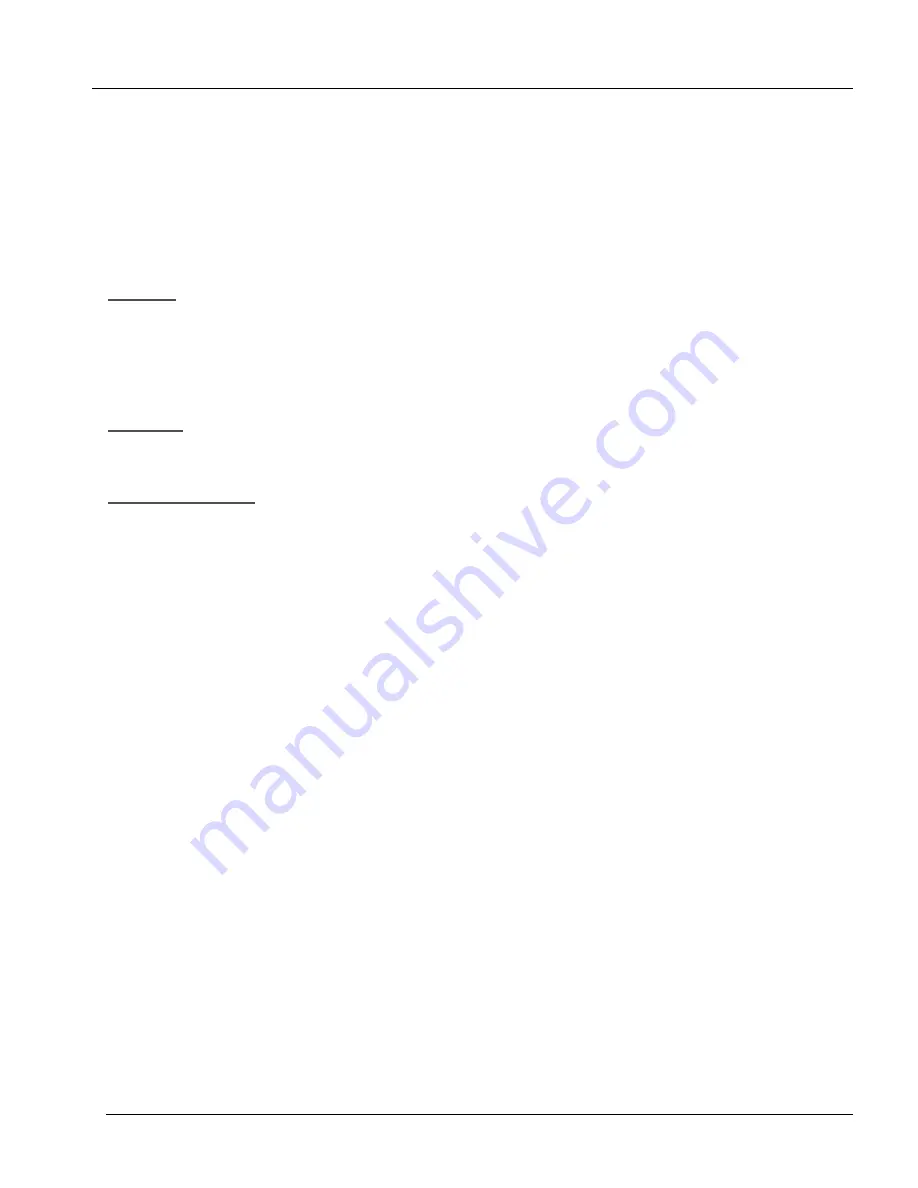
ARIA SOHO Version 1
Issue 0.2
Feature Description and Operation Manual
June, 2006
To assign an ACD flexible button, perform the following:
1.
Press the [TRANS/PGM] button.
2.
Press the flexible button to be assigned.
3.
Press the [TRANS/PGM] button.
4.
Dial 8* and enter the ACD Group number.
5.
Press the [HOLD/SAVE] button to accept changes.
Condition
The User can see the Group status via the Group Supervisor or by periodically printing to RS-
232C print.
To print ACD statistics periodically, set the ACD Print timer (PGM 161 – FLEX10, 10 sec. base).
Agents also can print and view the ACD statistics as the supervisor.
The agent can login and logout using the Hot Desk feature.
Reference
A.
Traffic Analysis: 2.14
Admin Programming
Hunt Group Assignment (PGM 190)
Hunt Group Attribute (PGM 191)
ACD Print Enable (PGM 161 – FLEX9)
ACD Print Timer (PGM 161 – FLEX10)
ACD Clear Database after Print (PGM 161 – FLEX 11)
87






























