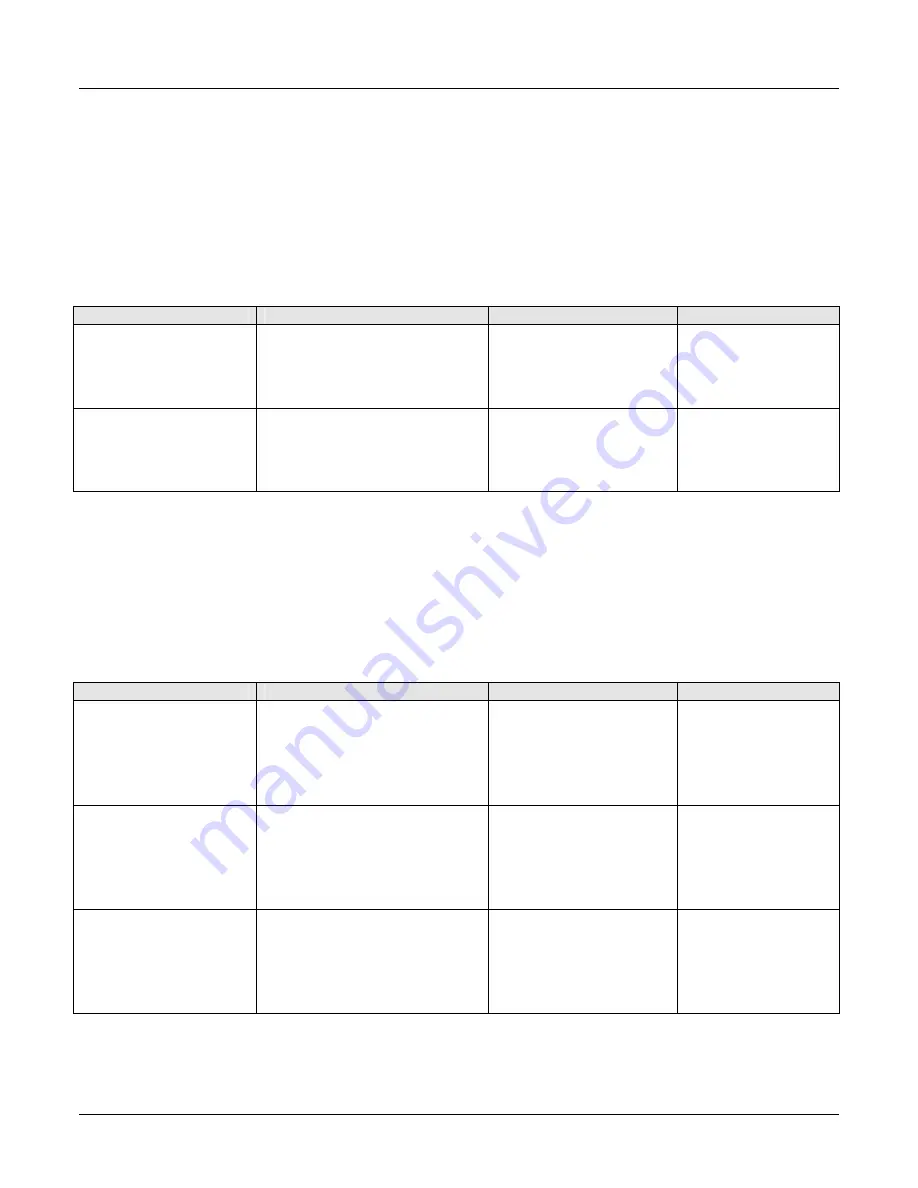
ARIA SOHO Version 1 Issue 0.3
ADMIN Programming Manual
June, 2006
37
3.3.7 CO-to-CO COS (PGM 166)
When an external user of a DID/DISA/TIE line tries to access another CO Line in the System, CO-to-CO COS is
applied. The attributes of CO-to-CO COS is the same as Station COS.
In this program mode, the following items can be customized:
1. Press the [TRANS PGM] button
2. Dial
166
3. Follow the specific Procedure as listed in the Table.
PGM 166
DESCRIPTION
PROCEDURE
COMMENTS
Day COS
COS of Day Mode
+ FLEX1 + 2 (Range=1-
7) + [HOLD/SAVE]
VALUES –
Default = 7
Night/Weekend COS
COS of Night/Weekend Mode
+ FLEX2 + 2 (Range=1-
7) + [HOLD/SAVE]
VALUES –
Default = 7
3.3.8 DISA Destination (PGM 167)
In this program mode, the following items can be customized:
1. Press the [TRANS PGM] button
2. Dial
167
3. Follow the specific Procedure as listed in the Table.
PGM 167
DESCRIPTION
PROCEDURE
COMMENTS
Busy Destination
When there is a DISA incoming
call, if and caller dialed a busy
destination, the call will be
routed to the Busy Destination
(refer to VALUES).
+ FLEX1 + VALUE +
[HOLD/SAVE]
VALUES –
FLEX1 = Tone
FLEX2 = Attendant
(ring assignment)
FLEX3 = Forward to
Hunt Group
Error Destination
When there is a DISA incoming
call, if the caller dialed an invalid
number, the call will be routed to
the Error Destination (refer to
VALUES).
+ FLEX2 + VALUE +
[HOLD/SAVE]
VALUES –
FLEX1 = Tone
FLEX2 = Attendant
(ring assignment)
FLEX3 = Forward to
Hunt Group
No Answer Destination
When there is a DISA incoming
call, if the destination does not
answer, the call will be routed to
the No Answer Destination
(refer to VALUES).
+ FLEX3 + VALUE +
[HOLD/SAVE]
VALUES –
FLEX1 = Tone
FLEX2 = Attendant
(ring assignment)
FLEX3 = Forward to
Hunt Group






























