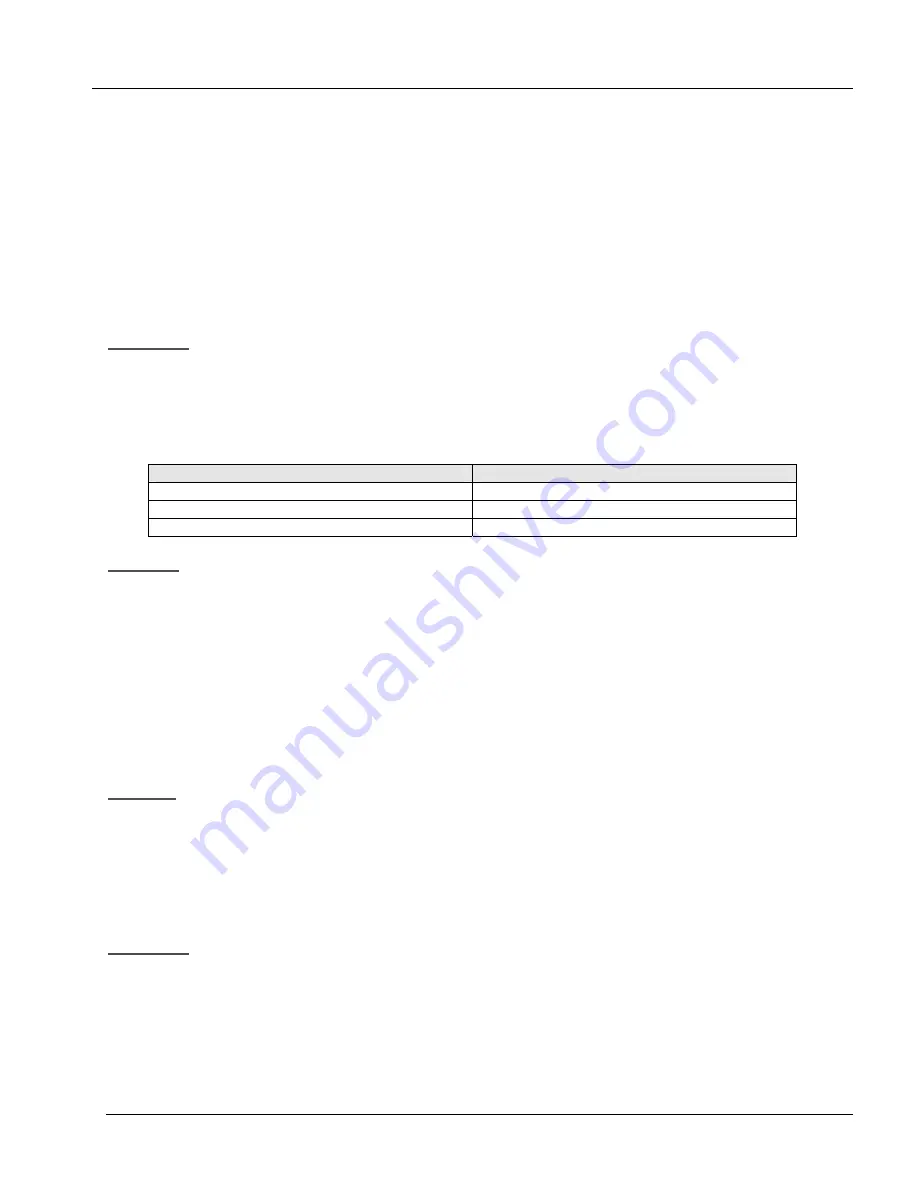
ARIA SOHO Version 1
Issue 0.2
Feature Description and Operation Manual
June, 2006
To activate no answer Off-Net Call Forward, perform the following Steps:
1.
Lift the handset or press the [MON] button.
2.
Press the [DND/FOR] button.
3.
Dial the Call Forward code 9.
4.
Secure a CO Line, if required.
5.
Dial the desired phone number, and press the [HOLD/SAVE] button.
6.
Go on-hook by replacing the handset.
2.3.1.7 Call Forward, Incoming CO Off-Net (Attendant Only)
Description
The System Attendant can direct the System to re-route (forward) incoming CO Line calls to a directory number
(telephone number) outside the System. When a call is received, the System will access an outgoing CO Line and
dial the number assigned by the Attendant.
NOTE—the System will automatically disconnect the call after the Unsupervised Conference timer has
expired.
FIELD
ACCESS CODE
CO Group Access
801-808
Individual CO Access
88XX
Retrieve Held CO Line
8*
Operation
To activate incoming CO Line Off-Net Call Forward at the Attendant Station, perform the following Steps:
1.
Lift the handset or press the [MON] button.
2.
Press the [DND/FOR] button.
3.
Dial the Call Forward code 7.
4.
Dial the CO Line/Group access code (9, 801-8XX, 8801-88XX, or 8* for all CO Lines) or
press {CO Line} button.
5.
Dial the Speed Dial Bin number with the desired phone number
6.
Go on-hook by replacing the handset.
Condition
If there is no idle CO Line, Off-Net Call Forward is not activated.
It is unconditional and forwarded immediately when the CO Line rings in the System.
If a speed bin is programmed on a flexible button, you may press the Flexible button instead of
dialing the Speed Bin number.
Toll restriction will be based on the COS of the outgoing CO Line.
2.3.1.8 Call Forward, Follow-Me
Description
Follow-Me Call Forward can be activated at the Station or from any Station in the System with Call Forward
access. It must be programmed from the Station that you will be forwarded to and a user password must be
entered at the User Station first.
29






























