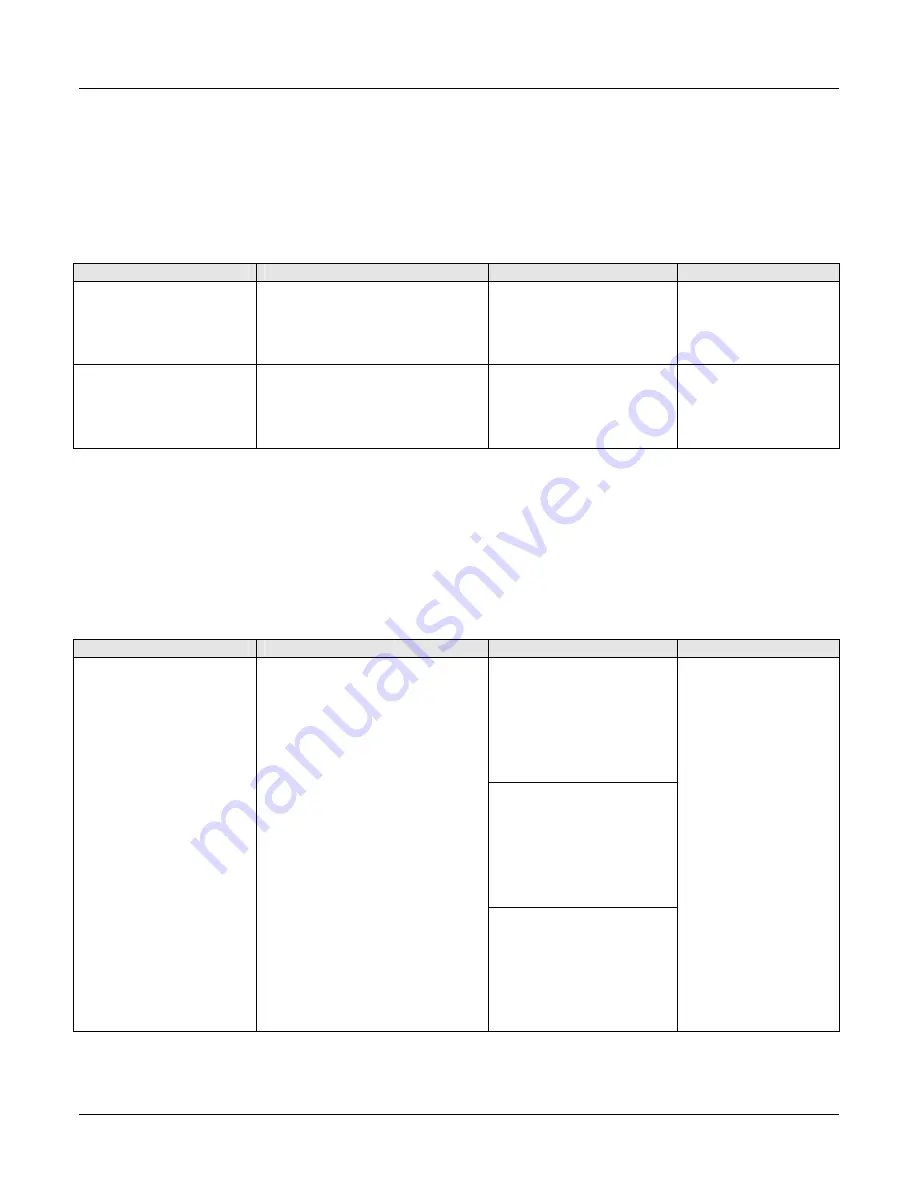
ARIA SOHO Version 1 Issue 0.3
ADMIN Programming Manual
June, 2006
50
3.3.19 System Time/Date Setting (PGM 178)
In this program mode, the following items can be customized:
1. Press the [TRANS PGM] button
2. Dial
178
3. Follow the specific Procedure as listed in the Table.
PGM 178
DESCRIPTION
PROCEDURE
COMMENTS
System Time
Sets the System time; Hour/Min
in sequence (ex., for 11:30,
enter 1130).
+ FLEX1 + VALUE (4
digits) + [HOLD/SAVE]
System Date
Sets the System date;
Month/Day/Year in sequence
(ex., for 27/Januar/2004, enter
270104).
+ FLEX2 + VALUE
(MMDDYY) +
[HOLD/SAVE]
3.3.20 Linked Station Pairs (PGM 179)
In this program mode, the following items can be customized:
1. Press the [TRANS PGM] button
2. Dial
179
3. Follow the specific Procedure as listed in the Table.
PGM 179
DESCRIPTION
PROCEDURE
COMMENTS
To View Linked Station
Pairs:
+ FLEX1
To Register Linked
Station Pairs:
+ FLEX2 + Master Station
Slave Station
[HOLD/SAVE]
Linked Station Pairs
Linked Station pairs can be
viewed (FLEX1), and registered
(FLEX2). If linked pairs are
assigned to a wired (DKT or
SLT) and wireless station
(WHTU), the wired station
should be assigned as the
Master Station.
NOTE—when there are too
many stations to see, the
volume up/down keys can be
used to scroll through them.
To Register Linked
Station Pairs:
+ FLEX2 + Master Station
Number (PGM number) +
[SPEED] + [HOLD/SAVE]
VALUES –
FLEX1 = VIEW
FLEX2 = INPUT
(Range=10-57






























