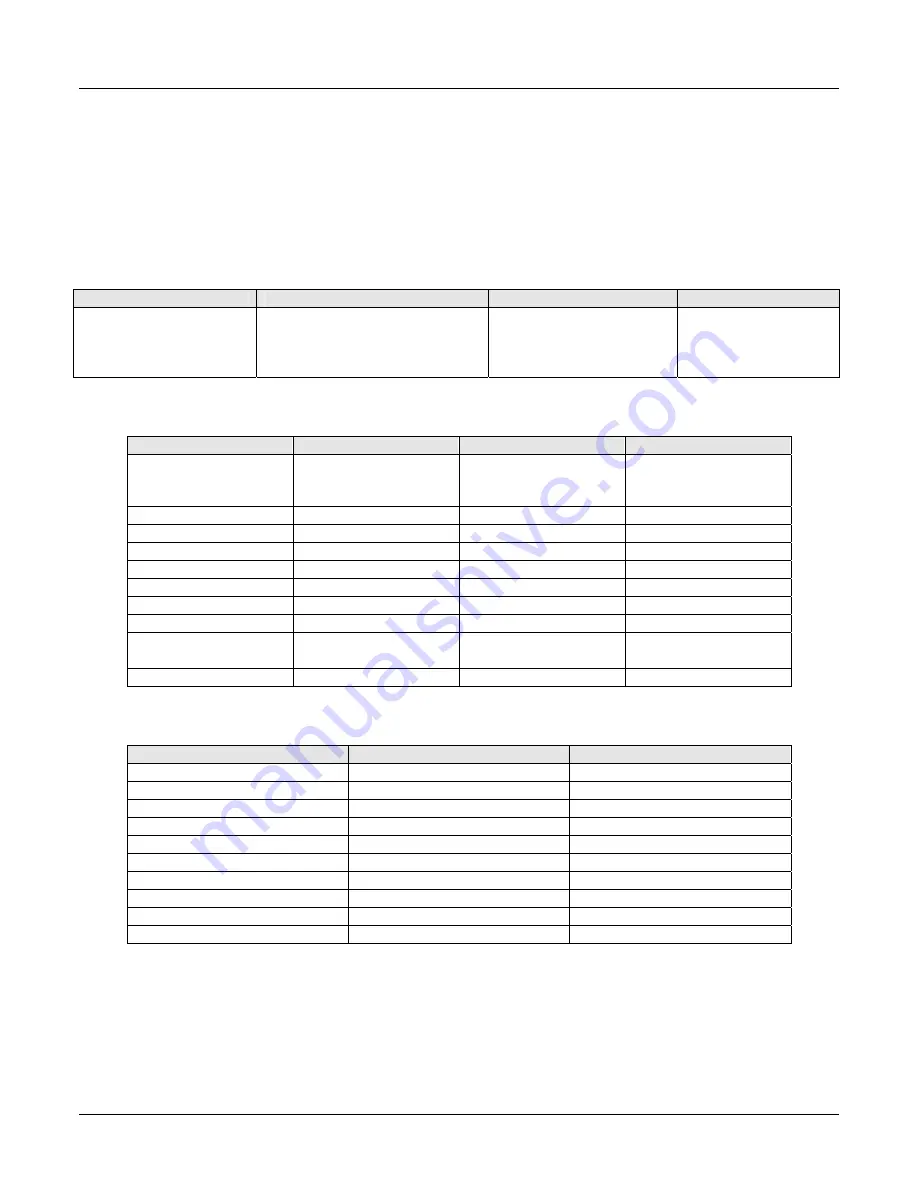
ARIA SOHO Version 1 Issue 0.3
ADMIN Programming Manual
June, 2006
15
3.1.6 Flexible Button Assignment (PGM 115)
In this program mode, the following items can be customized:
1. Press the [TRANS PGM] button
2. Dial
115
3. Enter the appropriate Station Number or Station Range
4. Follow the specific Procedure as listed in the Table.
PGM115
DESCRIPTION
PROCEDURE
COMMENTS
Flex Button Assignment
Each flexible button in a Station
can be assigned as desired
(refer to Table)
+ 1 + FLEX1 + 03 (Type
No. Range=01-11) + 02
(Group Number) +
[HOLD/SAVE]
VALUES—
1 = F01-F24
2 = F25-F48
BUTTON TYPE FOR FLEXIBLE BUTTON ASSIGNMENT
NO.
TYPE
RANGE
REMARK
1
User Key
User can program by
button programming
procedure (empty)
2
{CO xx} Button
01-12
CO Line
3
{CO Grp xx}
01-08
CO Line Group
4 {LOOP}
5 {STAxxxx}
100-151
Station
No.
6
STA PGM Button
11-99
7
{STA SPDxx}
00-99
Station Speed Bin.
8
{SYS SPDxxxx}
2000-2499
System Speed Bin.
9
FLEX NUM
Num Plan Code
Numbering Plan Code
of ADMIN 106, 107
11
Hunt Group Button
620-629
Hunt Group No.
INITIAL BUTTON CONFIGURATION
FLEX
12-BUTTON (DIGITAL)
24-BUTTON (DIGITAL)
1 {CO1}
{CO1}
2 {CO2}
{CO2}
3 {CO3}
{CO3}
4 {CO4}
{CO4}
5 {CO5}
{CO5}
6 {CO6}
{CO6}
7 {CO7}
{CO7}
8 {CO8}
{CO8}
9 {LOOP}
{LOOP}
10-24
-
Not Assigned






























