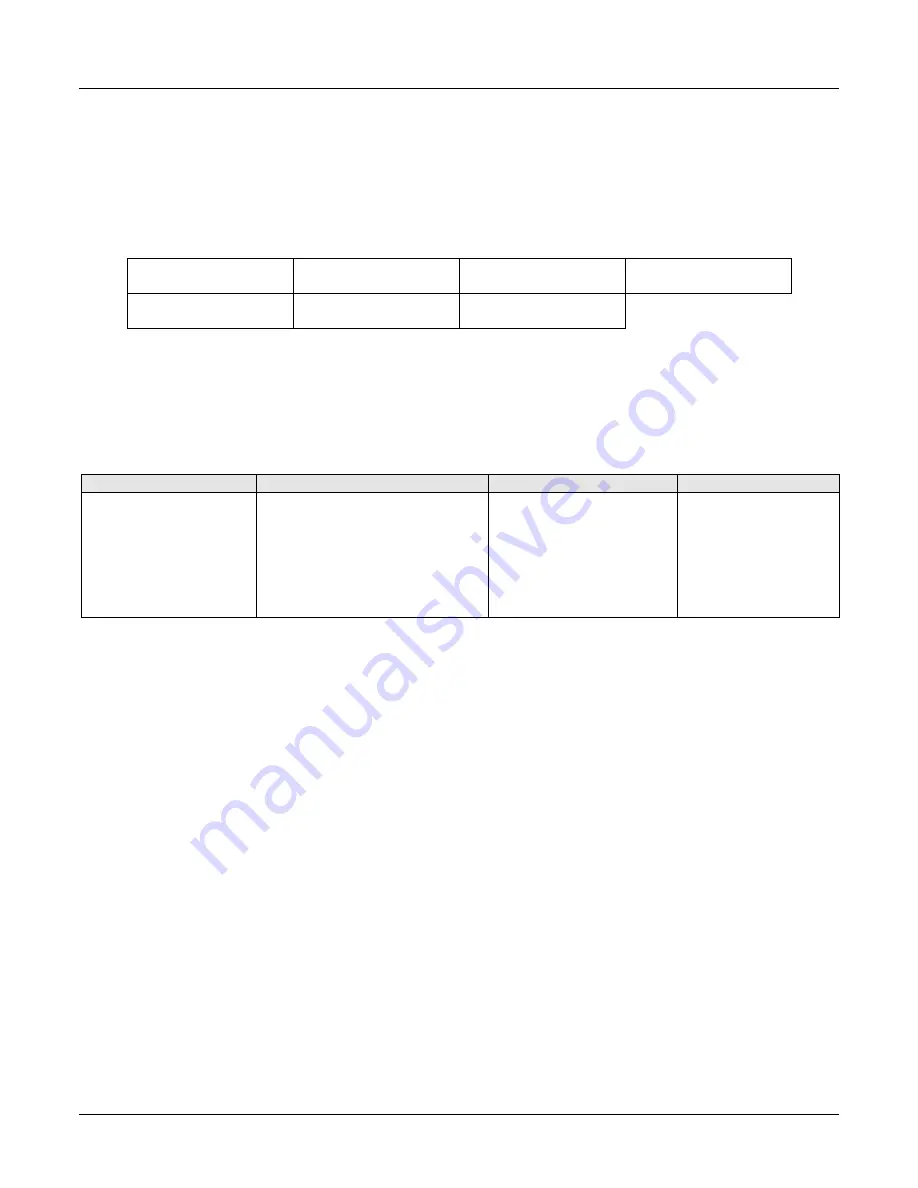
ARIA SOHO Version 1 Issue 0.3
ADMIN Programming Manual
June, 2006
83
3.9.5 Weekly Time Table (PGM 233)
The Weekly time Table can manage ring mode changes automatically. For example the office work starts at
9:00AM and finishes at 5:00PM during week days; weekends start at 5:00PM on Fridays, lasting through Sunday,
as shown in the following table:
SAMPLE WEEKLY TIME TABLE
WEEKLY TBL: MON
D:09:00 N:17:00 W:
WEEKLY TBL: TUE
D:09:00 N:17:00 W:
WEEKLY TBL: WED
D:09:00 N:17:00 W:
WEEKLY TBL: THU
D:09:00 N:17:00 W:
WEEKLY TBL:FRI
D:09:00 N: W:17:00
WEEKLY TBL: SAT
D: N: W:00:00
WEEKLY TBL: SUN
D: N: W:00:00
In this program mode, the following items can be customized:
1. Press the [TRANS/PGM] button
2. Dial
233
3. Follow the specific Procedure as listed in the Table below.
PGM 233
DESCRIPTION
PROCEDURE
COMMENTS
Weekly Time Table
Use of the Weekly Time Table is
executed by the System
Attendant and each Intercom
Tenancy Group Attendant.
+ VALUE (Range=0-5) +
FLEX1 + Day Mode
(Range=FLEX1-FLEX7) +
Day, Night, Weekend
Mode (FLEX1-FLEX3) +
Time (HH/MM) +
[HOLD/SAVE]






























