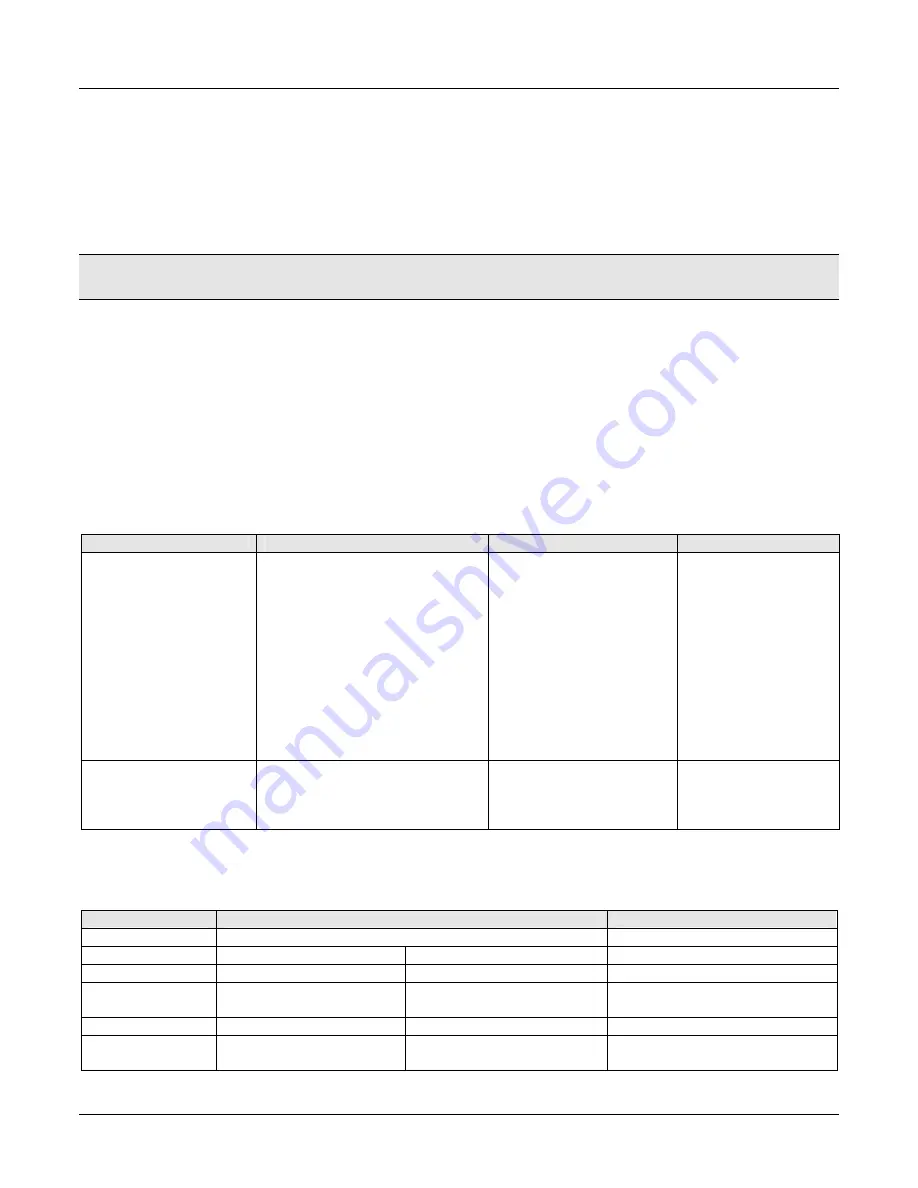
ARIA SOHO Version 1 Issue 0.3
ADMIN Programming Manual
June, 2006
6
3
A
A
D
D
M
M
I
I
N
N
P
P
R
R
O
O
G
G
R
R
A
A
M
M
M
M
I
I
N
N
G
G
3.1 Station (PGM110-131)
In Station Programming, the values of each Station can be customized using program numbers. When
programming using Station Ranges, all Stations within that range will have the same programmed values.
3.1.1 Station & DSS/DLS Map ID (PGM110)
In this program mode, the following items can be customized:
1. Press the [TRANS PGM] button
2. Dial
110
3. Enter the appropriate Station number or Station Range
4. Following the specific Procedure as listed in the Table.
PGM110
DESCRIPTION
PROCEDURE
COMMENTS
Station ID Assignment
The Station ID can be changed
to the desired value which is
different from the default value
(i.e., normal DKTU/normal SLT)
+ FLEX1 + 01 (Station ID)
+ [HOLD/SAVE]
VALUES—
01 = DKTU
05 = ICM Box
06 = Reserved
07 = SLT (DTMF)
08 = FLT (PULSE)
09 = RESERVED
10 = RESERVED
11 = RESERVED
12 = CLT CID (FSK)
13 = SLT CID
(DTMF)
DSS/DLS
One Station can have up to3
sequentially numbered multiple
DSS/DLS maps.
= FLEX1 = 02 (Station
ID) = FLEX2 = Station
Number = [HOLD/SAVE]
VALUES—
02 = DSS Map 1
03 = DSS Map 2
04 = DSS Map 3
INITIAL BUTTON CONFIGURATIONS FOR DSS/DLS MAP
ITEM
DEFAULT
REMARK
DSS/DLS Map1
Buttons 1 to 12
Button 1: Intrusion
Button 2: All Call Page
Button 3: Call Park 01
Button 4: Station Group 1
Button 5: Camp-On
Button 6: Internal All Call
Page
Button 7: Call Park 02
Button 8: Station Group 2
Button 9: Group Call
Pickup Button
Button 10: External Page






























