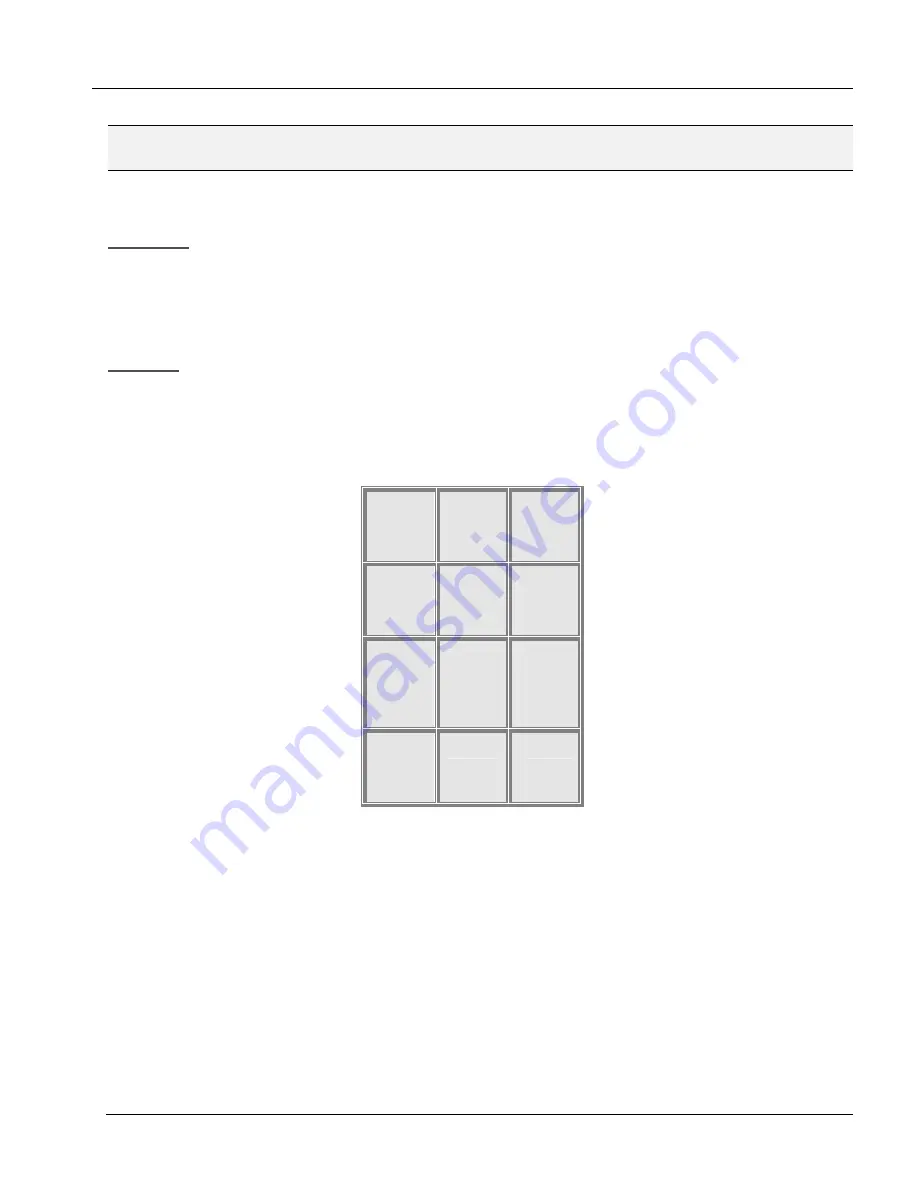
ARIA SOHO Version 1
Issue 0.2
Feature Description and Operation Manual
June, 2006
2.4 Call Handling
2.4.1 Absent Text Message
2.4.1.1 Custom Message
Description
Each Station can select from ten (11-20) available custom messages to display on the DKTU LCD. These
messages are programmed by the System Attendant (refer to Ref. A) for System-wide use. Individual Users may
program message 00 as their own custom message.
When set, the selected message is displayed on the User Station LCD panel.
Operation
To program Custom Message 00 from a Station, perform the following:
1.
Press the [TRANS/PGM] button.
2.
Dial 52 (Ref. B).
3.
Enter the message (refer to Figure 2.4.1.1), up to 24 characters.
Q – 11
Z – 12
. – 13
1 – 10
A - 21
B - 22
C - 23
2 - 20
D - 31
E - 32
F - 33
3 - 30
G – 41
H - 42
I - 43
4 – 40
J - 51
K - 52
L - 53
5 - 50
M - 61
N - 62
O - 63
6 - 60
P – 71
Q - 72
R - 73
S - 74
7 – 70
T - 81
U - 82
V - 83
8 - 80
W - 91
X - 92
Y - 93
Z - 9#
9 - 90
*1 -
Blank
*2 - :
*3 - ,
0-00
#
FIGURE 2.4.1.1 KEYSET MAP
4.
Press the [HOLD/SAVE] button; the confirmation tone should be heard.
To program Custom Messages 11-20 from the System Attendant, or Station, perform the following Steps:
1.
Press the [TRANS/PGM] button.
2.
Dial 053 and the message number desired (11-20).
3.
Enter the message (refer to Figure 2.4.1.1), up to 24 characters.
4.
Press the [HOLD/SAVE] button; the confirmation tone should be heard.
40






























